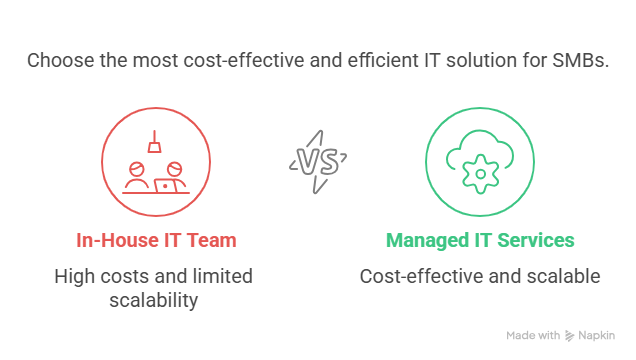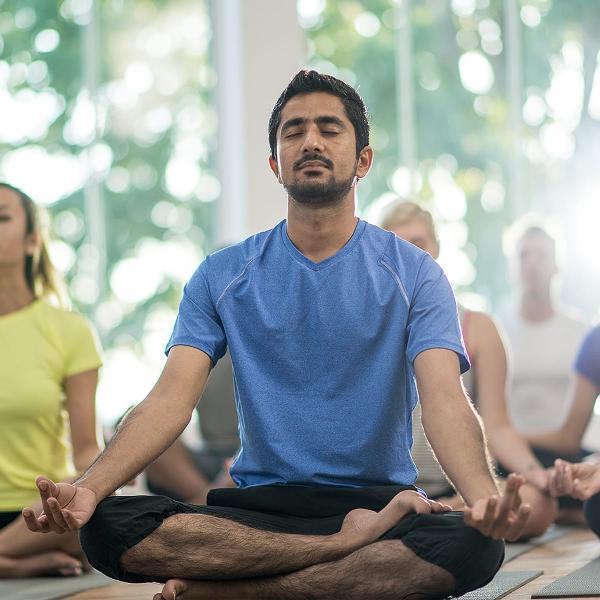Social Media Content Packs – Stay Active Without Lifting a Finger!
Social Media Content Packs – Stay Active Without Lifting a Finger!
Harnessing the Power of Automated SEO Reports: A Comprehensive Guide
Written by Adam Austin » Updated on: June 17th, 2025

This is where automated SEO reports come into play. These tools streamline the process of tracking, analyzing, and optimizing your website’s performance, allowing you to focus on what matters most—growing your business. In this article, we’ll explore what automated SEO reports are, their benefits, how to use them effectively, and some of the best tools available.
What are Automated SEO Reports?
Automated SEO reports are tools or software applications that gather data related to a website’s SEO performance and compile it into a comprehensive report. These reports typically include metrics such as keyword rankings, traffic statistics, backlinks, site health, and more. The automation aspect means that these reports are generated without manual input, saving time and ensuring consistency in tracking performance.
Key Features of Automated SEO Reports
Regular Updates: Automated reports can be scheduled to run at regular intervals (daily, weekly, or monthly), providing up-to-date information on your SEO performance.
Data Visualization: Most tools provide visual representations of data, such as graphs and charts, making it easier to understand complex metrics.
Customizable Reports: Users can often customize the metrics they want to include in their reports, ensuring relevance to specific goals or strategies.
Competitor Analysis: Many tools offer insights into how your website stacks up against competitors, helping you identify areas for improvement.
Alerts and Notifications: Some tools can notify you of significant changes in rankings, traffic, or site health, allowing for quick responses to potential issues.
Why Are Automated SEO Reports Important?
1. Time Efficiency
Manual SEO analysis can be time-consuming and tedious. Automated reports save time by compiling data automatically, allowing you to focus on implementing strategies rather than gathering information.
2. Consistency and Accuracy
Automation reduces the risk of human error in data collection. Regularly generated reports provide consistent data over time, making it easier to identify trends and track progress.
3. Informed Decision-Making
With comprehensive and up-to-date data at your fingertips, you can make informed decisions about your SEO strategies. Understanding what works and what doesn’t allows for timely adjustments that can lead to better results.
4. Performance Tracking
Automated reports enable you to track the effectiveness of your SEO efforts. By monitoring key metrics, you can assess whether your strategies are paying off and identify areas that need attention.
5. Competitive Insights
Understanding your competition is crucial for any SEO strategy. Automated reports can provide insights into competitor performance, allowing you to adjust your tactics accordingly.
How to Use Automated SEO Reports Effectively
Using automated SEO reports involves several key steps:
Step 1: Define Your Goals
Before diving into SEO reporting, clarify your objectives. Are you looking to increase traffic, improve keyword rankings, or enhance site health? Defining your goals will guide your analysis and reporting.
Step 2: Choose the Right Tools
Select an automated SEO reporting tool that aligns with your needs. Consider factors such as ease of use, the depth of analysis, integration capabilities, and budget.
Step 3: Set Up Your Reports
Once you’ve chosen a tool, set up your automated reports. Customize the metrics you want to track based on your goals, such as keyword performance, traffic sources, and site health scores.
Step 4: Analyze the Data
After receiving your reports, take the time to analyze the data. Look for trends, anomalies, and opportunities for improvement. Pay attention to metrics such as organic traffic, bounce rates, and conversion rates.
Step 5: Make Data-Driven Decisions
Use the insights gained from your reports to inform your SEO strategies. Adjust your content, optimize keywords, and refine your tactics based on the data.
Step 6: Monitor and Adjust
SEO is an ongoing process. Continuously monitor your automated reports and adjust your strategies as necessary. Regularly revisiting your goals and data will ensure that your efforts remain aligned with your business objectives.
Best Practices for Automated SEO Reporting
To maximize the effectiveness of automated SEO reports, consider the following best practices:
1. Prioritize Key Metrics
Focus on the metrics that matter most to your goals. While it can be tempting to track everything, concentrating on a few key performance indicators (KPIs) can lead to more actionable insights.
2. Use Data Visualization
Take advantage of data visualization features within your reporting tool. Graphs and charts can help you quickly grasp trends and changes, making it easier to communicate findings to stakeholders.
3. Regularly Review Reports
Schedule regular reviews of your automated reports. This will help you stay informed about your SEO performance and allow for timely adjustments to your strategies.
4. Benchmark Against Competitors
Utilize competitor analysis features to understand how you compare to industry peers. Benchmarking can provide insights into areas where you can improve and differentiate your brand.
5. Integrate with Other Tools
Consider integrating your SEO reporting tool with other digital marketing tools, such as Google Analytics or social media platforms. This holistic approach can provide a more comprehensive view of your marketing efforts.
Top Automated SEO Reporting Tools
Here are some of the best tools available for generating automated SEO reports:
1. SEMrush
SEMrush is a comprehensive SEO tool that offers automated reporting features. You can schedule reports on keyword rankings, site audits, traffic analytics, and competitor performance. Its user-friendly interface and extensive database make it a popular choice among marketers.
2. Ahrefs
Ahrefs is another powerful SEO tool that provides automated reports on various metrics, including backlink analysis, keyword rankings, and site health. Its robust data sets and detailed insights are invaluable for SEO professionals.
3. Moz Pro
Moz Pro offers a suite of SEO tools, including automated reporting capabilities. Users can track keyword rankings, site audits, and link metrics, all presented in an easy-to-understand format.
4. Google Data Studio
While not exclusively an SEO tool, Google Data Studio allows users to create customized reports by integrating data from various sources, including Google Analytics and Google Search Console. This flexibility enables you to create comprehensive automated reports tailored to your needs.
5. Raven Tools
Raven Tools provides automated SEO reporting features along with a variety of other marketing tools. Users can generate reports on keyword rankings, site audits, and competitive analysis, making it a versatile option for marketers.
6. Report Garden
Report Garden is designed specifically for marketing reporting, allowing users to create customized SEO reports. You can integrate data from multiple sources and automate the reporting process, streamlining your workflow.
Conclusion
Automated SEO reports are invaluable tools for anyone serious about improving their online visibility and search engine rankings. By streamlining data collection and analysis, these reports enable businesses to make informed decisions, track performance, and adapt their strategies accordingly.
As the digital landscape continues to evolve, leveraging automated SEO reporting tools can provide a competitive edge. By focusing on the right metrics, regularly reviewing your reports, and adjusting your strategies, you can drive meaningful results and achieve your SEO goals.
Note: IndiBlogHub features both user-submitted and editorial content. We do not verify third-party contributions. Read our Disclaimer and Privacy Policyfor details.
Copyright © 2019-2025 IndiBlogHub.com. All rights reserved. Hosted on DigitalOcean for fast, reliable performance.