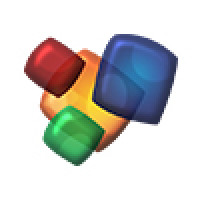How Are Upgrades Different in Dynamics 365?

Strong 8k brings an ultra-HD IPTV experience to your living room and your pocket.
By Dynamic Netsoft Technologies
What is a real upgrade, and what exactly is it that makes cloud-based upgrades within Dynamics 365 different from an one on premises? Microsoft Dynamics 365 is a Software as a Service (SaaS) solution. This means that the business is billed on a monthly basis according to the usage. Similar is the case with Microsoft 365 (Office 365) and other subscription-based solutions. The term that was previously used to describe an "upgrade" for an on-premise solution has now been referred to by the term "update" in the cloud.
In the past, companies required modifications to their processes in order to conform to the rigid structure of software. The traditional upgrades entailed significant expenses along with downtime, as well as extensive scheduling. Nowadays, companies require solutions that are flexible, adaptable, flexible, and easy to access.
The main similarities between upgrades on premises and cloud-based updates is the introduction of brand new functions, features, and options for scheduling. But the main differences consist of minimal downtime, flexible timeframes, and the company's control over the process of updating. Contrary to conventional upgrades, cloud-based upgrades eliminate the requirement to buy new servers or upgrade the software.
How Do Cloud Updates Work?
With Dynamics 365 Finance & Operations, the updates no longer require difficult to decide what version to upgrade to. Updates are automated; however, it's advisable to set up major updates ahead of time in order to make sure that the transition is smooth.
Once updates are made accessible, a notification email will be sent out to the registered users within the Microsoft administration center, or Lifecycle Services (LCS), dependent on the software using the application. Notifications can also be seen on the portal for administration, which allows users to plan updates at the most convenient times.
Dynamics 365 Admin Center:
The admin center gives information on update schedules. Its "Available Update Version" field on the page for environment helps organizations plan their update schedule. If an organization originally planned the update to be released on the 15th of December but decides later to schedule it that it will be released on December 20, then the date may be changed to accommodate the change. Microsoft can sometimes delay updates in some cases, as well as the Update Rollout State" field. The "Update Rollout State" field offers tracking data.
In contrast, on-premise upgrades are a requirement for third-party providers for extensive planning and coordination. When schedules shift, locating the right upgrade time could be a challenge.
How Does the Cloud Eliminate Upgrade Costs?
Upgrades on premises often require new hardware and servers, as well as updating software that is dependent on hardware. SaaS updates cut out these costs because they ensure that businesses do not require additional infrastructure. In addition, SaaS updates minimize downtime since there's no need to spend time on processing hardware and software.
Lifecycle Services and Administration Center:
Dynamics 365 provides an administrative platform for managing production as well as the Sandbox environment. Administrators are able to set up updates, check data from telemetry, and fix difficulties. Plans for the release of Dynamics 365 Finance & Operations can be found online to help companies prepare for the upcoming update.
When the day for release arrives, the new environment (both sandbox and production) immediately adopts the most recent version. In the case of existing environments, updates are released gradually throughout the regions that are supported.
System IT specialists, administrators, and other users are able to control access to the administrative center. Microsoft Partner Center assigns roles such as the admin agent as well as the help desk agent, allowing administrators delegated to monitor access to systems.
How Long Do Dynamics 365 Updates Take?
In contrast to traditional on-premise updates, which could take days or weeks to complete, Dynamics 365 updates are typically completed in a matter of minutes.
Update Release Cycle:
• Major Updates The updates are released twice per time (April as well as October). Notifications are sent out in advance so that organizations can prepare and plan the release of updates.
• Minor updates: Updates are released monthly and implemented on a regular basis. Important fixes are released immediately following thorough testing within a Microsoft-protected system.
The web-based Release Planner to keep track of upcoming releases and updates.
Cloud Benefits Beyond Updates
Beyond simple updates, Dynamics 365 in the cloud can provide a host of benefits.
Security in the Cloud
As compared to solutions on premises, Dynamics 365 significantly reduces security risk. Microsoft invests more than a million dollars every year into Azure security and has an entire group of over 3,500 security specialists. The built-in encryption of data ensures that enterprises have complete control over sensitive information while also preventing unauthorized access.
In moving their data to cloud storage, companies secure their data with Microsoft's extremely secure specific data centers for each region. As cyber attacks increase, cloud-based solutions provide security enhancements against ransomware and malware attacks.
Accessibility in the Cloud
Dynamics 365 offers unmatched accessibility on a variety of devices, such as tablets and desktops, as well as mobile phones that support Windows, Android, and iOS platforms. Users can work anywhere, which improves collaboration and efficiency.
Other Cloud Benefits
• Reduces the requirement for expensive infrastructure.
• Data protection is guaranteed when there are catastrophes, natural or technical failures.
• It provides 99.9% 100% uptime supported with Microsoft's SLA (Service Level Agreement).
• Reduces IT burden by automatizing maintenance tasks, such as patching and backups.
• Businesses can benefit from AI in conjunction with predictive analytics to aid in more effective decisions.
• It enhances Dynamics 365 functionality with pre-built Microsoft as well as third-party apps that are available through Microsoft AppSource.
• The software seamlessly connects ERP and CRM data and provides an all-encompassing view of business data from within Microsoft 365 (Office) and Power BI.
• Increases the size of business and reduces the need for expensive IT infrastructure modifications.
Conclusion
The upgrade of Dynamics 365 to the cloud is a simple, affordable process when compared with the traditional upgrades on premises. Companies benefit from automatic upgrades, improved security, better accessibility, as well as lower operational expenses. When adopting Dynamics 365 in the cloud, businesses can ensure the future of their ERP system, which allows for speed, efficiency, and growth of business.
Note: IndiBlogHub features both user-submitted and editorial content. We do not verify third-party contributions. Read our Disclaimer and Privacy Policyfor details.