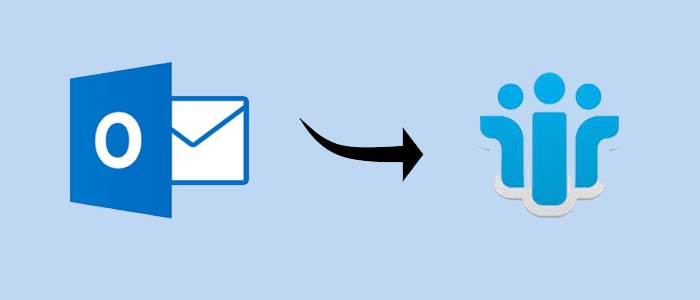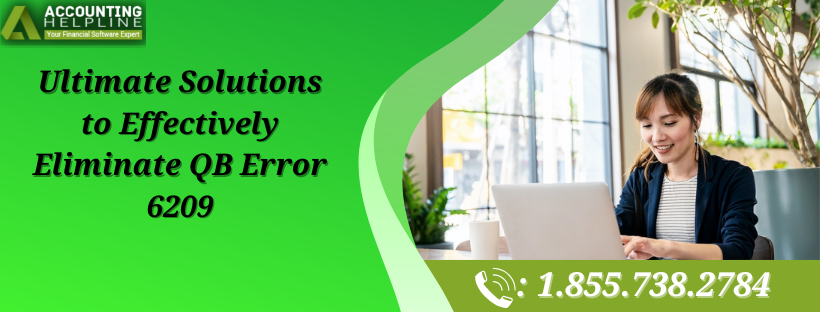How do I convert IMAP emails to Outlook PST in bulk?
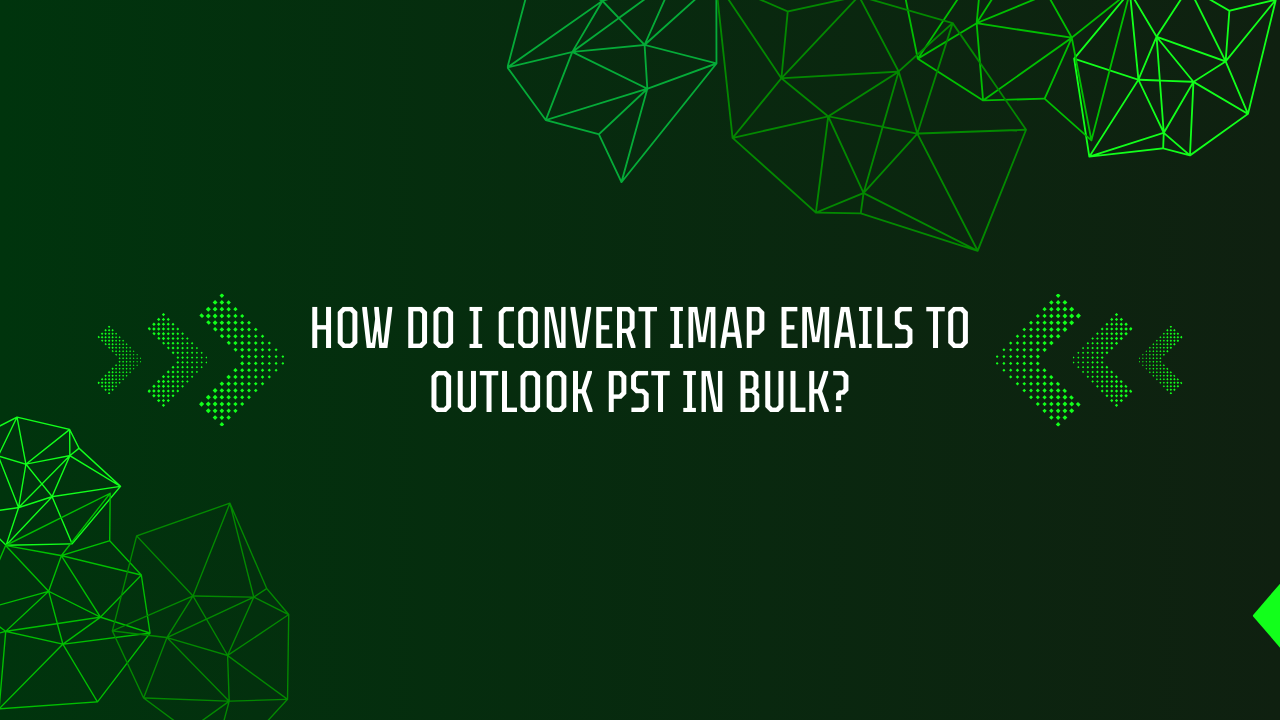
Strong 8k brings an ultra-HD IPTV experience to your living room and your pocket.
When migrating emails from an IMAP-enabled email account to Outlook, users must convert their emails into PST format. PST is a file format that Outlook uses to store emails and other user data. However, converting these files is not straightforward. Today, we will show you the best ways to export IMAP emails into PST format. Before that, let’s understand what IMAP is and what a PST file is briefly.
What is IMAP in an email client?
IMAP or Internet Message Access Protocol is an email communication protocol that allows users to remotely access email messages on different devices securely.
How does IMAP work:
- IMAP stores messages on a remote server.
- Users can log in to their IMAP account from any device.
- When a user reads an email, they're reading it from the email service, not downloading it to their device.
- Changes made to a user's mailbox are synced across all devices.
- IMAP only downloads a message when a user clicks on it.
Benefits of IMAP
- IMAP is more flexible than POP3, another email protocol.
- IMAP is beneficial for users who access their email from multiple devices.
- IMAP enhances data security and reliability.
IMAP limitations
- IMAP requires an internet connection to search, access, and reply to emails.
- IMAP servers are more complex to maintain than other email protocols like POP3.
- IMAP servers are vulnerable to cyberattacks.
What is PST File Format
A PST file, or Personal Storage Table file, is a file format used by Microsoft programs to store email messages, contacts, and calendar events. It is also known as a personal folder.
What are PST files used for?
- You can use PST files to create archives, backups, or project files from any Outlook account.
- You can export some items to a PST file if your online mailbox is nearly full.
Different ways to export IMAP emails to PST file
There are a couple of ways that you can use to convert IMAP data to a PST format. One is the manual approach, which is simple but rather time-consuming. The other one uses dedicated software specifically designed to handle such migrations. Let’s see each one in detail:
Exporting IMAP emails to PST Format WIth Manual Approach
We will use Outlook to export IMAP emails to PST files. Doing that will require setting up your IMAP-enabled email client to Outlook. Once it's set up you can follow the steps mentioned below:
With Outlook Import/Export Feature:
- Launch Outlook on your computer.
- Click on File > Open & Export > Import/Export.
- Choose Export to a file and click Next.
- Select Outlook Data File (.pst) and click Next.
- Choose the IMAP account or a specific folder you want to export.
- Click Next, then Browse to select a location to save the PST file.
- Click Finish and set a password if needed.
With Drag and Drop Method:
- In Outlook, create a new Outlook Data File (.pst) by going to File > Account Settings > Data Files > Add.
- Open your IMAP mailbox and manually drag and drop emails to the new PST file.
- This method is best for selective email transfers.
Export IMAP Emails in PST Format in Bulk
The Aryson IMAP Backup Tool allows users to export any IMAP-enabled email account to a different file format or migrate it to other email clients, such as PST, EML, MBOX, Gmail, Yahoo, etc. Let’s learn the proper steps to use this tool.
- Start the tool as an administrator on your PC.
- Find and click on the import CV option.
- Once IMAP enabled IDs are shown. Select the one you want and click on the next button.
- This tool will show all the data in a tree structure.
- Select your desired file format to export your mails. In this case PST.
- Lastly, hit the convert button to export your mail as PST.
Conclusion
Converting IMAP emails to PST format is essential for users looking to migrate their emails to Outlook, create backups, or free up mailbox storage. While the manual methods using Outlook’s Import/Export feature or drag-and-drop provide a way to achieve this, they can be time-consuming and may not be ideal for bulk migration. For a faster and more efficient approach, using a professional tool like the Aryson IMAP Backup Tool simplifies the process by allowing users to export emails in bulk with just a few clicks. Depending on your requirements, you can choose the method that best suits your needs to ensure a smooth and secure IMAP to PST conversion.
Note: IndiBlogHub features both user-submitted and editorial content. We do not verify third-party contributions. Read our Disclaimer and Privacy Policyfor details.