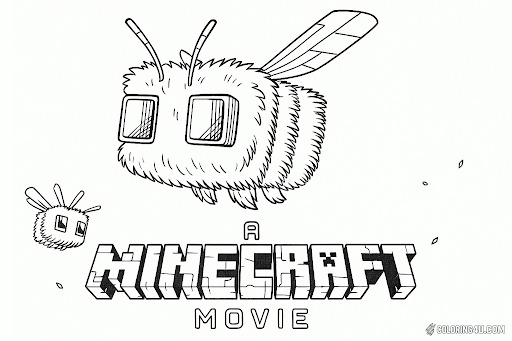How NativeRest’s Multilingual Interface Can Improve Your API Development
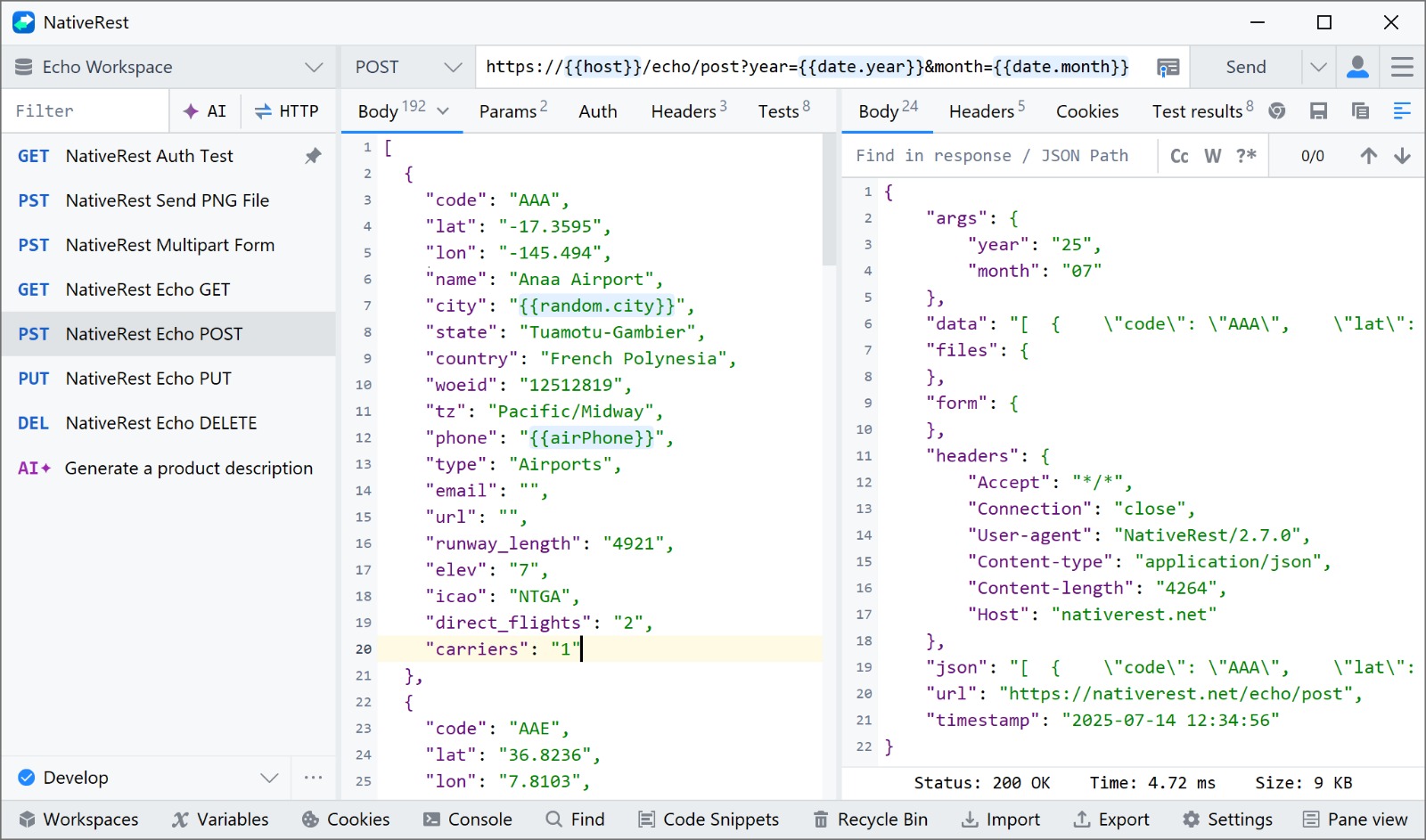
Strong 8k brings an ultra-HD IPTV experience to your living room and your pocket.
API development can be a complex and time-consuming process, but with the right tools, the workflow can become smoother, more efficient, and more intuitive. NativeRest, a fast and lightweight REST API client, offers a host of features designed to streamline this process. One of its standout features is its multilingual interface, a powerful tool that can significantly enhance your API development experience. Whether you are a developer working on APIs for Windows or macOS, this feature can make your workflow more inclusive and accessible. Let’s explore how NativeRest’s multilingual interface can improve your API development.
The Power of a Multilingual Interface
In today’s globalized world, developers often work in diverse teams or interact with clients who speak different languages. This diversity is both a challenge and an opportunity. When you’re working with REST APIs, having a tool that supports multiple languages can break down language barriers, improve collaboration, and increase productivity.
NativeRest: A Multilingual REST Client
NativeRest is a 100% native API client that supports testing and debugging REST APIs. With its multilingual user interface, it becomes accessible to developers from different linguistic backgrounds, ensuring that language does not hinder productivity or understanding.
Currently, NativeRest supports 10 languages, including English, Spanish, French, German, Russian, Chinese, and Japanese. This broad language support makes it an ideal tool for developers and teams working in various regions around the world. The ability to switch between languages ensures that language preferences are catered to without the need for external tools or adjustments.
Why Multilingual Support Matters in API Development
Improved Collaboration Across Borders
When working in global teams, language differences can create barriers. A multilingual API testing tool like NativeRest ensures that all team members, regardless of their native language, can easily use the interface and access all necessary features. Whether you’re in Europe, Asia, or the Americas, NativeRest’s language support fosters seamless communication.
Enhanced User Experience
By offering a user interface in multiple languages, NativeRest ensures that developers feel comfortable and at ease while using the tool. Language preference is a significant aspect of a positive user experience, and NativeRest understands that. It enables developers to focus on what matters most—creating, testing, and debugging APIs—without worrying about language-related frustrations.
Increased Productivity
Language-related inefficiencies can slow down the development process. Having a tool in your preferred language can save valuable time and prevent mistakes caused by language confusion. With NativeRest’s multilingual interface, developers can work faster, more efficiently, and with fewer misunderstandings. This, in turn, can lead to quicker project completion and reduced time-to-market for APIs.
Multilingual Interface in Action
Let’s take a closer look at how NativeRest’s multilingual interface can improve various aspects of your API development process:
Easy Integration with Global Teams
When working in teams with members from different parts of the world, clear communication and accessibility are essential. NativeRest allows all team members to work in their preferred language, creating an environment of inclusivity. Whether you’re managing a team in Spain, India, or Brazil, language barriers are minimized, leading to smoother collaboration and faster progress.
Clearer Documentation and Debugging
Effective documentation and debugging are key to successful API development. With NativeRest, developers can view error messages, status codes, and other information in their preferred language, ensuring that no details are lost in translation. Whether you're troubleshooting an issue or reviewing API responses, the multilingual interface helps you understand the content quickly and accurately.
Customizable and Flexible Language Options
NativeRest’s multilingual interface is fully customizable. Developers can easily switch between languages depending on the region they are working in. This flexibility is essential for teams with members from diverse linguistic backgrounds, as it allows them to work in a language that is most comfortable for them, thereby reducing the risk of miscommunication or errors.
Cross-Platform API Development with NativeRest
Another advantage of using NativeRest for API development is its cross-platform compatibility. Available for Windows, macOS, and Linux, NativeRest ensures that developers can test their APIs regardless of the operating system. The multilingual interface is consistent across all platforms, offering the same seamless experience no matter where you are working.
Lightweight and Efficient
NativeRest is not only multilingual but also lightweight, which makes it an ideal choice for developers looking for an efficient API client. Its native design ensures that it consumes less memory and CPU compared to other tools, leading to faster startup times and smooth performance. The application can run seamlessly on all major operating systems, enabling you to manage your API development without being bogged down by resource-heavy applications.
Offline Functionality
One of the most significant benefits of NativeRest is its ability to work offline. You can use it to test and debug APIs without an internet connection, making it an excellent choice for developers in areas with unstable internet access or for those who prefer to work offline. The tool’s multilingual interface remains fully functional, allowing you to continue your work uninterrupted, regardless of where you are.
Multilingual Support for API Testing with AI Models
As AI-driven technologies like ChatGPT become increasingly integrated into API development workflows, NativeRest continues to innovate. The tool now supports sending requests to AI models, including 10 OpenAI models. You don’t need an OpenAI account or tokens to authenticate; NativeRest’s built-in authentication simplifies the process. The multilingual interface ensures that developers working with AI-driven APIs can interact with the system in their preferred language, making it even more user-friendly and inclusive.
Why Choose NativeRest for Your API Development?
Streamlined User Interface
NativeRest’s multilingual interface is just one of the many reasons developers should consider it for API testing and debugging. The tool is designed to be intuitive, with a simple and user-friendly interface. The multilingual option ensures that users from different regions can access the tool in their native language, making it easier for them to understand and navigate the platform.
No Account Required
Unlike other API clients that require account creation and internet access, NativeRest does not require you to create an account. You can use it offline and access all features, including the multilingual interface, without any limitations.
Affordable and Efficient
NativeRest offers a range of pricing options, including a free version and a lifetime license for individual developers. Its efficiency, combined with the multilingual interface, makes it an excellent choice for developers looking for a cost-effective solution to streamline their API development and testing.
Enhancing Your API Development with NativeRest
In conclusion, NativeRest’s multilingual interface is a game-changer for API developers. By supporting multiple languages, it eliminates language barriers, enhances collaboration, and improves productivity. Whether you are working on APIs for Windows or macOS, NativeRest offers an intuitive, efficient, and customizable experience that caters to your language preferences. With its native performance, offline functionality, and seamless integration with AI models, NativeRest is undoubtedly a must-have tool for developers looking to improve their API development process.
Note: IndiBlogHub features both user-submitted and editorial content. We do not verify third-party contributions. Read our Disclaimer and Privacy Policyfor details.