 Content Gap Analysis – Find What Competitors Are Missing!
Content Gap Analysis – Find What Competitors Are Missing!
How to Access Amazon Employee Email to Outlook App
Written by makeduen » Updated on: June 17th, 2025 358 views
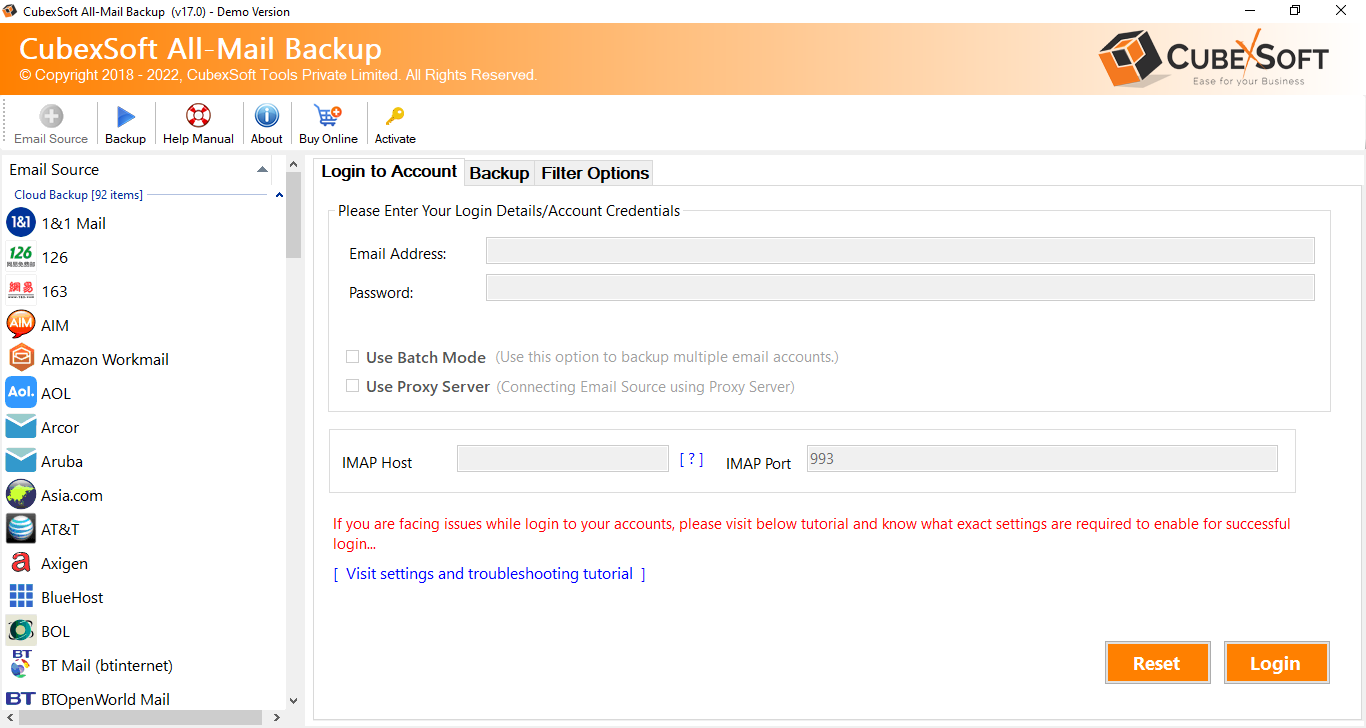
Are you unable to know how to access Amazon Employee Email to Outlook App? Then rely on the writeup that can resolve your all problems regarding how to import emails from AWS Workmail in Outlook for Mac & Windows. In this blog, we are sharing double solutions for AWS Workmail in Outlook perfectly. Therefore, follow it properly and know how to access Amazon Workmail into Outlook PST without any error.
How to Access Amazon Employee Email to Outlook App
To backup all emails from AWS Workmail to Outlook, there is no default solution available but a manual trick can do it. Because manual method is tricky solution so at this time, alternative solution can help when you need to get complete, assured, simple and safe data backup from Amazon Workmail to Outlook. At this time, CubexSoft has launched Amazon Workmail Backup Tool that can fulfil your all needs for accessing AWS Workmail emails to Outlook. Using the tool, you can also import multiple AWS account emails data to Outlook PST at once. It also provides selective emails migration from AWS Workmail to Outlook. The tool has lots of advanced functionalities.
Main Features of Amazon Workmail Backup Tool
• Directly transfer emails from Amazon Workmail to Outlook.
• Multiple Filters included such as Date Range, To, From and Subject for specified backup.
• Maintains email headers, hyperlinks, Cc, Bcc etc. during the process.
• Supports 10+ saving options apart from Outlook PST.
• Creates log report after backup that shows the detail of entire process.
• Easy to access and use on entire editions of Windows & Mac OS including all latest editions of Windows and Mac.
• Besides Amazon Workmail, supports 90+ other Webmail source options for backup.
• Free demo available that transfers first 25 files free of cost.
Manual Approach to Add Amazon Workmail to Outlook
You can perform the process manually by following the steps mentioned below:
1. Go to Control Panel, double-click on the same, click Mail (32-bit).
2. From Mail Setup-Outlook Window, click Show Profiles. Navigate to Mail and click Add.
3. Enter Name in Profile Name displaying under New Profile and press OK.
4. Provide all the details such as Name, AWS Email ID, Password, Confirm Password and hit Next.
5. Outlook now immediately start the configuration process and after it completes, a message will appear “Your account is ready to use”. Press Finish to terminate the process.
Use the manual process only if you are from technical field. The steps are complicated and time-consuming as well. Moreover, all steps need to be executed properly because the miss of a single line can put you in a trouble. So, make sure to implement it under technical guidance. Sometimes manual method can lose data details and doesn’t provide accurate result.
Here, we have explained two solutions – manual and automated, you can try both explained solutions to quickly export AWS emails to Outlook effortlessly. Manual method is tricky but not assured. So think once before following while the automated method provides accurate result without missing any data. Using the CubexSoft Amazon Workmail Backup Tool, you can smartly import emails from AWS Workmail to Outlook with all data details. It allows you to convert 25 emails from Amazon Workmail to Outlook at free of cost. Therefore, you can try and know how to access Amazon Workmail into Outlook 2021, 2019, 2016, 2013, 2010, 2007.
Note: IndiBlogHub features both user-submitted and editorial content. We do not verify third-party contributions. Read our Disclaimer and Privacy Policyfor details.
Copyright © 2019-2025 IndiBlogHub.com. All rights reserved. Hosted on DigitalOcean for fast, reliable performance.











