How to Cash Out Stock on Robinhood: A Comprehensive Guide

Investing in the stock market can be a profitable venture, especially with platforms like Robinhood making it accessible for everyone. However, there comes a time when you may want to cash out your Robinhood stock and transfer the money to your bank account. This guide will walk you through the steps to efficiently get money out from Robinhood, ensuring a smooth process from selling your stock to seeing the funds in your bank account.
Understanding the Process of Cashing Out on Robinhood
Before diving into the detailed steps, it's crucial to understand the overall process. The primary steps include selling your stock, waiting for the transaction to settle, and then transferring the funds to your bank account. Each step is straightforward but requires careful attention to detail.
Steps to Cash Out Robinhood Stock
1. Selling Your Stock on Robinhood
The first step to cash out Robinhood stock is to sell your shares. Follow these steps:
1. Open the Robinhood App: Log in to your account on the mobile app or desktop.
2. Navigate to Your Portfolio: Click on the portfolio icon to see your holdings.
3. Select the Stock to Sell: Choose the stock you want to sell from your portfolio.
4. Initiate the Sale: Tap “Trade,” then select “Sell.” Enter the number of shares or the dollar amount you wish to sell.
5. Confirm the Sale: Review your order and confirm the sale. The funds from the sale will be available after the standard settlement period of two business days (T+2).
2. Waiting for Settlement
After selling your stock, you must wait for the transaction to settle. This period typically lasts two business days. During this time, the proceeds from your sale are not yet available for withdrawal.
3. Transferring Funds to Your Bank Account
Once the sale proceeds have settled, you can transfer the funds to your bank account. Here’s how:
1. Go to the Account Tab: Tap on the account icon in the bottom right corner of the app.
2. Select “Transfers”: Choose the “Transfers” option from the menu.
3. Initiate a Bank Transfer: Tap on “Transfer to Your Bank.” Enter the amount you wish to transfer and select your bank account.
4. Confirm the Transfer: Review the transfer details and confirm. The funds typically take 3-5 business days to appear in your bank account.
4. Additional Tips for a Smooth Cash Out
• Verify Your Bank Account: Ensure your bank account details are correctly linked to avoid transfer issues.
• Check Withdrawal Limits: Be aware of any daily or monthly withdrawal limits that might affect your ability to transfer large sums of money.
• Monitor Settlement Status: Always check the settlement status of your trades before initiating a transfer to ensure funds are available.
Common Issues and Troubleshooting
1. Insufficient Funds: Ensure all your trades have settled before attempting to withdraw funds. If you encounter an insufficient funds error, it might be due to unsettled trades.
2. Bank Transfer Issues: Double-check your bank details if the transfer doesn't go through. Re-enter your bank account information if necessary.
3. App Updates: Ensure your Robinhood app is updated to the latest version to prevent technical issues during transactions.
FAQs
Q: How do I get money from Robinhood?
A: To get money from Robinhood, sell your stocks, wait for the settlement period, and then transfer the funds to your bank account.
Q: How long does it take to cash out Robinhood stock?
A: The process takes about 2 business days for the stock sale to settle, plus an additional 3-5 business days for the bank transfer.
Q: Are there any fees for transferring money from Robinhood to my bank?
A: Robinhood does not charge fees for standard bank transfers. Expedited transfers might incur fees, so check the app for details.
Q: Can I withdraw money from Robinhood without selling stock?
A: No, you must sell your stock first. Only settled funds from the sale can be withdrawn.
Q: How do I ensure my bank account is linked correctly?
A: Verify your bank account details under the “Transfers” section in the Robinhood app and re-enter them if you encounter issues.
Conclusion
Cashing out stock on Robinhood is a simple process if you follow the steps outlined above. From selling your stock to transferring the funds to your bank account, each step is crucial to ensure you can access your money efficiently. Keep an eye on settlement periods and withdrawal limits to avoid any delays.
Note: IndiBlogHub features both user-submitted and editorial content. We do not verify third-party contributions. Read our Disclaimer and Privacy Policyfor details.



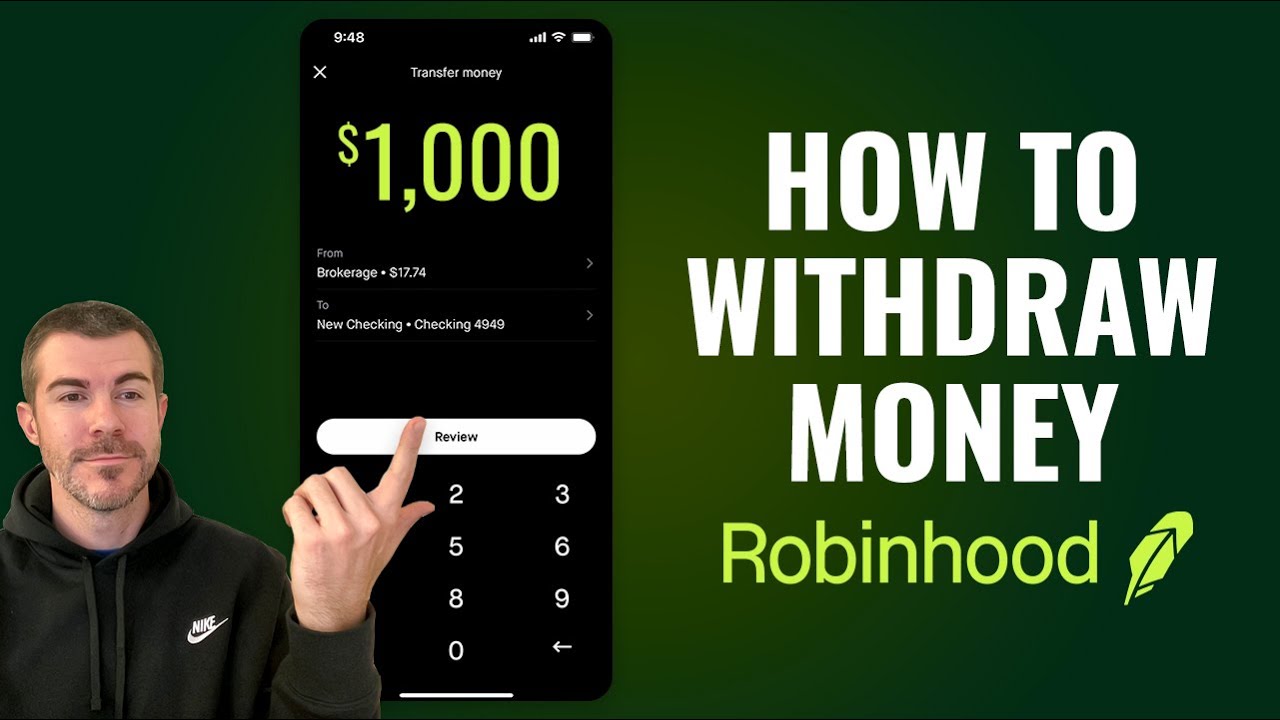
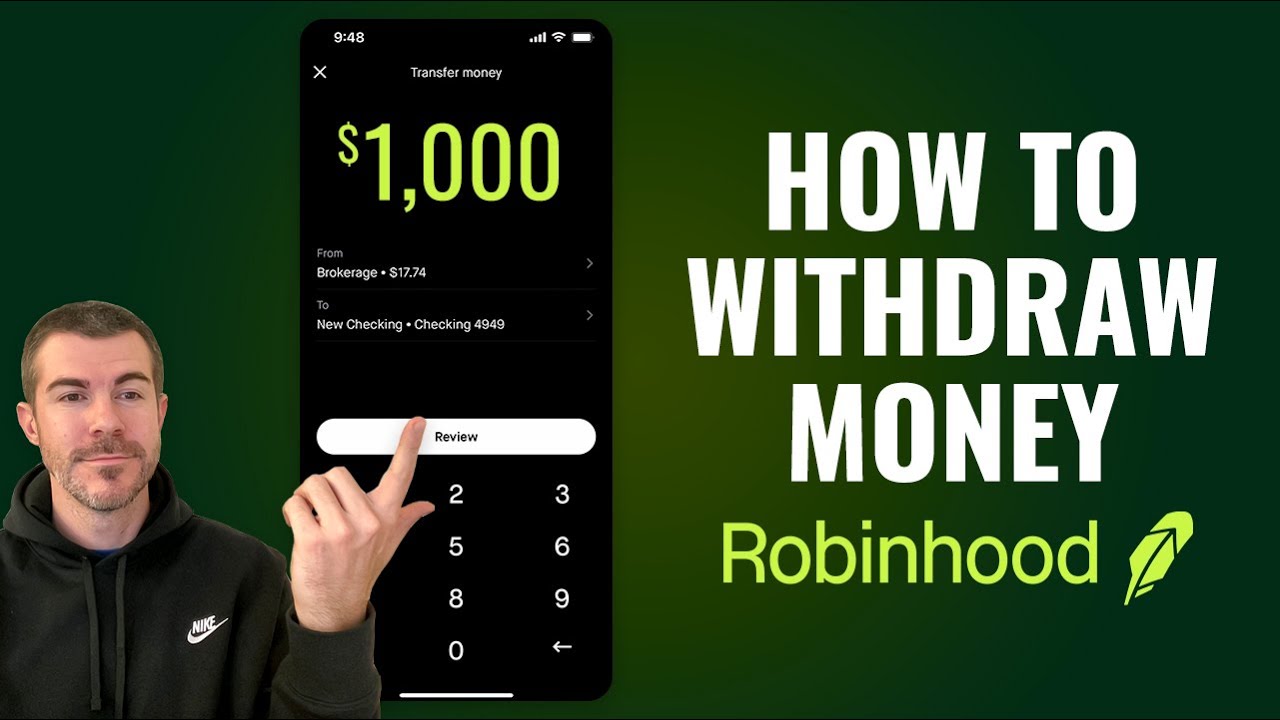

![How to Withdraw Money from Robinhood [Complete Guide]](https://indibloghub.com/public/images/courses/6700f6af122be6203_1728116399.jpg)
