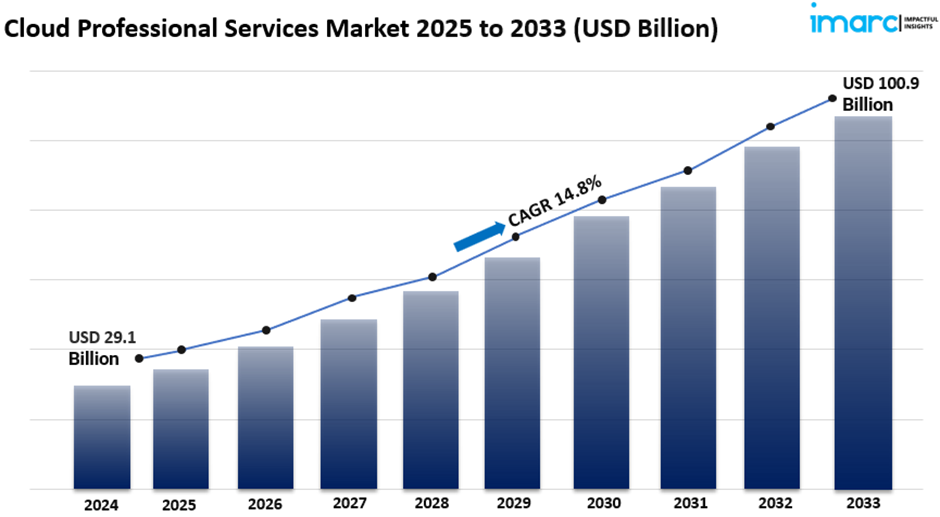On-Page SEO Optimization – Fix Hidden Errors Killing Rankings!
On-Page SEO Optimization – Fix Hidden Errors Killing Rankings!
How to Choose the Right Project Management Tool for Your Team
Written by Vabro » Updated on: June 17th, 2025


Selecting the right project management tool is crucial for enhancing productivity, improving collaboration, and ensuring successful project outcomes. With a wide variety of tools available, from feature-rich platforms to simple task trackers, the key is finding one that aligns with your team’s specific needs.
This guide will help you navigate the decision-making process, ensuring you pick a tool that empowers your team and supports your workflow.
Step 1: Assess Your Team’s Needs
Before diving into the options, take the time to understand your team’s unique requirements. Consider the following:
- Team Size and Structure: A tool suited for small teams might not scale well for larger ones.
- Workflow Preferences: Does your team follow Agile, Waterfall, or hybrid methodologies?
- Core Challenges: Identify pain points like poor collaboration, lack of visibility, or disorganized tasks.
- Technical Skills: Opt for a user-friendly tool if your team has limited tech experience.
Step 2: Identify Essential Features
Look for features that directly address your team’s challenges. Key features to consider include:
- Task Management: Tools like Vabro and Asana allow for detailed task tracking with deadlines, priorities, and dependencies.
- Collaboration: Real-time communication and file-sharing capabilities are essential for team alignment.
- Reporting and Analytics: Dashboards and insights help track project progress and performance.
- Integrations: Ensure the tool can connect with your existing software, such as Slack, Google Drive, or CRM platforms.
- Scalability: Choose a tool that can grow with your team and handle more complex projects in the future.
Step 3: Evaluate Your Budget
Project management tools come in various pricing models:
- Free Plans: Great for small teams or startups. Options like Trello and ClickUp offer basic features at no cost.
- Subscription Plans: Premium tools like Jira and Monday.com provide advanced functionalities with monthly or yearly fees.
- Enterprise Solutions: For large organizations, platforms like Wrike or Smartsheet offer robust features at a higher cost.
Decide on a budget that balances affordability with the features you need.
Step 4: Test Different Options
Most tools offer free trials or demos. Use these to:
- Test user interfaces and ease of navigation.
- Check how well the tool integrates with your current tech stack.
Evaluate performance under your team’s typical workload.
Step 5: Prioritize Scalability and Customization
A great project management tool should adapt to your team’s evolving needs. Consider:
- Scalability: Will the tool handle more users, projects, or features as your team grows?
- Customization: Can workflows, dashboards, and reports be tailored to your specific processes?
- Tools like Vabro and ClickUp excel in providing flexible and scalable solutions for teams of all sizes.
Step 6: Check for Support and Training Resources
Ensure the tool you choose offers reliable customer support and learning materials. Look for:
- Tutorials, webinars, and help centers to onboard your team effectively.
- Responsive customer support for resolving technical issues.
- Active user communities where you can share best practices and get advice.
Top Recommendations Based on Team Needs
- For Agile Teams: Jira offers advanced sprint planning and backlog management.
- For Visual Task Management: Trello’s Kanban boards are simple and effective.
- For Real-Time Insights: Vabro stands out with AI-driven analytics and predictive capabilities.
- For Cross-Functional Teams: Monday.com provides versatile dashboards and workflows.
- For Small Businesses: Asana combines user-friendly task management with collaboration tools.
Conclusion
Choosing the right project management tool is about finding a balance between your team’s needs, workflow preferences, and budget. By following these steps and testing a few options, you can ensure that your final choice enhances productivity, simplifies processes, and fosters better collaboration.
Take your time to explore the options and involve your team in the decision-making process. The right tool will not only streamline your projects but also set the stage for long-term success.
Note: IndiBlogHub features both user-submitted and editorial content. We do not verify third-party contributions. Read our Disclaimer and Privacy Policyfor details.
Copyright © 2019-2025 IndiBlogHub.com. All rights reserved. Hosted on DigitalOcean for fast, reliable performance.