How to Convert ICS to PST: A Complete Guide
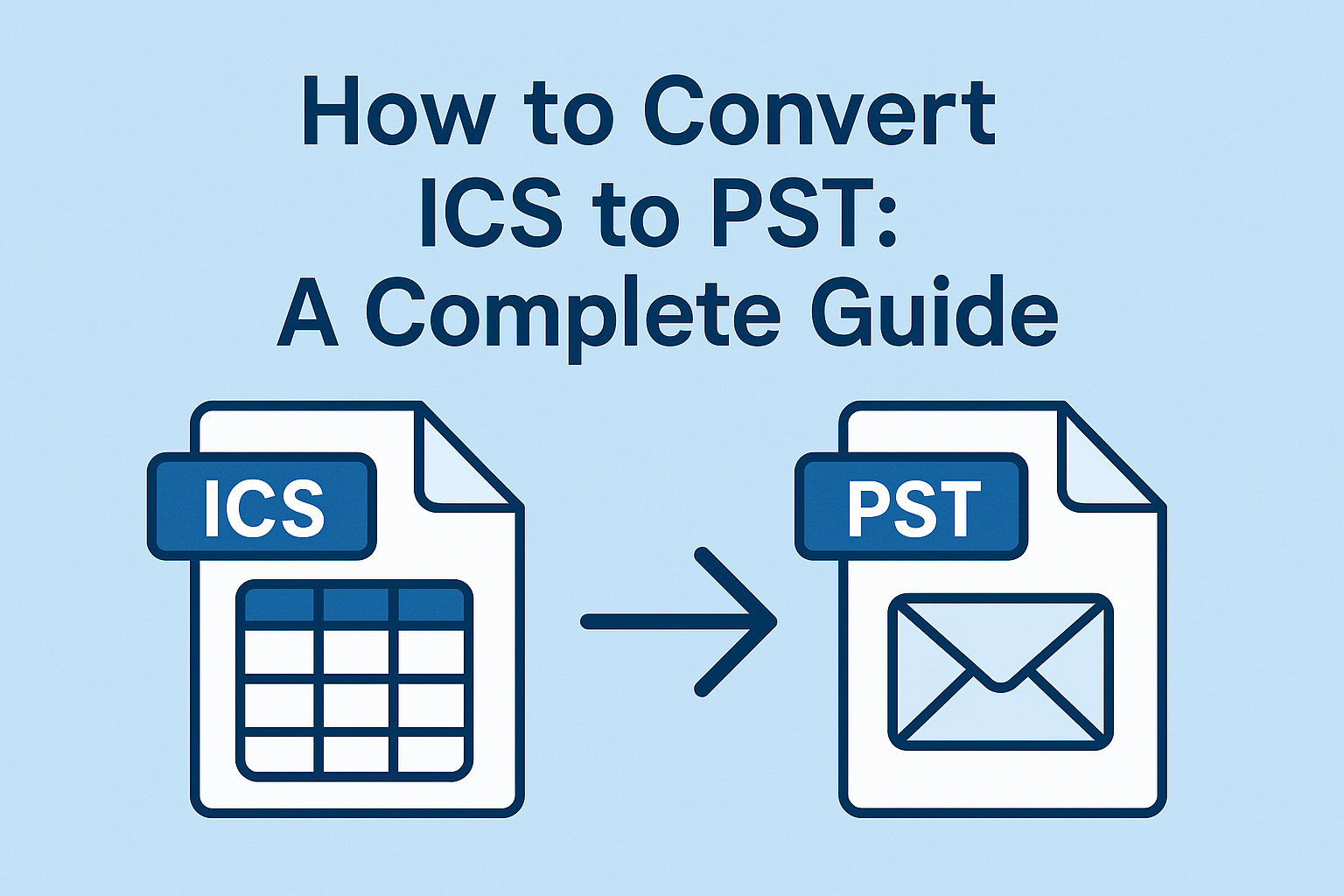
Strong 8k brings an ultra-HD IPTV experience to your living room and your pocket.
If you work with calendar files, you’ve likely come across the ICS format. These files are commonly used by Google Calendar, Apple Calendar, and other calendar applications to store scheduling information. However, if you're an Outlook user, you might find it necessary to convert ICS to PST format for easier integration and backup. In this blog, we’ll guide you through both manual and professional methods to perform this conversion.
Whether you're migrating calendar data to Outlook or consolidating your scheduling information, learning how to convert ICS to PST can save you a lot of time and effort.
What is an ICS File?
ICS (iCalendar) is a widely used file format that stores calendar-related data such as appointments, events, tasks, and to-do items. It’s a standard format supported by many calendar programs like Google Calendar, Apple Calendar, and Thunderbird.
Outlook, on the other hand, uses the PST (Personal Storage Table) format to store mailbox data including emails, contacts, calendars, and more. If you want to access your calendar events from an ICS file in Outlook, you'll need to convert ICS to PST.
Manual Method to Convert ICS to PST
You can manually save ICS files to PST using Microsoft Outlook. Here’s how:
Step-by-Step Instructions:
- Open Microsoft Outlook on your system.
- Go to the File tab and select Open & Export > Import/Export.
- In the Import and Export Wizard, select Import an iCalendar (.ics) or vCalendar (.vcs) file and click Next.
- Browse and select your ICS file from your computer.
- Choose between:
a. Open as New: Creates a new calendar in Outlook and adds the events there.
b. Import: Merges the ICS calendar events with your existing Outlook calendar. - Once imported, Outlook stores calendar data in its native PST file.
Using this method, you can convert Calendar ICS files to PST, although indirectly, by importing them into Outlook.
Limitations of the Manual Method
While the manual approach is useful, it comes with some downsides:
- Time-consuming: You can only import one ICS file at a time. For bulk conversion, this becomes tedious.
- No batch support: If you have multiple ICS files, there’s no way to import them all at once.
- No direct PST export: Outlook doesn't provide an option to directly save ICS to PST—you have to import it into your calendar first.
- Risk of data overwriting: Merging calendars can lead to duplicate or overwritten entries.
Due to these challenges, many professionals prefer using a third-party tool for a safer and faster way to export iCalendar to Outlook PST.
Professional Method: Use ICS Converter Tool
For a hassle-free and efficient solution, the ICS Converter Tool is a great option. This software is designed to directly convert ICS to PST without requiring Outlook installation or manual steps.
Advantages of Using ICS Converter to Convert ICS Files
- Batch Conversion: Easily convert multiple ICS files to PST in one go.
- User-Friendly Interface: Simple and clean design suitable for both technical and non-technical users.
- Maintains Data Integrity: Keeps all calendar details like start/end times, recurring events, descriptions, and locations intact.
- Multiple Output Formats: Besides PST, it also allows conversion to other formats like PDF, MBOX, EML, etc.
- Supports All ICS Sources: Whether your ICS file comes from Google Calendar, Apple Calendar, or another source, it can handle them all.
How to Convert ICS Files to PST Format
- Download and install the ICS Converter Tool.
- Launch the software and add the ICS files you want to convert.
- Choose the PST format as the export option.
- Select the destination path for saving the converted file.
- Click on Convert to begin the process.
In just a few clicks, you can save ICS files to PST without the need for Outlook or complex steps.
Conclusion
Manually importing ICS files into Outlook is fine for small-scale use, but it’s not practical for bulk conversions or advanced requirements. If you're looking for a professional, reliable solution to convert ICS to PST, the ICS Converter Tool is highly recommended.
Whether you need to save ICS to PST, convert Calendar ICS files to PST, or even export iCalendar to Outlook PST, this tool simplifies the entire process and saves valuable time.
Note: IndiBlogHub features both user-submitted and editorial content. We do not verify third-party contributions. Read our Disclaimer and Privacy Policyfor details.







