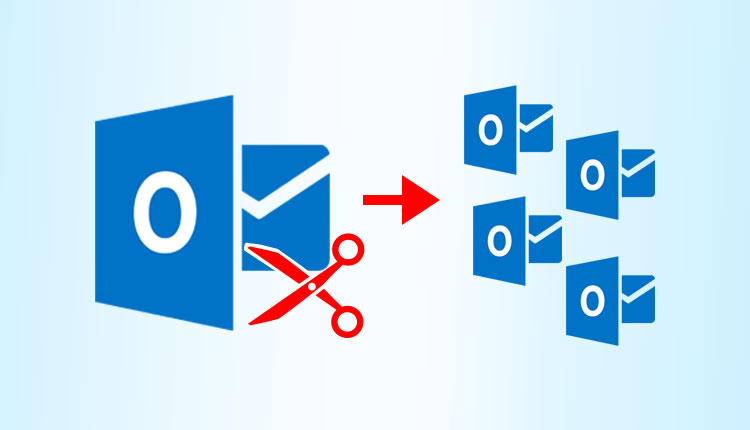How to Convert OST to PST files - Step by Step Guide

Strong 8k brings an ultra-HD IPTV experience to your living room and your pocket.
Outlook is the most used email client that Microsoft offers for large and small enterprises. It generally stores its data in PST file format. However, if there is no active connection between Outlook and Exchange Server, then it stores the data in OST file format. There is no specific reason why organizations convert OST to PST file format. Behind this conversion, there might be various reasons that can be different for each organization. So, continue reading this content; we will focus on the reasons and solutions to make this task.
Benefits of converting the OST file into PST format
• Users’ mailboxes get deleted accidentally; then, it works as a boon for users.
• By converting OST to PST files, users can easily port their PST file data into another system.
• Users can secure their crucial data from unexpected situations.
• If OST files become inaccessible due to Exchange Server failure, then the user looks to convert OST to PST format to access their data.
• If any case Exchange Server crashes, then you can easily access your data through PST.
Solutions to export OST files into .pst
Two approaches are available to convert the Outlook OST to PST manual and professional with an OST to PST Converter Tool. Let’s discuss both methods to make this task in simple steps. First, we will elaborate on the manual way and, after that, professional software.
Manual solution to make OST to PST conversion
Below we shared step by step process of the manual method to convert OST to PST file format. Follow all the steps carefully to complete the conversion task without any trouble.
Step1: Launch and open the Outlook email client.
Step2: Go to the File menu and select Import/Export.
Step3: Choose the Export to a file option and click Next.
Step4: Select the Outlook data file (.pst) and tap Next.
Step5: Pick the mailbox folder that you want to export. Include subfolders if needed and click Next.
Step6: Provide the path of the location where you want to save the exported file. Click Finish.
Disadvantages of the manual way
1. The manual method takes time to convert OST to PST format.
2. There is a high chance that it makes changes in your data’s hierarchy.
3. It doesn’t precede the corrupted OST file.
4. The manual method sets the size and also emails item limitations.
5. No guarantee of data security.
6. Users need good experience in the technical field to move with the manual process.
Professional solution to convert .ost into .pst
Shoviv OST to PST Converter Tool is the best and most secure way to convert the OST file into the PST file format. This software has many features that help users to complete this conversion process in a hassle-free manner. Moreover, the processing of this software is very simple, and every user can easily understand it without any concern. Users who lack technical knowledge they also convert OST to PST with the help of this software. Below we cited advanced features of the Shoviv third-party tool.
• Users can easily select the OST file of any as this tool has no limitations on including large and bulk data.
• It remains the folder structure and metadata as it is, even after converting OST to PST format.
• Furthermore, users can also select particular items to export into the PST file format.
• It allows users to take a preview of added OST file before initiating the process.
• As this tool comes with a simple user interface, then every user can convert OST to PST file format.
• This software also recovers corrupted OST files without misplacing or damaging any data.
• Along with the PST, this tool offers other file formats to save recovered OST files, such as EML, vCal, HTML, etc.
• Users can convert OST to PST file format without prior technical knowledge with the help of this software.
• Also, it permits users to export OST files directly into the Live Exchange Server and Office 365.
• Furthermore, this tool provides a splitter option through which users can split the resultant large-sized PST file into smaller ones. Through this option, users can avoid oversized PST file issues.
Get its free trial version from Shoviv’s official website and explore more features of this OST to PST Converter Tool. This free trial version also allows users to process the first 50 items per folder without having any concerns.
Final Words
This content elaborated on the manual and professional solutions to convert OST to PST format. After discussing on both solutions, we suggest users go with the professional solution. Shoviv’s third-party automation is an easy and quick way to convert the OST file into PST file format. Users also process multiple OST files at a time without having any issues through this software. So, try this professional tool to get deep knowledge of its working process.
Note: IndiBlogHub features both user-submitted and editorial content. We do not verify third-party contributions. Read our Disclaimer and Privacy Policyfor details.