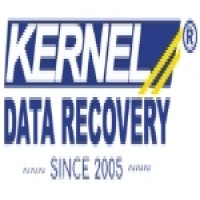How to Convert PowerPoint PPT/PPTX to JPG?

Strong 8k brings an ultra-HD IPTV experience to your living room and your pocket.
Step-by-step procedure to convert PowerPoint PPT/PPTX to JPG format with PPT to JPG Converter. Quickly Convert PPT to JPG with high resolution.
PowerPoint is great for building visual content that professionals or content creators likely use all the time. But sharing those PowerPoint slides on social platforms, using them in a document, or making them easier to view without PowerPoint is a bit complex. So, it is best to convert PPT to JPG format to make it widely compatible.
JPG images are easy to upload, view, and share across all social platforms, making your content more accessible and attractive. However, you don’t need to worry about how to convert PPTX to JPG; we’re here to help you out. Basically, this post will describe various easy ways to convert multiple PowerPoint files to JPG format including manual or automated PPT Converter. Let’s begin!!!
Why Convert PPT to JPG Format?
Here are some common reasons why you might want to save PPT slides as JPG images:
- JPG format protects your content from accidental edits.
- You can view JPG images offline and save storage with their smaller file sizes.
- You can easily upload JPG files to websites, social media, or send them via email.
- Almost all devices and platforms open JPG images without any extra software.
- You can insert JPG slides into Word documents, PDFs, and marketing materials with ease.
100% Working Methods to Convert PPT to JPG Format
You can easily convert PPT Slides to JPG using the proper methods and procedures. Here, we'll discuss some of them along with their step-by-step instructions. Go through each and opt for them as needed:
Method 1. Save PPT Slides as JPG using Microsoft PowerPoint
You can easily convert PPT to JPG using PowerPoint. If you have Microsoft PowerPoint installed, then follow the steps below:
- Open PowerPoint and open the PPT or PPTX presentation you want to convert.
- Click File, select Save As, click Browse and go to the saving location.
- Choose JPEG File Interchange Format (*.jpg) in the Save as type from the dropdown. Click Save.
- Choose between All Slides or Just This One to save PPT slides as JPG format in the pop-up.
Your PPT files have now been converted into JPG format.
Method 2. Save PPTX to JPG using Google Slides
You can also use Google Slides, a free alternative, to convert PowerPoint files to JPG format. Here are the steps to follow:
- Log in to Google Drive with your credentials and upload your PowerPoint file.
- Right-click on the File, tap Open with and choose Google Slides.
- Once opened, click File, tap Download, and select JPEG Image (.jpg).
This will only download the current slide as a JPG.
Method 3. Convert PPT to JPEG Image using Online Tools
You can use any online PPT to JPG converter software to convert PPT to JPEG images when you don’t have PowerPoint installed or Google Drive credentials. You just need to upload your PPT file to a free converter website. After uploading, choose the output format as JPEG, then click convert. Once done, you can download each slide as a separate high-quality image.
Method 4. Take Screenshots to Save PPTX to JPG
When you just need a few slides as images and don’t want to convert the entire file, you can take screenshots. Here are the steps to follow:
- Press Windows + Shift + S to use the Snipping Tool.
Note: Press Cmd + Shift + 4 to select an area to capture on a Mac. - Open the PowerPoint application in full screen and take a screenshot of the slide you need.
Method 5. Convert PPT to JPG using Professional Tools
You can convert PowerPoint to JPG high resolution images in just a few clicks with professional PPT converter tools. These tools offer more control, better quality, and added features than free methods to convert PPT to JPEG images.
Document Converter tools include many features like batch conversion, custom image settings, slide range selection, and image compression with an easy-to-use interface.
Whether you handle multiple files or care about quality and privacy, using a professional bulk PPT to JPG converter is a reliable and smart choice.
Best Tips and Practices to Convert PPT to JPG Format
Here are a few pointers that you need to understand when you convert PPTX to JPG in high resolution:
- Use offline methods or trusted software instead.
- To avoid confusion, label file names clearly (e.g., slide-01.jpg, slide-02.jpg).
- Use high-resolution images and fonts in your original slide for better JPG quality.
- Organize exported JPGs into folders if you’re converting multiple presentations.
Final Thoughts
Now you know the effective ways to convert PPT to JPG format along with their step-by-step procedures. Converting PowerPoint files to JPG images is simple with PowerPoint’s built-in tools, Google Slides, online converters, and automated methods.
Thus, choose the method that fits your needs. Moreover, we recommend you use a professional PPTX to JPG converter tool for reliable, smooth and hassle-free conversions. Download the free trial version now and test the conversion.
Note: IndiBlogHub features both user-submitted and editorial content. We do not verify third-party contributions. Read our Disclaimer and Privacy Policyfor details.