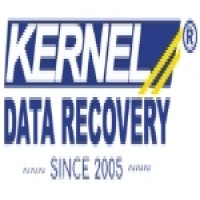How to Convert XLS (Excel) to CSV File Format?

Strong 8k brings an ultra-HD IPTV experience to your living room and your pocket.
While uploading your Excel file to a website or an application, you might face “CSV format required.” You don’t need to worry when such messages occur; it happens to many of us. Most platforms and tools ask for the CSV format instead of Excel files. So, if your data or contact list is in Excel, you need to convert XLSX to CSV format before importing.
Often, many users prefer CSV files over Excel files for their simplicity, wide compatibility, and lightweight properties. However, converting your Excel file to CSV is easy; it just needs a few clicks.
In this guide, you’ll learn the step-by-step process to convert XLSX to CSV format with manual solution and advanced Excel Converter so you can upload it without errors. Let’s get started now!!!
Other Common Reasons to Convert XLS to CSV Format
There are many situations that compel users to convert XLSX to CSV. Some of them are:
- Save data into software or web applications.
- Upload product data to e-commerce platforms.
- Back up data in a lightweight, accessible format.
- Send files to someone who does not use Microsoft Excel.
- Import contact lists into email tools like Gmail or Outlook.
Since CSV files are compatible, they are a reliable and go-to format for sharing and uploading data effortlessly.
Reliable Methods to Convert XLS to CSV File Format
Here are a few simple methods to help you convert XLSX to CSV without hassle. Go through each and opt for them per suitability:
Method 1: Save XLS as CSV using Microsoft Excel
You can convert Excel to CSV format easily, if you already have Microsoft Excel. Here are the steps to follow:
- Launch Microsoft Excel and open the file you want to convert.
- Click on the File tab, then Save As or Export. Click Browse and specify the location where you want to save the new file.
- Select the Choose CSV Format option from the Save as type dropdown. Click Save.
Your CSV file is now ready to use.
Limitations:
• Formatting issue may occur.
• Complex for multiple sheets.
Method 2. Save XLSX as CSV using Google Sheets
Using Google Sheets is a great alternative to convert Excel to CSV format, if you don’t have an Excel application. Follow the below steps:
- Open Google Drive and sign in using your credentials.
- Click the New button, tap File Upload, and choose the required Excel file you want to convert.
- Right-click on the uploaded file and click Open with, then Google Sheets.
- Your Excel file will be opened in Google Sheets. Now, click on the File tab, then Download, and select Comma-separated values.
Your Excel data will be downloaded in CSV file format.
Limitations:
- Only one sheet export.
- Possible formatting issues.
Method 3. Save XLS as CSV using Online Tools
You can also use online tools to convert XLS to CSV format effortlessly. For this, you need to search for a reliable online Excel to CSV converter software. After opting for the specific one, upload your Excel file there for conversion.
Wait for a few minutes, and your file will be converted successfully. Thereafter, download the resultant CSV file into your system.
Limitations:
- File size limits.
- Privacy and security risks.
- Formatting loss may happen.
Method 5. Convert XLSX to CSV using Professional Tools
Manual ways to convert XLS to CSV format may work but, when dealing with large data files or multiple sheets, they become time-consuming and error prone. Thus, opting for professional Excel converter software is a wise option when manual methods become unreliable.
The professional XLS to CSV converter automates the entire XLS/XLSX to CSV conversion process and saves time. It allows bulk file processing, maintains data accuracy, and preserves original data structure and formatting of images, tables, and formulas without hassle. You can also preview/read your Excel content before conversion and apply several built-in filters for selective data.
Wrapping Up
Converting Excel to CSV format is easy with the right methods and steps. You can easily convert XLS to CSV format with just a few clicks in Excel, Google Sheets, or online tools.
Alternatively, you can use a professional XLSX to CSV converter tool to escape these risks and limitations. The tool comes with a free trial version; you can use it to test the features and effectiveness. Download today!!!
Note: IndiBlogHub features both user-submitted and editorial content. We do not verify third-party contributions. Read our Disclaimer and Privacy Policyfor details.