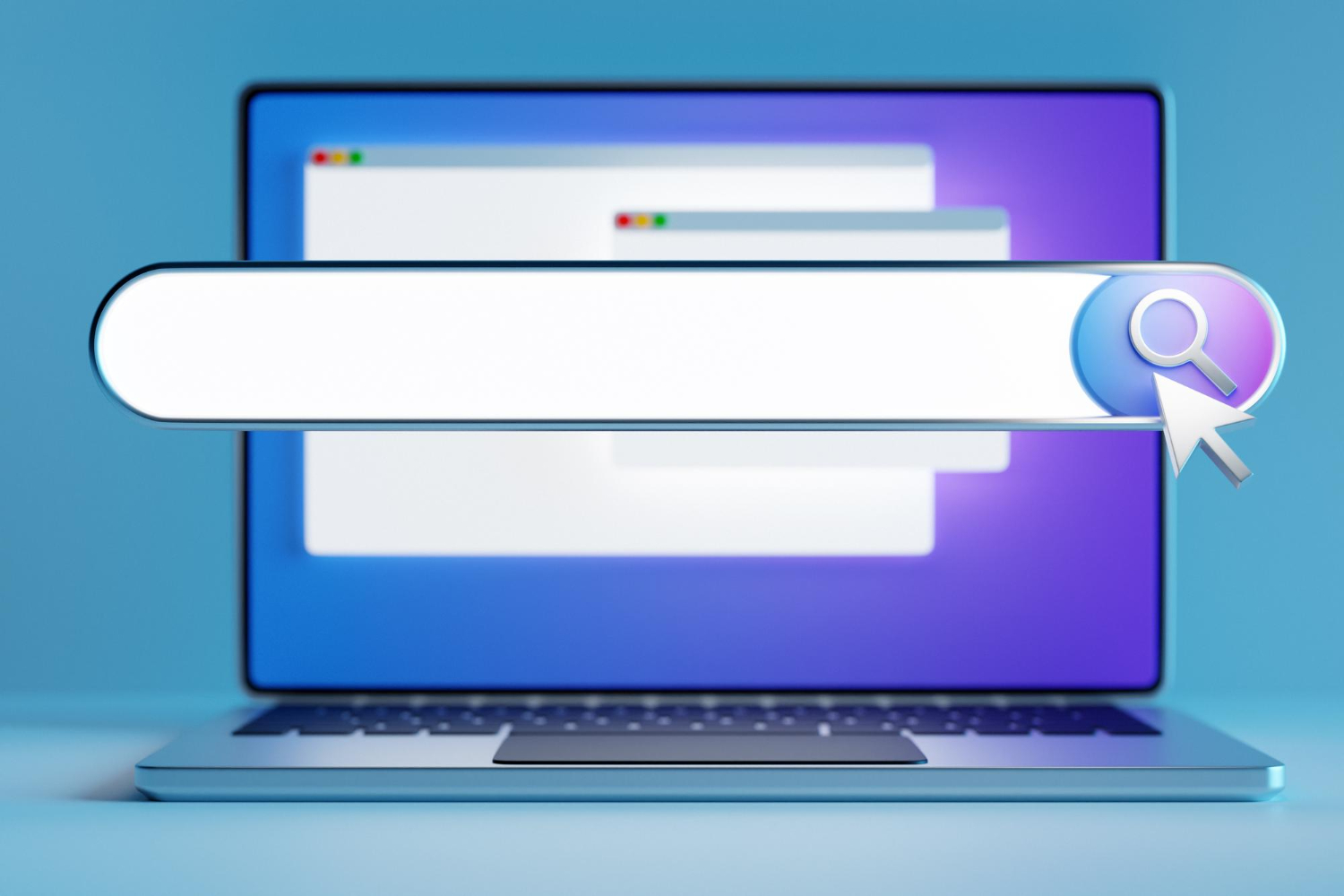How to Delete Google My Business Profile

Strong 8k brings an ultra-HD IPTV experience to your living room and your pocket.
Are you trying to delete your GMB profile? There might be various reasons for closing or deleting a Google My Business (GMB) profile like changing brand name, business closure, incorrect details or duplicate profiles. Here we are sharing the details related to the deletion of a Google My Business (GMB) profile. Find the step-by-step process to delete GMB profile and other important details related to Google My Business.
✍️ If you want to outshine your competitors in local search results, implementing local SEO techniques like schema markup, location-targeted blogs, and link-building from community sites is essential. These tactics help strengthen your digital footprint within your city or town.
How to Delete a GMB profile?
You won't be able to get your profile information back once you've completed the procedures for closing a Google Business account. You have to create a new account if you wish to use the service once more. To assist in deleting a Google Business account, follow these easy steps:
1. First of all access the Google My Business profile and log in to the account for deletion.
2. Find and click on the three dots and find configuration options from given options.
3. Select the configuration option for the Business Profile.
4. Next, select Remove Business Profile -remove managers and profile material.
5. Choose Continue-Remove -Done, now you have successfully deleted your GMB profile.
Guidelines to Delete Google My Business Profile
The process of deleting a GMB profile is a permanent change and the user can’t recover it once it is deleted. The profile needs to be re-verified in order to be managed. All the content including videos, photos etc will be deleted forever if you delete GMB profile. It is impossible to manage or retrieve any deleted profile content once you have completed the process of deletion.
1.The managers and profile content can only be removed by the principal owners and owners.
2.You can delete yourself from the profile if you decide you no longer wish to maintain it.
3.Before they can delete managers and profile material, new owners or managers of a business profile must wait seven days.
4.If appropriate, turn on "Mark your business as permanently closed" to indicate that your company is no longer in operation.
Delete GMB Profile With Profile Content and Managers
It's a good idea to remove the managers and profile content from your Google Business account if you choose to deactivate it or mark it as "permanently closed." But keep in mind that this is a permanent change that will impact all managers and owners of profiles. You have to go through a Google verification process if you decide you don't want to manage the profile any more.
1.Access your official account on the Business Profile.
2.After that, choose More, followed by Business Profile option and click on the “remove business profile” option.
3.Click on the managers and profiles which you want to remove.
How to delete GMB Profile if you have more than one Company?
Having and maintaining many business profiles can lead to serious problems, such as Google suspending your profile for breaking its policies. Furthermore, having several profiles can confuse your clients, which could result in a decline in sales and income. To delete several company profiles from Google, follow these steps:
1.Go to your Business Profile Manager and log in to delete Google My business profile.
2.Visit the homepage of GMB and select the relevant profiles which you wish to delete.
3.Next, click Actions on the right side.
4.Lastly, to formally delete the business profile, select the Remove companies option and adhere to the instructions.
Conclusion
You can remove a Google Business account should only be done in extreme cases and should be carefully considered. Before making that last move, think about the following alternatives, depending on your objectives for your business listing and internet reputation. Delete GMB profile if your business has been inactive for a long time or has more negative impressions.
Note: IndiBlogHub features both user-submitted and editorial content. We do not verify third-party contributions. Read our Disclaimer and Privacy Policyfor details.