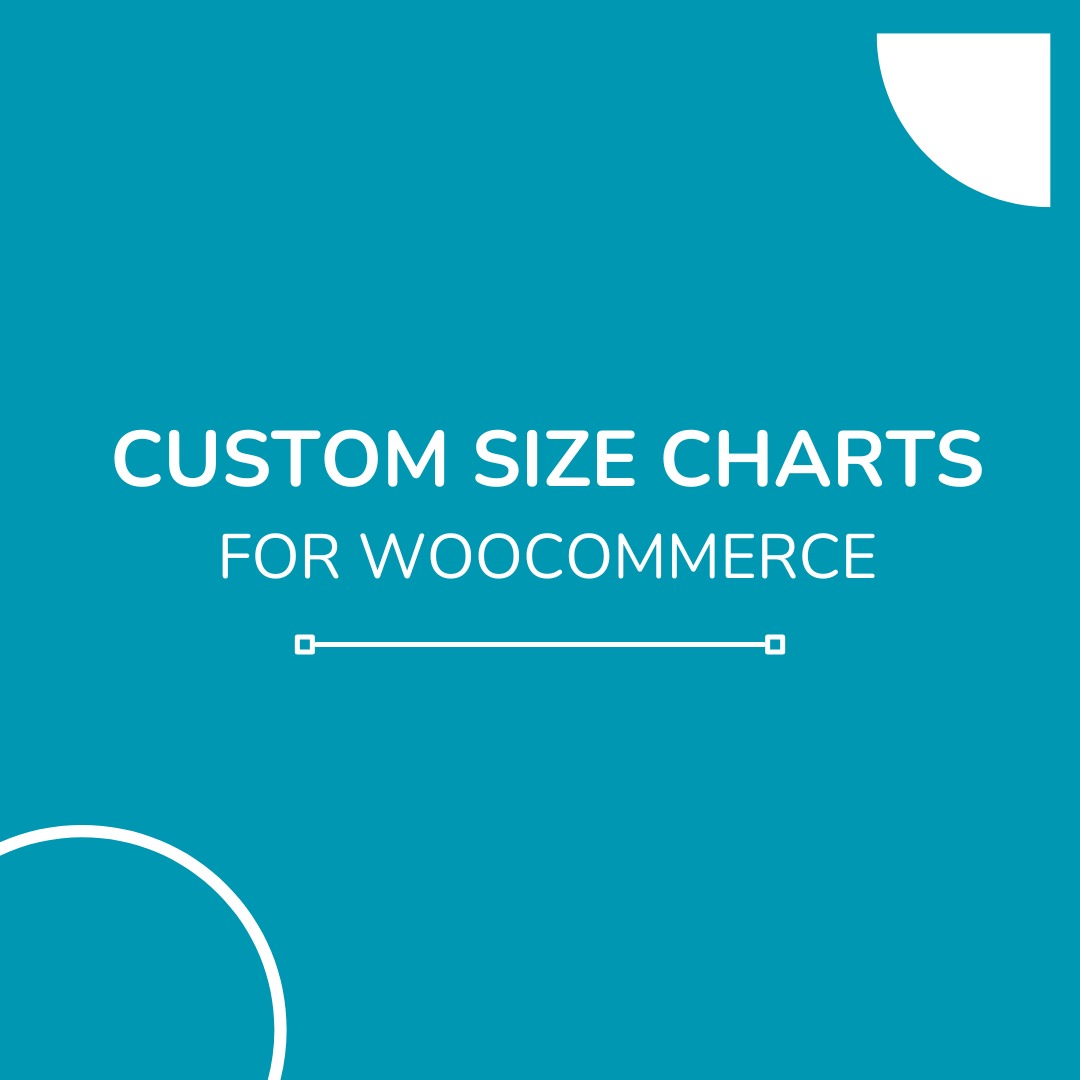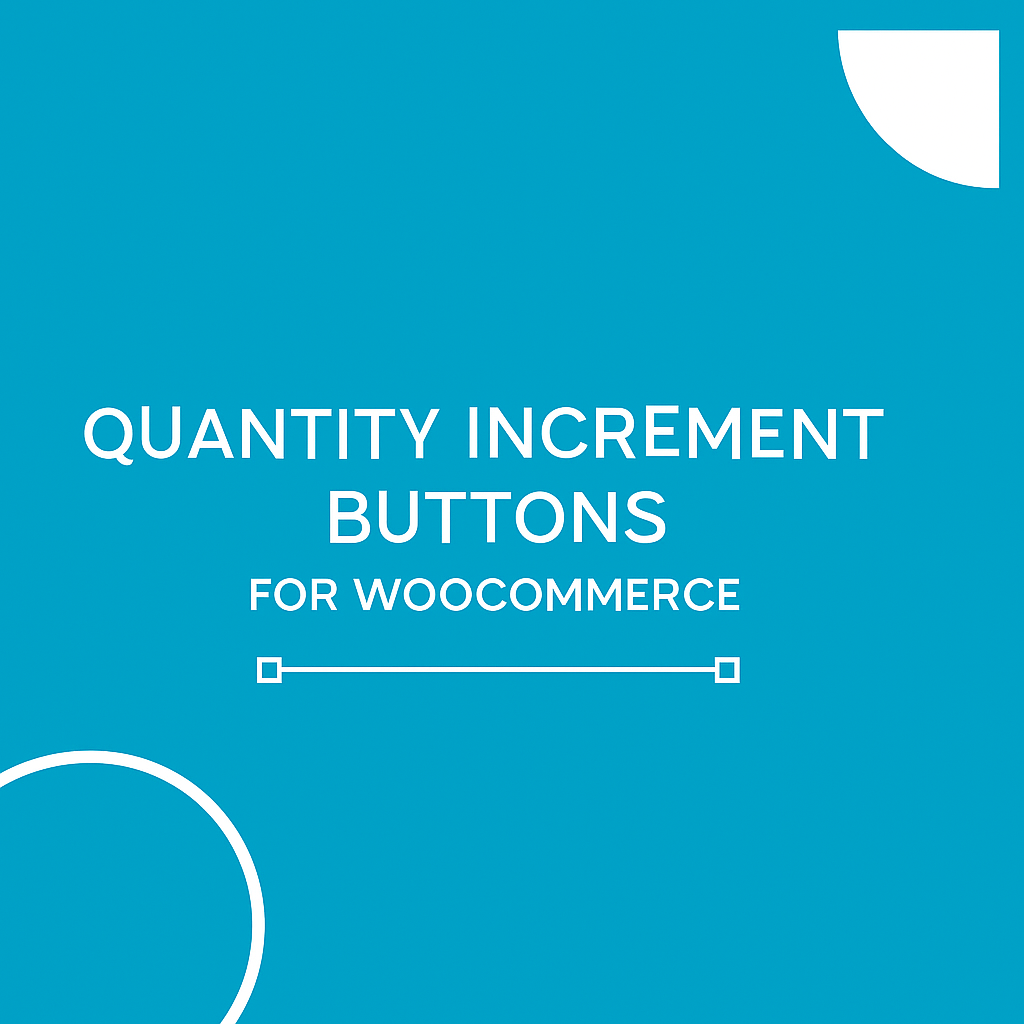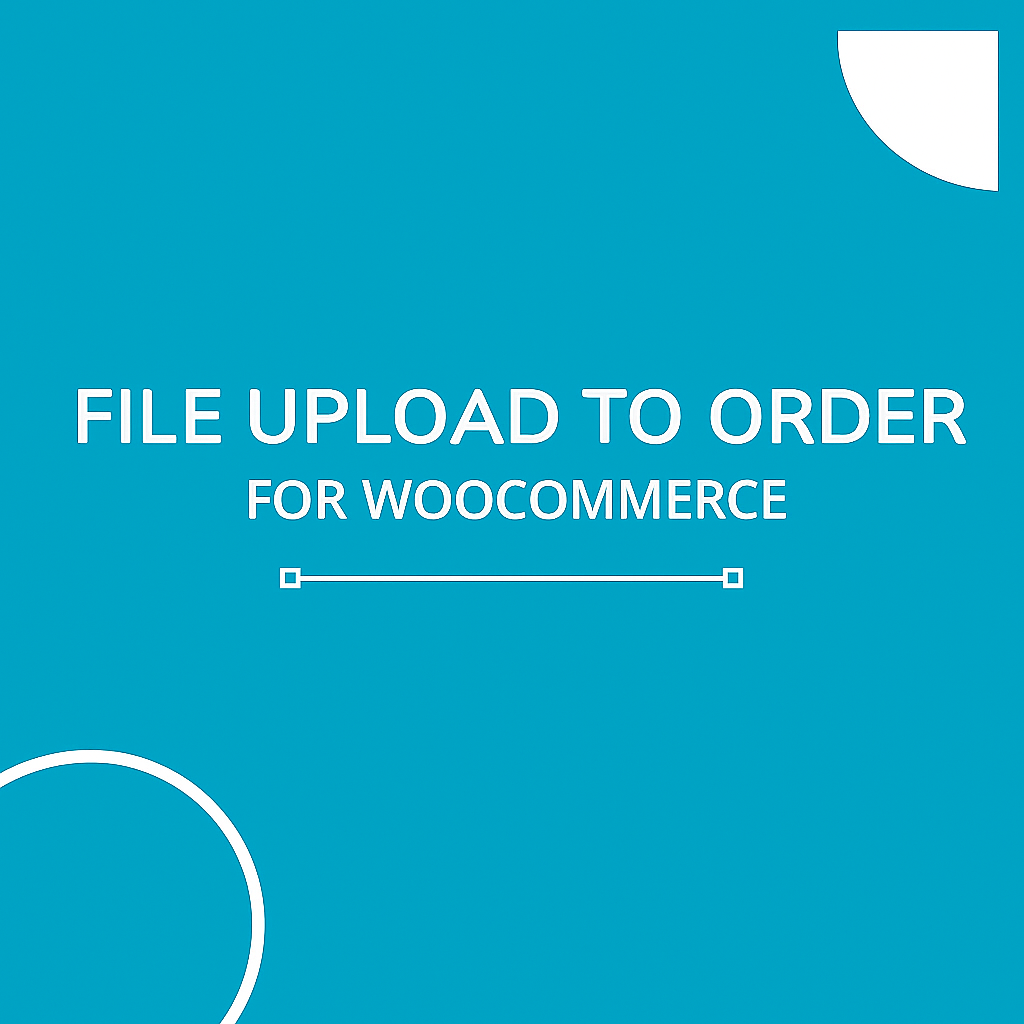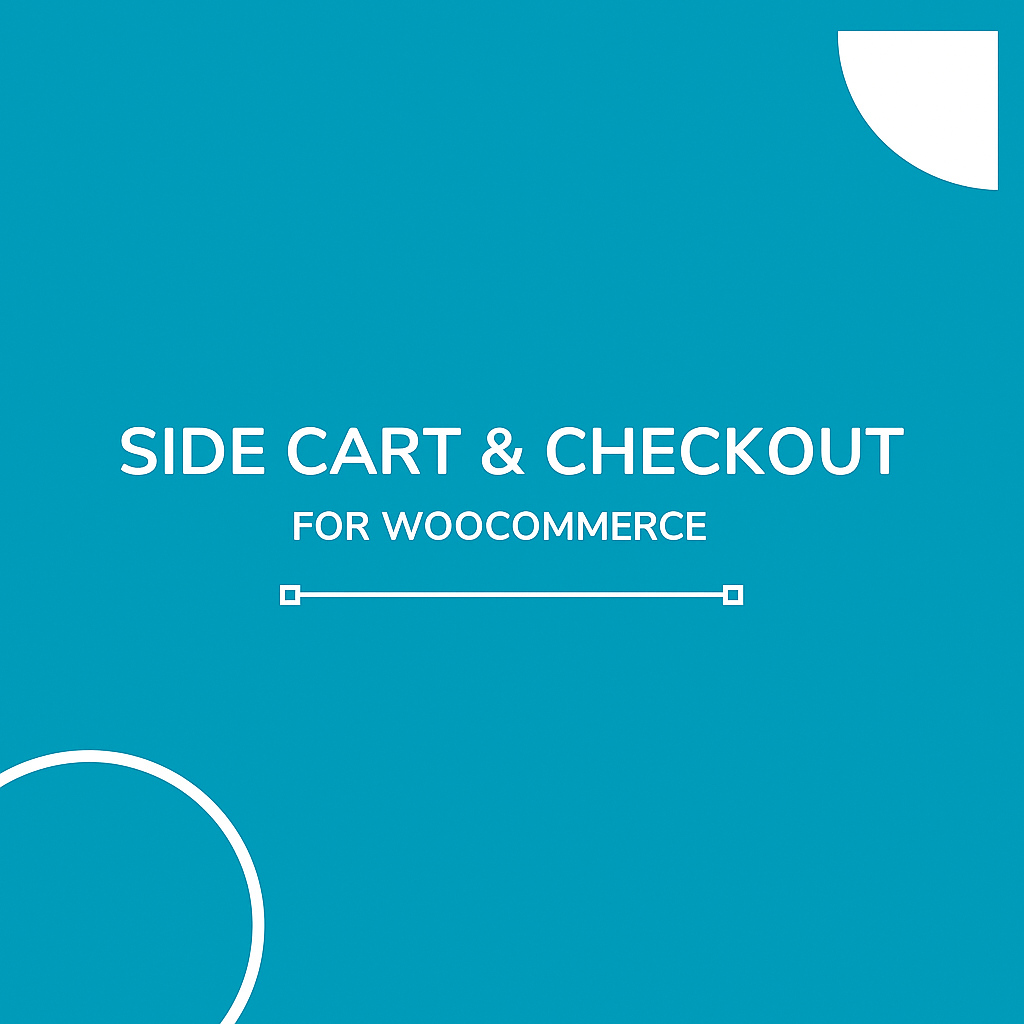How to Enhance Customer Experience with WooCommerce Product Attachments

Strong 8k brings an ultra-HD IPTV experience to your living room and your pocket.
Boost Your Store’s Value with WooCommerce Product Attachments
In a competitive eCommerce environment, providing customers with detailed and accessible product information is more important than ever. One way to improve your WooCommerce store’s functionality and user experience is by integrating WooCommerce product attachments. This powerful feature allows you to add downloadable files—like manuals, guides, policy documents, and certificates—directly to your product pages or order confirmation emails. It's an excellent way to enhance trust, provide essential product details, and reduce post-purchase confusion.
What Are WooCommerce Product Attachments?
WooCommerce product attachments are downloadable files that you can add to any product listing in your online store. These files can be in PDF, DOC, JPG, PNG, or even ZIP formats, depending on your needs. When enabled, customers can view or download the files from the product page or even receive them automatically via email upon completing a purchase.
This feature is especially useful for businesses selling technical products, apparel (size charts), digital products, or anything that requires additional documentation. For example, if you're selling electronic goods, you can attach a product manual; if you're selling clothing, a size guide can be added for better customer decision-making.
Why Use Product Attachment for WooCommerce?
Using product attachment for WooCommerce gives your store a more professional and customer-friendly touch. Here's why it matters:
Inform Your Customers: Product attachments provide helpful information that guides users through the purchase or setup process.
Reduce Customer Support Queries: Many customer questions revolve around how a product works, its specifications, or warranty details. By including attachments, you reduce the number of support tickets and inquiries.
Increase Trust and Transparency: Displaying downloadable documents directly on the product page adds transparency and builds buyer confidence.
For instance, if you’re selling furniture that needs to be assembled, you can attach a detailed installation guide or even a video link. This extra effort shows customers that you care about their experience even after the purchase.
WooCommerce Attach PDF to Order Email
One of the most valuable and time-saving features for store owners is the ability to WooCommerce attach PDF to order email. This functionality allows you to automatically send important documents with the customer's order confirmation email.
Examples of files you might attach include:
Invoices or receipts
Setup or installation instructions
Warranty or return policy documents
Product usage tips or safety guides
Automating this process saves you from manually sending files post-purchase and ensures that your customers have immediate access to essential information.
How to Implement WooCommerce Product Attachments
To begin using WooCommerce product attachments, you'll need to install a compatible plugin. There are several available in the WordPress repository, many of which offer both free and premium features.
Once the plugin is installed:
Go to your WordPress dashboard.
Navigate to the product you want to edit.
Upload the attachment file (PDF, DOCX, JPG, etc.).
Decide where the file will appear: on the product page, checkout page, or in the confirmation email.
Save and test the feature to ensure it's working correctly across devices.
Some plugins also allow bulk uploading or applying the same file to multiple products, saving time when updating your store.
Final Thoughts
Adding product attachment for WooCommerce isn’t just about providing extra documents—it’s about improving your customers’ overall shopping experience. Whether it’s helping them better understand a product or delivering post-purchase documents via WooCommerce attach PDF to order email, these features show that your store goes the extra mile.
When you implement WooCommerce product attachments, you're making your store more helpful, efficient, and professional. It’s a small change that can have a big impact on customer satisfaction, repeat purchases, and overall brand trust.
Note: IndiBlogHub features both user-submitted and editorial content. We do not verify third-party contributions. Read our Disclaimer and Privacy Policyfor details.