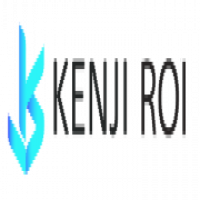How to Increase Amazon FBA Sales with Meta & Facebook Ads?

Strong 8k brings an ultra-HD IPTV experience to your living room and your pocket.
Marketers, entrepreneurs, and brand owners in the digital space often use meta-advertisements to attract the attention of their target audience. As of now, 5 billion people use Facebook and Instagram every month, making it hard to miss the chance to sell to such a huge group of people.
Running ads for Amazon on Instagram and Facebook can help you get more traffic and sales, especially for your Amazon FBA goods, if you do it right.
Using Amazon Attribution together with it will help you make smart choices based on data so that your campaigns are profitable and your Amazon sales rank goes up.
Why Try Meta And Facebook Ads For Amazon
Millions of people who might buy something from you can see your items on Amazon FBA because it has very powerful advertising tools for advertisers. For example, think about Sponsored Products Ads.
You can get your product on the first page of Amazon search results before bed with Sponsored product ads, even if you just released it today.
To help your products grow and be successful, you should use Sponsored Products, Sponsored Brands, Sponsored Displays, and other Amazon advertising options. But that shouldn’t be the only way you market your Amazon goods.
It’s even more important for Amazon FBA sellers and brands to have a strong marketing presence on Facebook now that social networks have turned into search engines and stores in their own right.
Promoting your Amazon items on Facebook or Instagram is better than using Amazon’s Sponsored Products Ads in the following ways:
Target hobbies and demographics that are more likely to convert, like age, location, and income level.
Customers’ useful information, like email addresses, can be gathered. (Amazon won’t give you any details about your customers.)
Expand your reach to people who might not see your goods when they shop on Amazon.
Ad copy, ad creatives, videos vs. images, different groups, different ad types, and other things can all be tested to see what gets the most conversions.
Visitors can go straight to your Amazon listing images or a landing page where you can ask for their email address in return for a coupon code.
The majority of Amazon sellers don’t bring people from outside of Amazon to their ads. Your competitors won’t be advertising their goods on Facebook and Instagram, giving you an edge.
Meta And Amazon Partnership
Meta and Amazon recently teamed up to let followers on Instagram and Facebook shop on Amazon straight from the Instagram or Facebook app.
Individuals can link their Amazon accounts to their Facebook and Instagram profiles. This way, if a person sees an Amazon ad on either site, they can easily buy something without leaving the app.
Meta ads of this nature can only be run by Amazon right now, but we think that in the future, Amazon FBA sellers will be able to run ads from Seller Central that will show up on Instagram and Facebook, letting people buy your goods directly from either social app.
How does this affect people who sell things on Amazon? All Amazon sellers should be serious about their social media accounts and promoting outside of Amazon. You’ll be able to accurately attribute sales to Amazon sellers if this ad feature becomes available to them.
Setting Up Facebook Ads For Amazon FBA
This part will show you how to start a Meta Ads account, pick and make the right kind of ad for your product, and figure out who you want to reach.
Make A Business Page On Facebook
You’ll need to make a Business Page on Facebook to run your ads. When your ad goes live, this is the page that people will see, and you can make it look exactly like your brand.
You can get more people to like your business page, tell people about new goods or sales, and more. The best part is that making things is free.
You should use your page to make your brand seem more trustworthy. Put in details about your business and your products, as well as pictures. People will know you’re a real business with good products if you do this.
Someone might be confused about whether you run a real business if they find your page and there’s nothing on it.
Create your Facebook ad for Amazon
You can start making ads as soon as your business page is published and filled out. That’s a choice on the left side of your business page. Just pick “Ad Centre.”
Press “Make Ad.” Create an ad account and add billing details (like a credit card number) if you haven’t already. This is what you need to do to pay for your ads.
Next, pick a campaign goal for your ad. Meta can target your ads to the right people based on your goal. You should choose “Conversions” because you want your ads to get people to buy your product. If you want to find out what works best for your goods, you can try out different goals.
Target The Specific Interests Of Your Community
This is the campaign’s most important part. People who see your ads will depend on your marketing strategy, so take your time and think about who you want to see your ads.
Make sure you know exactly who you’re writing for. Spreading your message to a lot of people might not work as well; you’ll probably waste money on people who aren’t likely to change.
“Detailed targeting” is a part of the Meta Ads Manager where you can pick specific hobbies that your audience might like. Hobbies, favorite TV shows, movies, actors, people, jobs, business, shopping, exercise, and other things are all examples of interests.
Tip: Make sure that “Amazon.com” is one of your hobbies if you want to get Amazon customers.
Include as many hobbies as you can to help you focus on a smaller group of people. Of course, you can try out different hobbies and pick the best one.
Set Up Your Ad Creative Section
Your budget and viewers have been set, so now it’s time to get creative! Starting with your Facebook page, you will pick the page where the ad will show up.
Choose how you want your ad to be structured next. A single photo or movie or a carousel (a group of two or more images that can be scrolled through) are your options.
The “Ad Creative” area is where you can upload your pictures or videos and write the text for your ad. Focus on writing short, interesting copy that gets right to the point. Just include enough information to interest someone.
Then, explain where you want the visitors to go. Put the URL of the landing page here if you are sending people there. When sending people to your Amazon listing images, put the URL of your listing.
Click “Publish” when you’re done checking everything off and ready to go. The time has come for your ad to go live! Simply wait a short time for Facebook to accept your ad. This normally happens within an hour.
Read More: Amazon PPC: Custom Creatives – Images + Videos Walkthrough
3 Major Facebook Ad Mistakes Sellers Make
Amazon FBA sellers don’t use Facebook ads nearly enough because many of them don’t know how to make their efforts work. This leads them to believe that Facebook ads don’t work.
Many times, Amazon employees who run ads on Facebook make a few simple mistakes that are very easy to fix.
Bad Listings
Not everything ends when someone clicks on your ad. The person must still choose to buy your item and complete the Amazon checkout process.
If you want people to buy your goods, your listing images need to be set up to do that. You need a great copy, pictures that are easy on the eyes, and a unique selling point.
There are still Sponsored Product ads for related products that people see on your listing. Your customers can easily click on another link and buy someone else’s product if you don’t give them a good reason to choose YOURS.
Another problem is that a lot of Amazon FBA sellers don’t make their ads keyword-friendly. Before and after your Facebook promotion, this makes a big difference in how well your product works. If all goes well, your Facebook strategy will help you make sales naturally for keywords that get a lot of external traffic.
A detailed keyword strategy and making sure that the title, bullet points, and backend keywords of your page are all set up to target useful search terms are important. Your sales will stop as soon as your ads do if you don’t have this.
Driving Traffic Straight To Amazon
It’s a big mistake to send people straight from Facebook ads to your Amazon product page. You might not even be aware of it. What’s wrong with it? Don’t you think it would be better to make it easier for people to buy your product?
However, this will weaken your results more than help them, even if you make some sales. Amazon has an average conversion rate of about 13%, but it’s a lot higher for Amazon Prime members. However, the rates for general e-commerce are much lower, usually 3% or less.
This is because people who look on Amazon are already ready to buy. These people are on Amazon to find something to buy. Most likely, the people who see your Facebook ads aren’t.
In the end, people who click on your Facebook ads and go to Amazon are less likely to buy than people who find Amazon on their own. The number of people who buy from you will go down. Your results also depend on your conversion rate, which is a big part of Amazon’s search algorithm.
You missed the chance to make a list, which is another reason this is wrong. If you’re an Amazon seller, getting their information before they even get to Amazon is key to building a customer list.
Plus, adding one more step to the sales process might not make sense at first, but it will help you in the long run. To make your Facebook to Amazon marketing work best, you should make a sales route.
Pros of Landing Pages
People who aren’t ready to buy are filtered out by the home page. Since they don’t stay on the home page, they don’t hurt your Amazon conversion rate.
People can give you their contact information, which helps you build your list.
You get information from the Facebook Pixel that you can use to retarget people and make your ad efforts better.
Sending out coupon codes for discounts is also easy with a landing page. These are a way to get more sales and leads on Amazon and a way to get people to give you their contact information.
Alternatively, you could use a Facebook JSON ad as a sales process. Customers can start a Messenger chat with this ad by clicking on the “Call to Action” button.
Then, you’ll use a Facebook Messenger chatbot to provide them with a discount code, add them to your Messenger list, and link to your Amazon product.
Main Resource Blog Page: https://kenjiroi.com/how-to-increase-amazon-fba-sales-with-meta-facebook-ads/
Note: IndiBlogHub features both user-submitted and editorial content. We do not verify third-party contributions. Read our Disclaimer and Privacy Policyfor details.