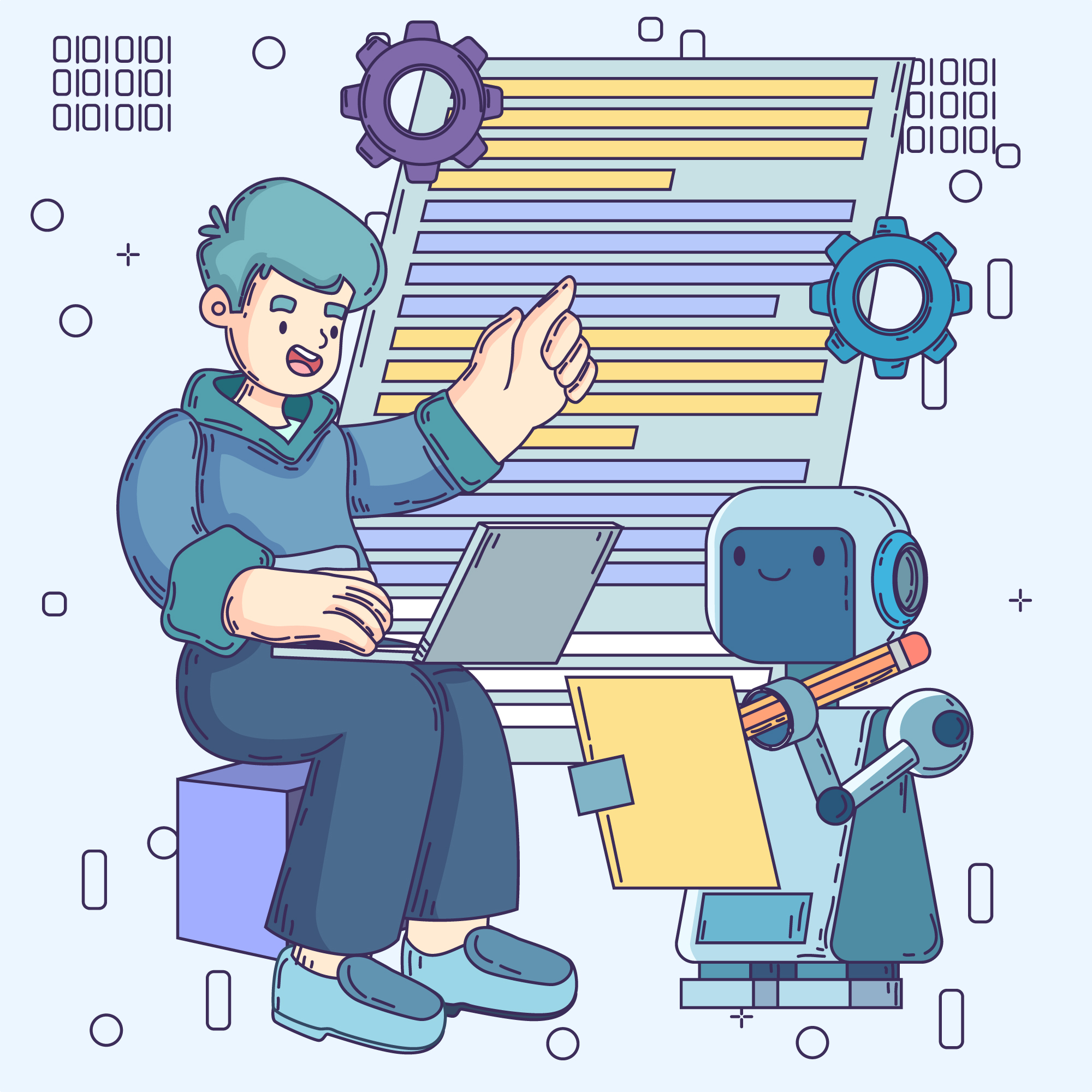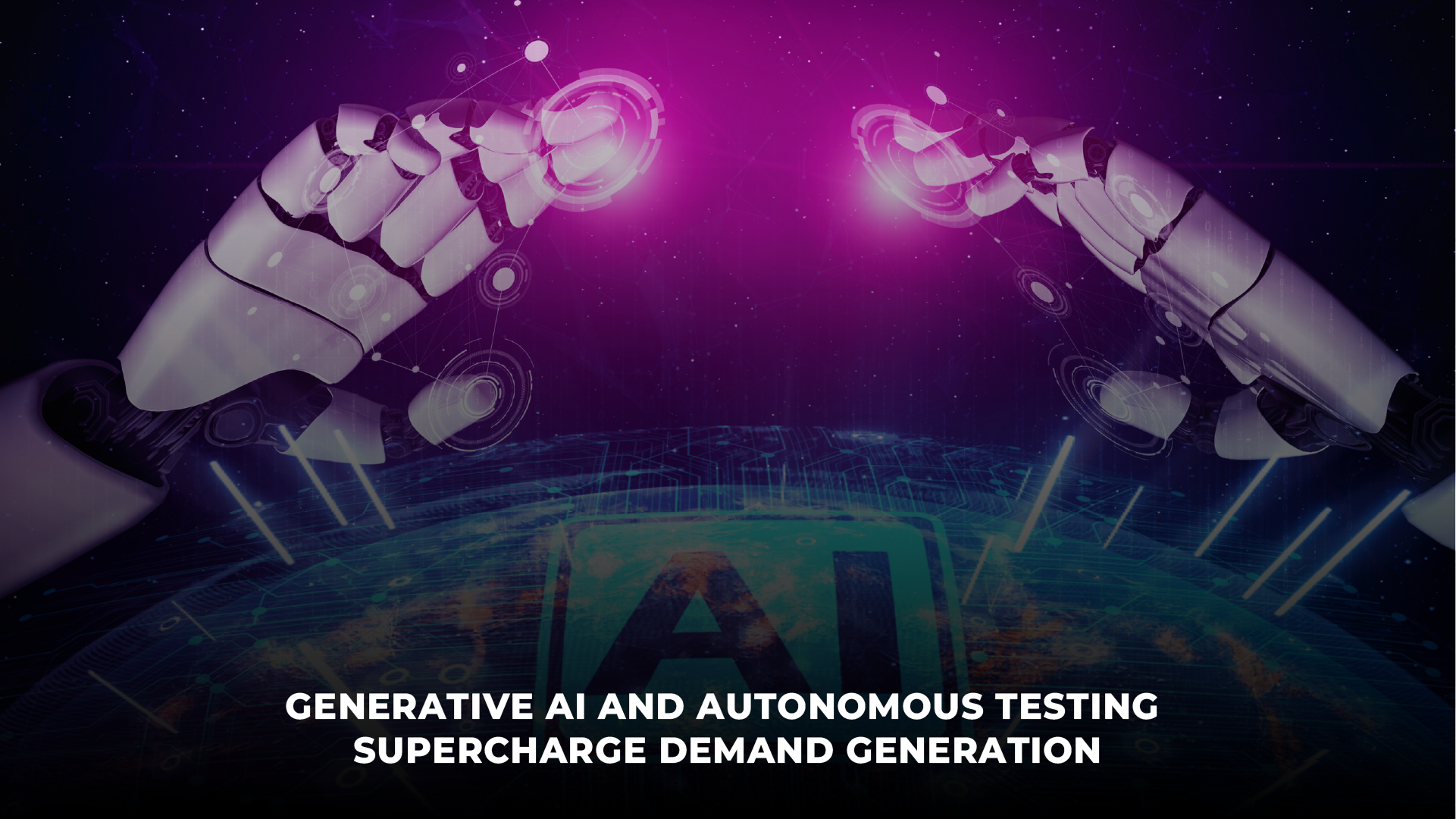Brand Mentions + PR – Rank Higher. Get Talked About!
Brand Mentions + PR – Rank Higher. Get Talked About!
How to Migrate Your Campaigns Between Email Marketing Platforms
Written by Marketing Technology » Updated on: June 17th, 2025

Migrating your email campaigns from one platform to another can be a daunting task. However, with the right approach, you can ensure a smooth transition and continue to deliver impactful campaigns without interruption. In this guide, we’ll walk you through the essential steps to successfully migrate your email campaigns between email marketing platforms.
Understanding the Need for Migration
Before diving into the migration process, it’s crucial to understand why you might need to switch email marketing platforms. Whether you're looking for better features, improved analytics, cost savings, or better integration with other martech tools, recognizing the reasons behind the migration will help you make informed decisions throughout the process.
Planning Your Migration
1. Audit Your Current Campaigns: Start by taking an inventory of your current email campaigns. Identify active campaigns, automated workflows, email templates, and subscriber lists. This will give you a clear picture of what needs to be transferred to the new platform.
2. Choose the Right Platform: Selecting the right email marketing platform is critical. Evaluate various platforms based on features, ease of use, integration capabilities, pricing, and customer support. Consider how well each platform integrates with your existing martech stack. Reading reviews on tech publications can also provide valuable insights into the best platforms available.
3. Backup Your Data: Before you start the migration, ensure you have a backup of all your data. Export your email lists, templates, and any other critical information. This step is essential to prevent data loss during the transition.
Executing the Migration
1. Exporting and Importing Data: Most email marketing platforms provide export options for your subscriber lists, templates, and campaign data. Use these features to export your data from the old platform and import it into the new one. Pay attention to the format requirements of the new platform to ensure a smooth import process.
2. Recreate Email Templates: Email templates often don’t transfer seamlessly between platforms due to differences in template editors and coding standards. Rebuild your email templates in the new platform, making use of its unique features to enhance your design. This might be an opportune time to update your templates for a fresh look.
3. Set Up Automations: Recreate your automated workflows in the new platform. This includes welcome sequences, abandoned cart emails, post-purchase follow-ups, and any other automated campaigns you have in place. Test each automation thoroughly to ensure it works as intended.
Testing and Optimization
1. Test Email Deliverability: Send test emails to yourself and a few colleagues to ensure they are delivered correctly and appear as intended. Pay attention to how your emails display on different devices and email clients.
2. Verify Tracking and Analytics: Ensure that your tracking codes are correctly implemented in your new emails. Verify that analytics are being recorded accurately and that you can track key metrics such as open rates, click-through rates, and conversions.
3. Communicate with Your Subscribers: Inform your subscribers about the upcoming migration. Let them know if there will be any changes in how they receive emails from you. Transparency builds trust and helps prevent confusion.
Post-Migration Steps
1. Monitor Performance: Keep a close eye on the performance of your email campaigns after the migration. Compare metrics to those from your previous platform to identify any significant changes. This will help you identify and address any issues promptly.
2. Optimize for Continuous Improvement: Use the advanced features and analytics of your new email marketing platform to optimize your campaigns continuously. Experiment with different email formats, subject lines, and sending times to improve engagement and conversion rates.
3. Stay Updated: Stay informed about updates and new features offered by your new email marketing platform. Subscribing to tech publications and industry newsletters can help you keep up with the latest trends and best practices in email marketing.
Conclusion
Migrating your campaigns between email marketing platforms requires careful planning, execution, and monitoring. By following the steps outlined in this guide, you can ensure a smooth transition and take full advantage of the features offered by your new platform. Embrace the opportunity to refine your email marketing strategy and achieve better results with your campaigns.
Remember, the key to a successful migration lies in preparation and attention to detail. With the right approach, you can continue to engage your audience effectively and drive your business forward.
Note: IndiBlogHub features both user-submitted and editorial content. We do not verify third-party contributions. Read our Disclaimer and Privacy Policyfor details.
Copyright © 2019-2025 IndiBlogHub.com. All rights reserved. Hosted on DigitalOcean for fast, reliable performance.