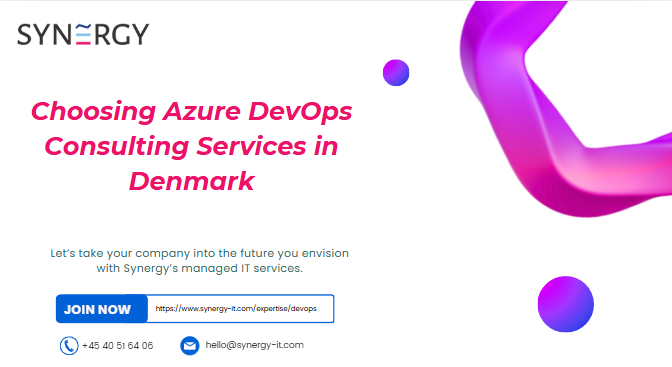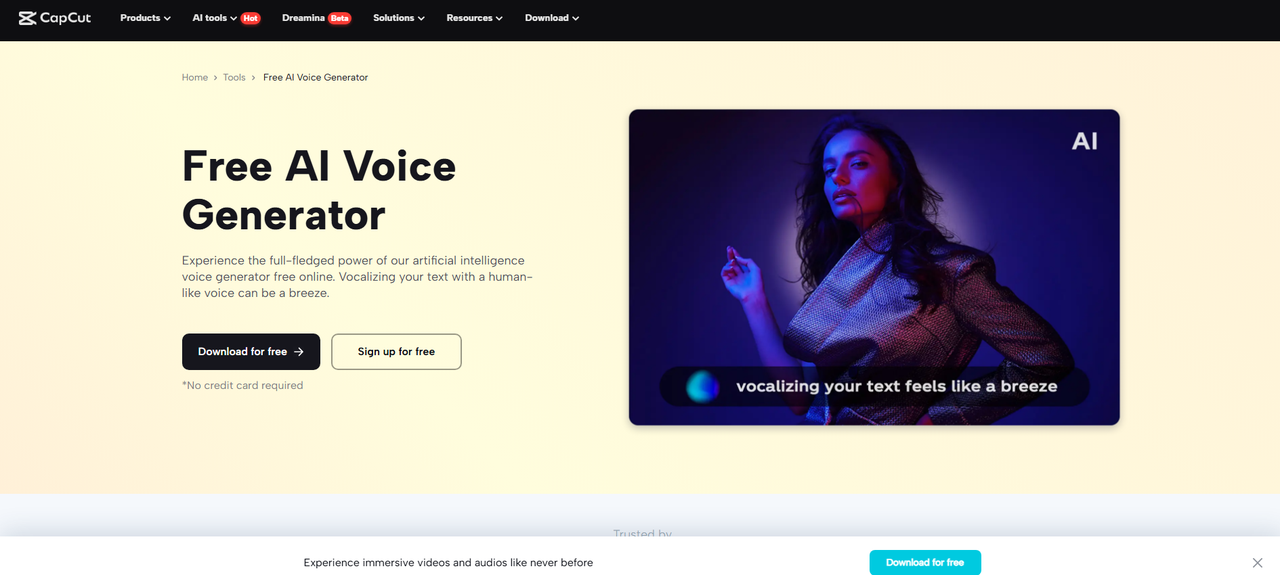How to Open a Large MBOX File in PDF on Mac?
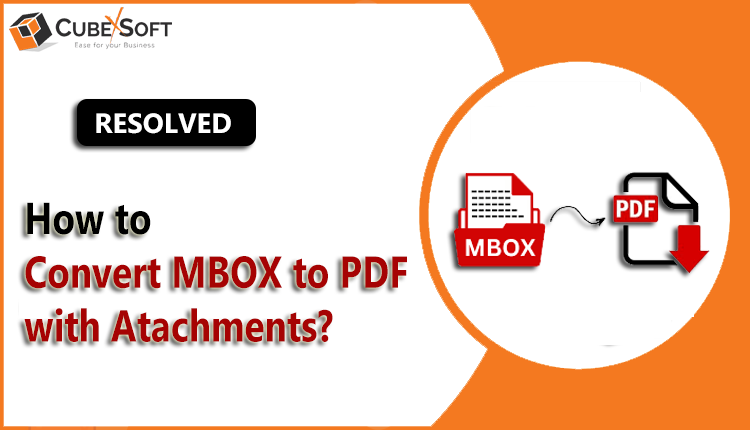
Strong 8k brings an ultra-HD IPTV experience to your living room and your pocket.
If you are searching for the best software through which you can easily perform the conversion for MBOX file to PDF format, then you need to follow this article.
Here, I will tell you the best MBOX to PDF for Mac Converter utility, with this; one can easily process all your MBOX mailbox items to PDF format without any loss of data.
Benefits of Moving MBOX Files into PDF Format
• Files in PDF format can be secured by password. This platform is best for securing confidential database and files of utmost importance.
• PDF files are the most reliable and versatile type of Document which are acceptable as evidence in almost all fields.
• These documents are portable in nature and can be carried or managed easily.
• PDF files can be shared on any devices such as mobile, tablet, laptop etc.
• User can simply compressed their high quality files into relatively small size. This feature of PDF format is ideal for user who are working with limited space.
How to Convert MBOX to PDF with Mozilla Thunderbird?
To perform MBOX files to PDF conversion manually. First, you have need to install Mozilla Thunderbird and download the ImportExportTools add-on-on-it. Now, follow the below-mentioned steps:
1. Right-click on Local Folders.
2. After that, choose ImportExportTools and press the Import mbox file option.
3. Then, select Import one or more MBOX files and click OK.
4. Now, select the MBOX file from the system and click Open.
5. At this point, the file will appear within the Local Folder section.
6. Then, choose all the email messages present within this imported file.
7. Right-click on any of the selected messages and choose Save Selected message > PDF format.
8. After that, choose the location to save the file.
9. The tool will generate a PDF file for each email message in the designated location.
Note: This free method is useful for those users who want to save the email items in PDF documents. It does not convert attachments with the emails and fails to give any sort of customization settings. So, for such options, choose for the best MBOX to PDF for Mac automated tool.
Opening Large MBOX Files in PDF with Attachments - CubexSoft MBOX to PDF Converter
The free manual method does not allow to convert MBOX file to PDF with attachments so if you need to open MBOX files in PDF MacBook along with attachments, then it is suggested to choose an automated solution i.e. CubexSoft MBOX to PDF for Mac Converter is one of the best and easiest solutions to save MBOX files as PDF with attachments on Mac OS. With help of this software, you can convert MBOX files into PDF in batch mode without any data loss. This software supports all MBOX based email clients like Mozilla Thunderbird, Apple Mail, Eudora, Entourage, SeaMonkey, etc. Mac MBOX to PDF Converter software is designed in such way that all the technical and non-technical users can use it without any technical expertise help.
Easy Steps to Convert MBOX to PDF on Mac OS
1. Download and Open the MBOX Converter for Mac on a Macintosh Operating System.
2. Here the software provides dual different options to choose MBOX Files to the software. A user can use Add Files to load Single MBOX Files or Add Folder to load MBOX Files consisting of Folders. Press the Next.
3. Choose the required Saving Option from the Select Saving Options list.
4. Then, browse the Destination Path and File Naming Option in order to save & name the resulting data respectively.
5. After that, press the Export tab to start the final conversion.
In this write-up, we have explained the complete solution of how to open an MBOX file in PDF MacBook by using manual & professional way. Use the direct professional solution for opening multiple MBOX files in PDF Mac without any issue. You can also use its free demo to test the performance of this software.
Note: IndiBlogHub features both user-submitted and editorial content. We do not verify third-party contributions. Read our Disclaimer and Privacy Policyfor details.