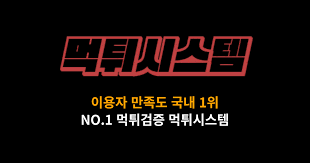Replacing the water filter in your refrigerator is a crucial part of maintaining clean, fresh-tasting water and ice. The rpwfe water filter is one of the most popular and efficient filters used in many GE refrigerators. Over time, the filter becomes clogged with contaminants, reducing its ability to purify water and affecting the taste and safety of your drinking water. Replacing the filter regularly ensures your water remains clean and safe.
In this comprehensive step-by-step guide, we’ll walk you through the process of replacing your GE RPWFE water filter, from start to finish. Whether you’re a first-time user or have replaced filters before, this guide will provide easy-to-follow instructions to help you maintain your fridge’s filtration system. Let’s dive into the details!
Why You Should Replace Your GE RPWFE Water Filter
Before we get into the steps, it’s important to understand why replacing your water filter is necessary. Here are a few key reasons why you should regularly replace the GE RPWFE water filter:
1. Improved Water Quality
The main purpose of a water filter is to remove contaminants such as chlorine, mercury, lead, and other potentially harmful substances from your drinking water. Over time, these contaminants accumulate in the filter, making it less effective. A new filter ensures your water continues to be purified, improving its taste and safety.
2. Prevents Unpleasant Odors and Tastes
If you’ve noticed a strange taste or odor in your drinking water, it could be a sign that the filter is no longer working properly. The RPWFE filter is designed to improve the taste and smell of your water by removing chemicals and impurities. A fresh filter will help restore the crisp, clean taste you expect from your refrigerator.
3. Longer Filter Life
Replacing the filter on schedule helps maintain the efficiency of your refrigerator’s filtration system. If you continue using an old filter past its expiration, the filter may start to leak, affect the quality of the water, or cause the system to malfunction. Regularly replacing your filter ensures that your refrigerator operates at peak performance.
4. Health and Safety
A clogged or expired filter may no longer effectively remove harmful contaminants, putting your health at risk. By replacing the filter every six months (or as recommended), you can rest assured that your water is safe to drink.
Now that we’ve established the importance of replacing the filter, let’s get into the detailed process of replacing your GE RPWFE water filter.
Step-by-Step Guide: How to Replace Your GE RPWFE Water Filter
Replacing your GE RPWFE water filter is a relatively simple task that you can do yourself. You don’t need professional help or special tools, and the process typically takes only a few minutes. Follow these steps to replace your filter with ease:
Step 1: Gather Your Materials
Before you begin the replacement process, make sure you have the following materials:
New GE RPWFE water filter: Make sure you purchase a genuine replacement filter for your refrigerator model. Non-genuine filters may not fit properly or offer the same level of filtration.
A clean cloth or towel: This will be useful to wipe up any water that may spill during the replacement process.
A container (optional): If you plan to flush the filter after installation, having a container to catch water can help.
Step 2: Locate the Filter Compartment
The RPWFE filter is located inside the refrigerator, and its position can vary depending on the model. Generally, you will find it in one of the following locations:
Top-right corner of the fresh food section: For some GE models, the filter is located near the top of the refrigerator’s fresh food section.
Bottom-center or side of the fresh food section: In other models, the filter may be positioned near the middle or side of the compartment.
Near the door: Some refrigerators feature a filter compartment near the refrigerator door, making it easy to access and replace.
Check your refrigerator’s user manual if you are unsure about the filter’s location. Once located, you’re ready to begin.
Step 3: Remove the Old Filter
To remove the old filter, follow these simple steps:
Turn off the water supply: Before you begin, ensure that the water supply to the refrigerator is turned off. While you can replace the filter without turning off the water, it’s always a good idea to avoid any potential messes or leaks.
Unlock the filter: Depending on your fridge model, the RPWFE filter will either twist out or slide out. Most models require you to gently twist the filter counterclockwise to release it. If you have a side-mounted filter, it may simply slide out once unlocked.
Carefully remove the filter: Once the filter is unlocked, carefully pull it out of the compartment. It may be helpful to gently wiggle the filter to loosen it if it’s stuck.
Dispose of the old filter: Properly dispose of the old filter according to local recycling guidelines. Many filters contain recyclable materials, so it’s a good idea to recycle it if possible.
Step 4: Prepare the New Filter
Before installing the new filter, take a moment to prepare it for installation:
Remove the packaging: Unbox your new GE RPWFE water filter. Remove any plastic or protective coverings from the filter.
Inspect the filter: Check the new filter to ensure it is in good condition, with no cracks or damage. Make sure it is the correct model for your refrigerator.
Align the filter with the compartment: Position the new filter near the filter compartment, ensuring that it is oriented properly. This will make installation smoother.
Step 5: Install the New Filter
Now that the old filter is removed and the new one is ready, follow these steps to install the new GE RPWFE filter:
Insert the filter: Slide the new filter into the compartment, aligning the tabs or grooves with the slots in the filter holder.
Lock the filter in place: If the filter requires twisting, gently twist the filter clockwise until it locks securely into place. If it’s a sliding filter, push it into place until it clicks.
Ensure it is secure: Double-check to make sure that the filter is securely installed. If it feels loose or unstable, remove it and reinstall it correctly.
Step 6: Turn the Water Supply Back On
Once the new filter is installed, turn the water supply back on to allow the refrigerator to fill with water. This will allow the water dispenser and ice maker to start functioning with the new filter.
Step 7: Flush the Filter
After replacing the filter, it’s recommended to flush the new filter before you begin using it. This helps remove any loose carbon particles from the filter and ensures that the water you drink is clean and fresh.
To flush the filter:
Dispense water: Dispense several glasses of water through the water dispenser. You may notice some cloudy water or carbon particles during the first few dispenses. This is normal and will clear up once the filter is fully flushed.
Ice maker flushing: If your refrigerator has an ice maker, discard the first few batches of ice after installing the new filter. This will ensure that any residual carbon particles are removed from the ice.
Step 8: Reset the Filter Indicator Light
Many GE refrigerators come equipped with a filter indicator light that notifies you when it’s time to replace the filter. After replacing the filter, you may need to reset this indicator light so that it accurately tracks the next filter change.
To reset the filter indicator light:
Press and hold the reset button: The location of the reset button varies depending on the model, but it is usually found on the fridge’s control panel. Press and hold the button for 5–10 seconds until the light turns off.
Check the display: Once reset, the filter indicator light should turn off, signaling that the new filter is in place.
Step 9: Clean the Filter Compartment
After the filter replacement, it’s a good idea to clean the area around the filter compartment. Use a clean cloth or paper towel to wipe away any spills or debris that may have accumulated during the installation process.
Step 10: Enjoy Clean, Filtered Water
Once the new filter is installed, flushed, and the indicator is reset, you’re ready to enjoy fresh, clean water from your refrigerator once again. Whether you’re drinking water directly from the dispenser or using it to make ice, your water will now be free of harmful contaminants and will taste better.
Conclusion
Replacing the GE RPWFE water ge rpwfe water filter replacement is a simple yet important task that ensures your refrigerator’s water and ice supply remains safe and fresh. By following these easy-to-understand steps, you can replace the filter yourself without any hassle. Regular filter replacement is essential for maintaining water quality, preventing unpleasant odors and tastes, and ensuring your family’s health and safety.
Remember to replace the filter every six months, or as recommended by the manufacturer, to keep your refrigerator’s water filtration system operating at its best. By doing so, you can enjoy clean, great-tasting water without having to worry about harmful contaminants. Happy filtering!
 DA 50+ Guest Posts – Get Featured on Real Authority Blogs!
DA 50+ Guest Posts – Get Featured on Real Authority Blogs!