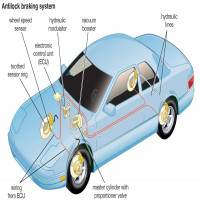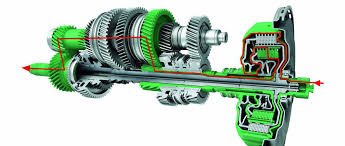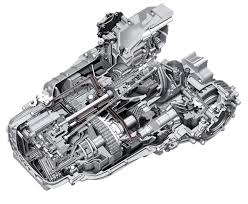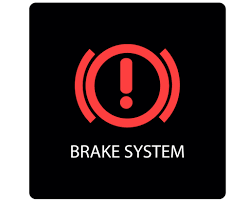How to Reset Your Fiat 500 Dashboard After Maintenance

Strong 8k brings an ultra-HD IPTV experience to your living room and your pocket.
Introduction
After completing the maintenance, you should consider resetting your Fiat 500 dashboard to keep its maintenance schedule correct. In addition to this, the dashboard resetting process helps in clearing the service reminders and warning lights as well. In this guide, we will be discussing how to reset your Fiat 500 dashboard after the maintenance.
Common Maintenance Scenarios Requiring a Reset
Oil Change: Reset the oil change indicator to make sure the system will correctly record the next oil change.
Battery Replacement: You might need to reset the battery to clear the Check Engine light and recalibrate the car.
After rotating the tyres, reset the TPMS to ensure that the air pressure readings are correct.
General Service: After a lengthy service, resetting the dashboard clears service reminders and updates maintenance logs.
Tools and Preparation
Owner’s Manual: Always refer to the owner's manual for model-specific instructions and warnings.
Ignition Key/Start Button: Make sure you’ve got the key/access to the start button before you start the reset process.
Basic Understanding of the Dashboard: Familiarize yourself with the dashboard controls and menu navigation.
Step-by-Step Reset Procedures
Oil Change Indicator Reset:
Step 1: Insert the ignition key and rotate it to the ‘On’ position before starting the engine.
Step 2: Press the accelerator pedal three times within 10 seconds.
Step 3: Turn the ignition key to the "Off" position.
Step 4: Turn the ignition key to make sure the oil change warning light has turned off.
Battery Replacement Reset:
1. Turn off all electrical equipment and make sure the ignition is in the “Off” position.
Step 2: Disconnect the battery terminals and wait for a few minutes.
Step 3: Reconnect the battery terminals, ensuring they are securely tightened.
Step 4: Turn on the vehicle and let it idle for a few minutes to reconfigure the system.
Tire Pressure Monitoring System (TPMS) Reset:
Step 1: Ensure all tires are inflated to the recommended pressure levels.
Step 2: Turn the ignition to the "On" position without starting the engine.
Step 3: Press the TPMS reset button (usually under the steering wheel) until the TPMS light blinks three times.
Step 4: Release the button and start the engine to verify the reset.
Service Reminder Reset:
Step 1: Turn the ignition to the "On" position without starting the engine.
Step 2: Navigate to the service menu using the dashboard controls.
Step 3: Select the option to reset service reminders and confirm the selection.
Step 4: Then shut off the ignition and turn the car back on to be sure the reminder is gone.
Troubleshooting Common Issues
If indicator light is still showing: 1. RESET The indicator light will remain on until the system is reset. It is normal for the indicator light to turn on and off while the vehicle’s warning light is flashing. To reset the system: Choose the option ‘Yes’. 2. WARNING LIGHT ON If the indicator light is still showing, please check the reset procedure and repeat the steps.
System Errors: Check the owner’s manual for model-specific troubleshooting tips. Professional assistance may be necessary if problems continue.
Incorrect readings: make sure all maintenance (oil changes, tire rotations) was done correctly. Incorrect readings are caused by incomplete or improper maintenance.
Preventative Measures
Regular Maintenance: Adhering to the recommended maintenance schedule helps prevent dashboard indicator issues.
Proper Documentation: Keep a record of all maintenance done, including reset procedure, so you can track your vehicle’s history.
Complex maintenance: Request professional servicing to avoid any complications in resetting the dash.
Conclusion
When you leave your Fiat 500 after maintenance, it’s important to reset your dashboard indicators. Issues such as low oil or overheating can cause long-term damage if left untended. In this guide, we’ll provide step-by-step instructions for resetting the dashboard on your Fiat 500. If you follow these steps, you can enjoy a healthy car and be confident that your systems are monitoring properly. Keeping your Fiat 500 in good condition and responding quickly to warning lights will improve your driving experience and extend the life of your car.
Note: IndiBlogHub features both user-submitted and editorial content. We do not verify third-party contributions. Read our Disclaimer and Privacy Policyfor details.