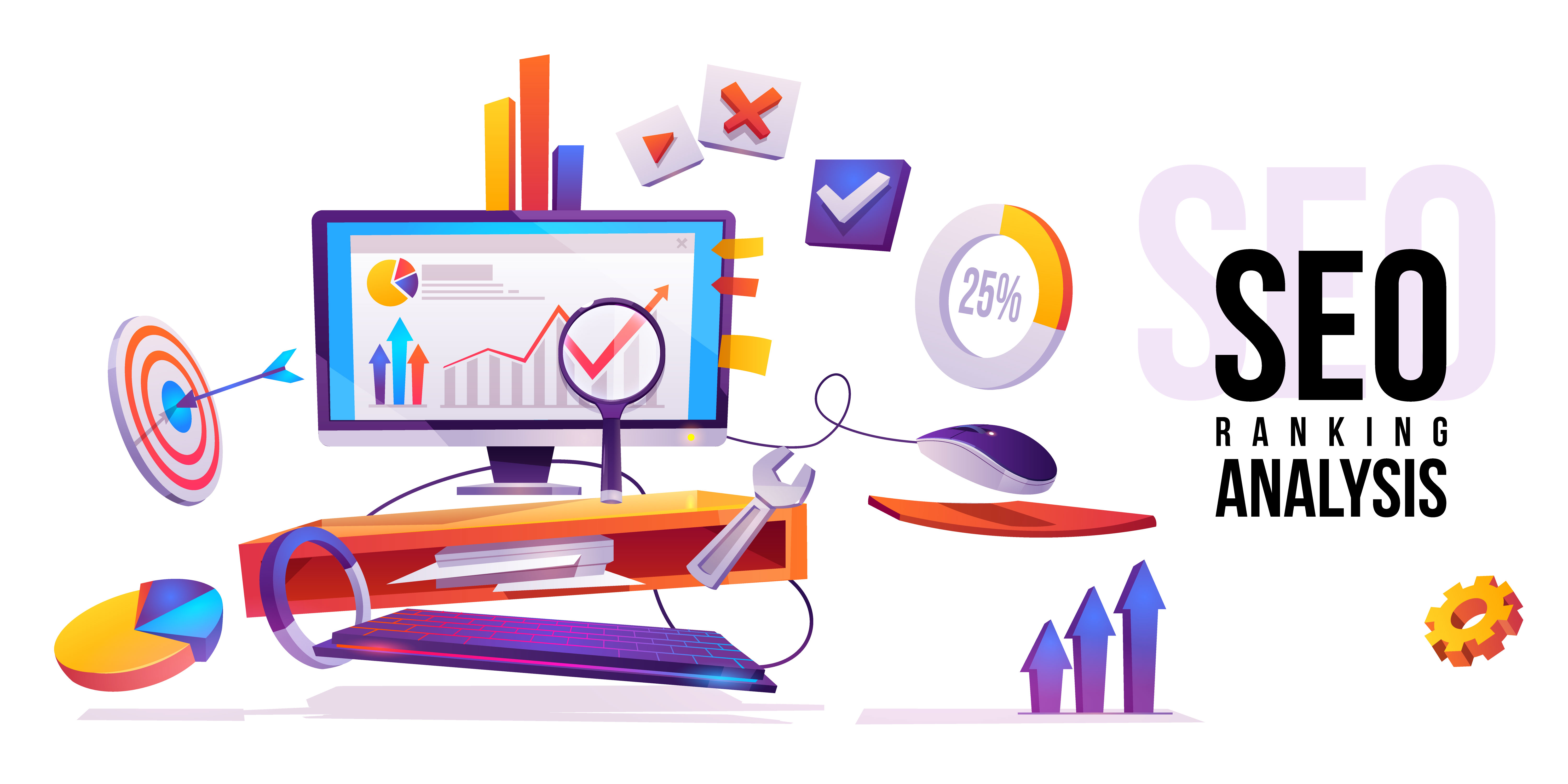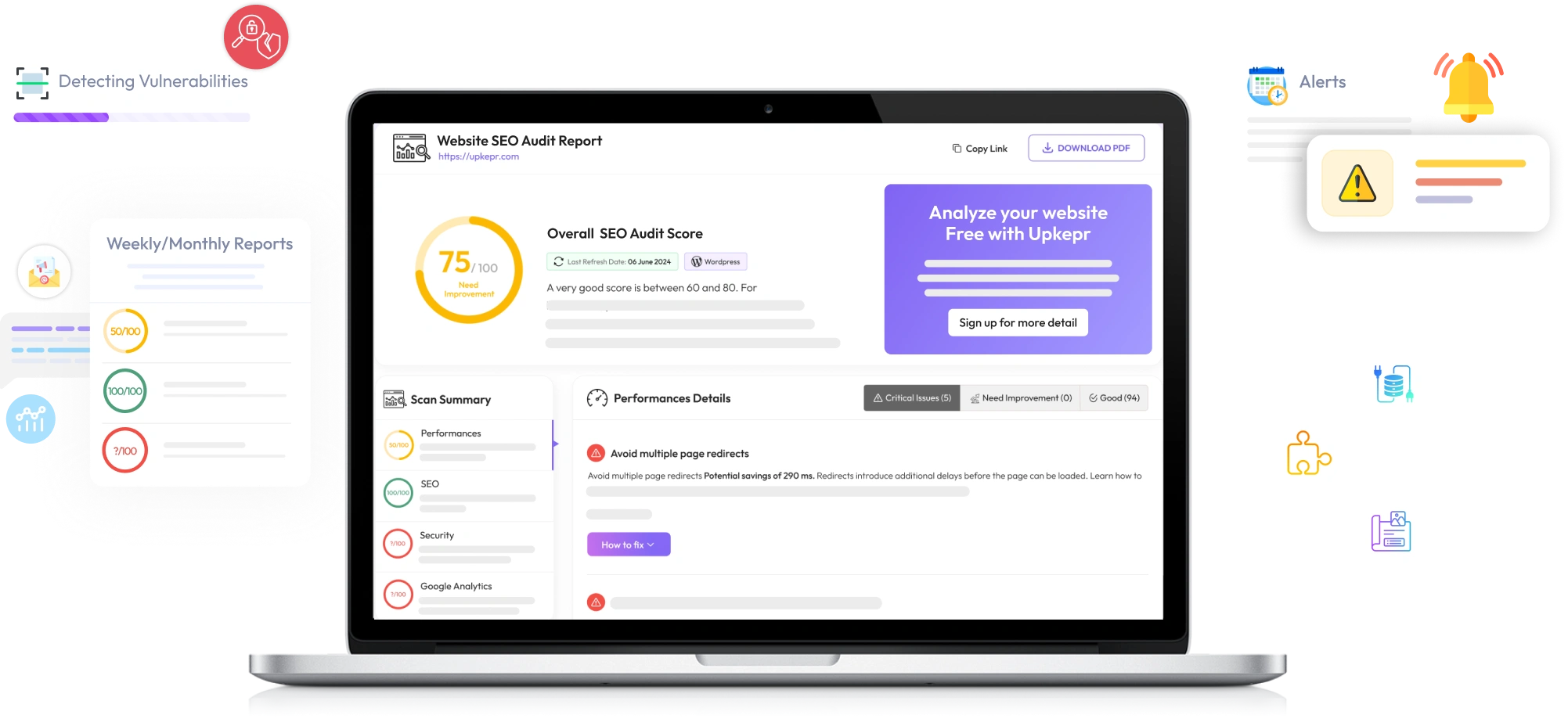How to Secure Your PrestaShop Site Against Vulnerabilities

PrestaShop is a popular platform for e-commerce businesses, known for its flexibility and ease of use. However, like all online platforms, it’s not immune to security risks. Securing your PrestaShop site is essential to protect your business, customer data, and reputation. In this article, we’ll go over the best practices for securing your PrestaShop site, covering how to minimize vulnerabilities, secure data, and perform regular security scans.
1. Keep PrestaShop Updated
One of the simplest yet most effective ways to protect your site is to keep your PrestaShop installation up to date. Updates often include security patches for known vulnerabilities, so keeping your platform current is essential. Regular updates ensure that your site benefits from the latest security enhancements and bug fixes. When updating, make sure to back up your site first to avoid any data loss in case something goes wrong during the update.
2. Use a Strong Password and Limit Login Attempts
A strong password is your first line of defense against unauthorized access. Choose a complex, unique password for your PrestaShop admin account, and avoid using easily guessable information. Additionally, consider limiting login attempts to prevent brute-force attacks. Many hackers use automated tools to guess passwords, so by setting a limit on login attempts, you reduce the chance of unauthorized access.
Password Tips:
- Use a mix of letters, numbers, and special characters.
- Avoid common words or phrases.
- Change your passwords regularly.
3. Enable Two-Factor Authentication (2FA)
Two-factor authentication (2FA) adds an extra layer of security to your PrestaShop site. With 2FA, users need to verify their identity twice – once with their password and again with a code sent to their mobile device or email. This way, even if someone obtains your password, they still cannot access your site without the secondary code.
4. Secure Your Hosting Environment
The security of your hosting provider plays a crucial role in protecting your PrestaShop site. Choose a reputable hosting provider that offers security features such as firewalls, DDoS protection, and regular backups. Shared hosting environments can sometimes increase vulnerability risks, so consider dedicated or virtual private server (VPS) hosting if possible. Additionally, make sure that your hosting provider regularly updates its software and has a strong security policy.
5. Use a PrestaShop Vulnerability Scanner
Using a reliable PrestaShop vulnerability scanner is essential for identifying potential threats on your site. A vulnerability scanner can help detect weak points in your code, plugins, and server configurations. Upkepr PrestaShop vulnerability scanner, for instance, allows you to scan your PrestaShop site for vulnerabilities online. It’s an efficient way to stay ahead of security issues and ensure your site is protected.
By running a regular scan with a PrestaShop scanner, you can catch potential threats early on and address them before they cause harm. Scanning your site monthly, or whenever you install new plugins, is a good practice for maintaining a secure environment.
6. Monitor and Update Your Plugins and Modules
PrestaShop’s extensive library of plugins and modules adds flexibility to your store, but it can also introduce vulnerabilities. Not all plugins are secure, and some may be outdated or poorly coded, creating entry points for hackers. Regularly review the plugins you have installed and keep them updated. Delete any plugins or modules that you no longer use, as they can still pose a risk even if they are inactive.
When selecting plugins, choose reputable ones from trusted sources. Reading reviews and checking the plugin’s last update date can give you an idea of its security standards.
7. Enable HTTPS and SSL Certificates
An SSL certificate encrypts the data exchanged between your website and your customers, protecting sensitive information like login details and payment information. Enabling HTTPS on your PrestaShop site is crucial for both security and customer trust. Most hosting providers offer SSL certificates, and many even provide them for free. Without HTTPS, you risk exposing your site to “man-in-the-middle” attacks, where hackers can intercept sensitive data.
8. Regularly Backup Your Site
Regular backups are an essential part of any security strategy. In case of a cyberattack, having a backup allows you to restore your site quickly and reduce downtime. Set up automatic backups that store your data on a secure, external server. Having a backup on a separate server ensures that your data remains safe even if your main server is compromised.
9. Set File Permissions Carefully
Incorrect file permissions can give unauthorized users access to critical files on your server. For instance, if the permissions for certain files or directories are set too loosely, hackers might be able to modify or delete them. Set your PrestaShop file permissions carefully, following best practices to secure your files and directories. Generally, you should set file permissions to “644” and directory permissions to “755” to strike a balance between functionality and security.
10. Monitor for Suspicious Activity
Regularly monitor your site for any unusual or suspicious activity. This can include sudden spikes in traffic, unknown login attempts, or changes to your website’s content. Many security plugins offer activity logs that allow you to track user actions on your site. Staying vigilant helps you catch any potential issues early on.
Conclusion
Securing your PrestaShop site is vital for maintaining a safe environment for your business and customers. By following these tips – keeping your site updated, using a PrestaShop vulnerability scanner online, enabling two-factor authentication, and carefully managing plugins – you can minimize the risks associated with common vulnerabilities. Upkepr offers a reliable PrestaShop vulnerability scanner that can help you proactively protect your site by identifying potential weaknesses.
A secure PrestaShop site not only protects your business but also builds trust with your customers. Regular security checks, strong passwords, and careful monitoring will help you stay ahead of potential threats and maintain a secure online store.
Note: IndiBlogHub features both user-submitted and editorial content. We do not verify third-party contributions. Read our Disclaimer and Privacy Policyfor details.