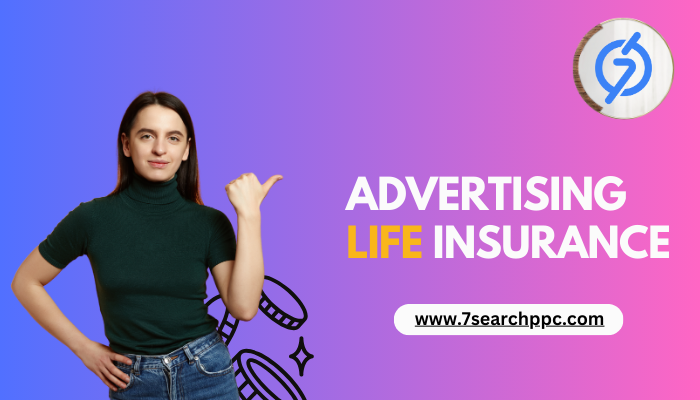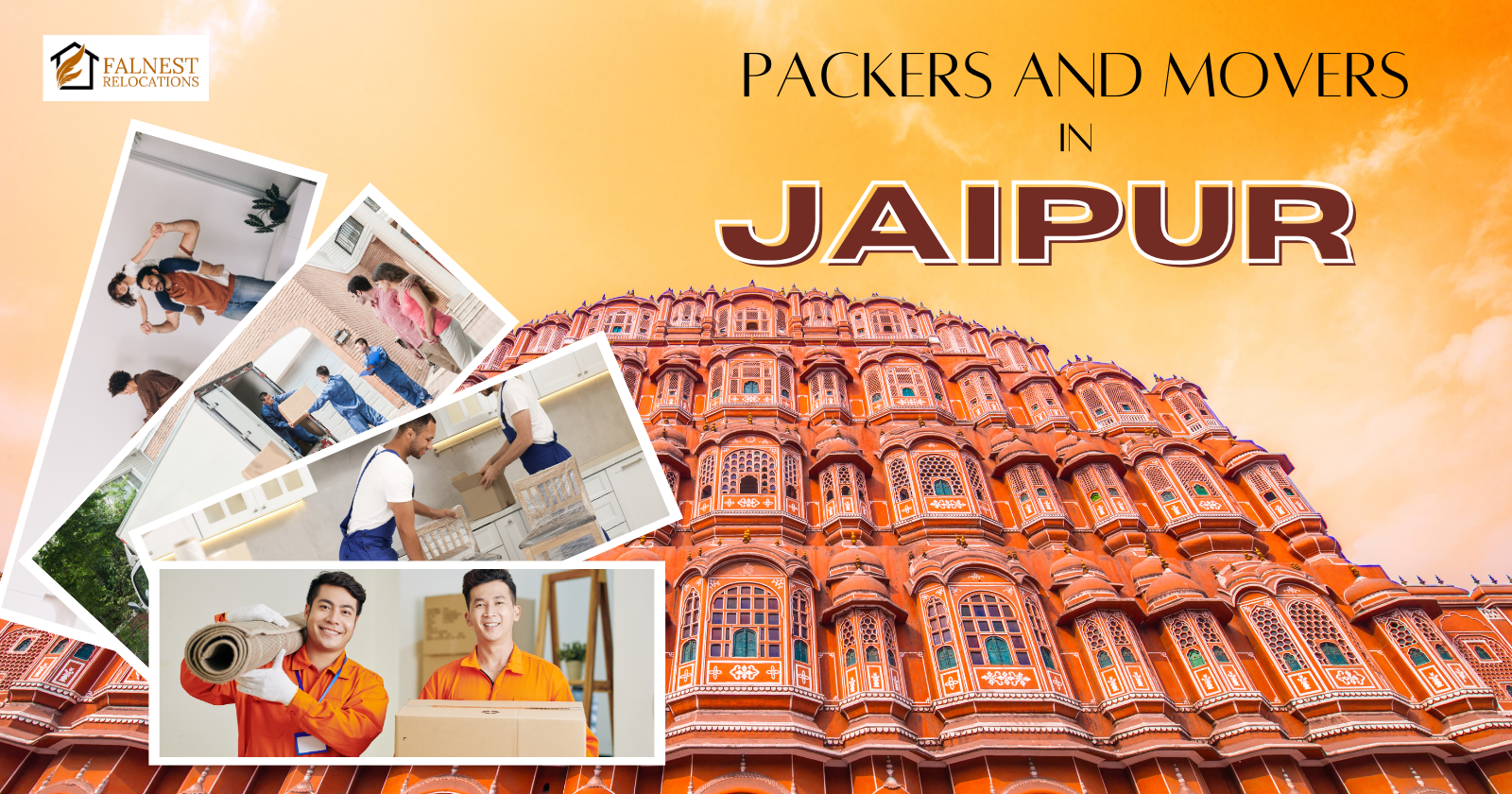How to Select Sales Performance Management Software: A Complete Guide

Strong 8k brings an ultra-HD IPTV experience to your living room and your pocket.
Finding the right sales performance management software can transform your sales team's results. This guide will help you make the best choice for your business.
What is Sales Performance Management Software?
Sales performance management software helps businesses track, analyze, and improve their sales team's performance. It combines data from different sources to give you a clear picture of how your sales team is doing.
The software typically includes:
- Performance tracking and analytics
- Goal setting and monitoring
- Commission and incentive management
- Sales forecasting
- Coaching and training tools
- Real-time reporting dashboards
Why Your Business Needs SPM Software
Modern sales teams face many challenges. They need to hit targets, manage complex deals, and stay motivated. Without the right tools, it's hard to know what's working and what isn't.
SPM software solves these problems by:
- Making performance data easy to understand
- Helping managers coach their teams better
- Automating time-consuming tasks
- Improving sales forecasting accuracy
- Boosting team motivation through clear goals
Key Features to Look For
When choosing sales performance management software, focus on these essential features:
Performance Analytics
Your software should track key metrics like revenue, deals closed, and conversion rates. Look for tools that can create custom reports and dashboards.
Goal Management
The best systems let you set individual and team goals. They should also track progress in real time and send alerts when targets are at risk.
Commission Management
If your team earns commissions, choose software that calculates payments automatically. This saves time and reduces errors.
Integration Capabilities
Your SPM software should work well with your existing CRM, marketing tools, and other business systems.
Mobile Access
Your sales team needs to access performance data from anywhere. Make sure the software has a good mobile app or responsive design.
User-Friendly Interface
The software should be easy to use. If it's too complicated, your team won't adopt it.
How to Evaluate Your Options
Follow these steps to find the best software for your needs:
Step 1: Define Your Requirements
Start by listing what you need the software to do. Consider:
- Size of your sales team
- Types of products or services you sell
- Current pain points in sales management
- Budget constraints
- Integration needs
Step 2: Research Available Options
Look at different software providers. Read reviews, compare features, and check pricing. Create a shortlist of 3-5 options that meet your basic requirements.
Step 3: Request Demos
Contact your shortlisted vendors and request product demonstrations. This lets you see how the software works in practice.
Step 4: Test with Your Team
If possible, get a free trial or pilot program. Let your sales team test the software to see how well it fits your workflow.
Step 5: Check References
Ask vendors for customer references. Talk to other businesses that use the software to learn about their experiences.
Important Considerations
Budget Planning
SPM software costs vary widely. Consider both upfront costs and ongoing expenses like:
- Monthly or annual subscription fees
- Implementation costs
- Training expenses
- Support and maintenance fees
Implementation Timeline
Some software can be set up quickly, while others take months to implement. Plan accordingly and consider how long you can wait for the system to be fully operational.
Training Requirements
Your team will need training to use the new software effectively. Choose a vendor that offers comprehensive training programs.
Data Security
Sales performance data is sensitive. Ensure your chosen software has strong security measures and complies with relevant regulations.
Common Mistakes to Avoid
Choosing Based on Price Alone
The cheapest option isn't always the best. Consider the total value, including features, support, and long-term benefits.
Ignoring User Experience
If the software is difficult to use, your team won't adopt it. Always prioritize user-friendly interfaces.
Overlooking Integration Needs
Make sure the software can connect with your existing tools. Poor integration can create data silos and inefficiencies.
Skipping the Trial Period
Never buy software without testing it first. Use free trials to ensure it meets your needs.
Making the Final Decision
After evaluating your options, create a comparison chart. Score each software option based on:
- Feature completeness
- Ease of use
- Integration capabilities
- Cost-effectiveness
- Vendor support quality
Choose the option with the highest total score that fits within your budget.
Popular SPM Software Solutions
The market offers many excellent options. When evaluating enterprise-level solutions, Salesforce Sales Performance Management stands out for its comprehensive feature set and seamless integration with existing Salesforce ecosystems. It offers robust analytics, automated commission calculations, and extensive customization options that can adapt to complex sales processes.
However, the best choice depends on your specific needs, budget, and existing technology stack. Consider all options carefully before making your decision.
Implementation Best Practices
Once you've chosen your software, follow these tips for successful implementation:
Start Small
Begin with a pilot program using a small group of users. This helps identify issues before full deployment.
Provide Adequate Training
Invest in comprehensive training for all users. This ensures better adoption and reduces resistance to change.
Set Clear Goals
Define what success looks like with your new software. Set measurable goals and track progress regularly.
Gather Feedback
Regularly ask users for feedback and make adjustments as needed. This helps improve adoption and effectiveness.
Monitor Performance
Track how the software is performing and whether it's meeting your goals. Make changes if necessary.
Measuring Success
After implementation, measure the software's impact on your sales performance. Key metrics to track include:
- Sales team productivity improvements
- Accuracy of sales forecasting
- Time saved on administrative tasks
- Employee satisfaction with the new system
- Return on investment
Conclusion
Selecting the right sales performance management software is crucial for your sales team's success. Take time to evaluate your needs, research options thoroughly, and test before you buy.
The right software will help your team perform better, stay motivated, and achieve their goals. It's an investment that can pay dividends for years to come.
Remember that implementation is just the beginning. Success depends on proper training, ongoing support, and continuous optimization of your sales processes.
Ready to implement Salesforce Sales Performance Management or need more details on how it can work specifically with your organization? Consider partnering with certified Salesforce implementation services to ensure a smooth deployment and maximize your ROI.
Note: IndiBlogHub features both user-submitted and editorial content. We do not verify third-party contributions. Read our Disclaimer and Privacy Policyfor details.