 Schema + Rich Snippets – Dominate Search with Visual Results!
Schema + Rich Snippets – Dominate Search with Visual Results!
How to Sell Stock on Robinhood and Cash Out?
Written by lesa nancy asd » Updated on: October 16th, 2024

Selling stocks on Robinhood is a straightforward process that enables you to access your funds swiftly. Whether you're looking to cash out your investments or transfer money from Robinhood to your bank account, understanding the steps involved can make the process seamless. In this guide, we will explore how to sell stock on Robinhood and cash out, along with the best practices for moving your money.
Understanding the Robinhood Cashout Process
When it comes to selling your stocks on Robinhood, the platform offers a user-friendly interface that simplifies the process. However, there are essential factors to consider before initiating a sale. Timing your sale and being aware of potential market fluctuations can impact the amount you receive. Additionally, understanding the various types of orders—such as market, limit, and stop orders—can help you maximize your returns.
Step-by-Step Guide to Selling Stock on Robinhood
1. Access Your Portfolio:
o Open the Robinhood app and log in to your account.
o Navigate to the "Portfolio" section, where you can view all your holdings.
2. Select the Stock to Sell:
o Choose the specific stock you wish to sell by tapping on it.
o Review the stock's current price and performance to ensure this is the right time to sell.
3. Initiate the Sale:
o Tap on the "Trade" button, then select "Sell."
o Enter the number of shares you want to sell or select "Sell All" to liquidate your entire position.
4. Choose Your Order Type:
o Market Order: Sells your stock immediately at the current market price.
o Limit Order: Sets a specific price at which you want to sell your stock. The order will only execute if the stock reaches that price.
o Stop Order: Becomes a market order once the stock reaches a certain price, protecting against significant losses.
5. Confirm the Sale:
o Review your order details carefully before confirming the sale.
o Once confirmed, your order will be processed, and the proceeds will be available in your account shortly after.
How to Move Money from Robinhood to Bank
After successfully selling your stocks, the next step is transfer the money from Robinhood to your bank account. Robinhood provides an easy way to do this, but it's important to understand the process to ensure a smooth transaction.
Transferring Money Out of Robinhood
1. Wait for the Settlement Period:
o After selling your stocks, the funds will be in a "pending" status for two business days due to the standard settlement period. Once the funds have settled, they will be available for withdrawal.
2. Link Your Bank Account:
o If you haven’t already, link your bank account to your Robinhood account. Go to the "Account" tab, select "Transfers," and follow the prompts to add your bank details.
3. Initiate the Transfer:
o Navigate to the "Transfers" section and select "Transfer to Your Bank."
o Enter the amount you wish to transfer and choose your linked bank account.
o Confirm the transfer, and the money will be moved out of Robinhood and into your bank account within 3-5 business days.
4. Monitor the Transfer:
o Keep an eye on your bank account to ensure the funds arrive as expected. If there are any delays, you can contact Robinhood's customer support for assistance.
Robinhood Cashout: Best Practices
Successfully cashing out on Robinhood requires careful planning and understanding of the platform's features. Here are some best practices to ensure you make the most of your cashout process:
• Monitor Market Conditions: Timing your stock sale to coincide with favorable market conditions can maximize your returns.
• Understand Tax Implications: Selling stocks can have tax consequences, especially if you’ve made significant gains. Consult with a tax professional to understand your obligations.
• Use Limit Orders: To avoid selling your stocks at an unfavorable price, consider using limit orders to set a minimum acceptable price.
• Keep Records: Maintain detailed records of your transactions, including dates, prices, and amounts. This can be helpful for tax reporting and financial planning.
FAQs About Moving Money from Robinhood to Your Bank
Q: How long does it take to transfer money from Robinhood to my bank?
A: Transfers typically take 3-5 business days to complete. However, this can vary depending on your bank’s processing times.
Q: Can I withdraw money from Robinhood before the settlement period ends?
A: No, you must wait for the settlement period (usually two business days) before your funds are available for withdrawal.
Q: Are there any fees for transferring money out of Robinhood?
A: Robinhood does not charge fees for transferring money to your bank account. However, your bank may impose fees, so it’s best to check with them directly.
Conclusion
Selling stock on Robinhood and cashing out is a simple yet crucial process for investors. By following the steps outlined in this guide, you can efficiently transfer money from Robinhood to your bank account and manage your investments with confidence. Remember to stay informed about market conditions and understand the tax implications of your transactions to maximize your financial outcomes.
Note: IndiBlogHub features both user-submitted and editorial content. We do not verify third-party contributions. Read our Disclaimer and Privacy Policyfor details.
Copyright © 2019-2025 IndiBlogHub.com. All rights reserved. Hosted on DigitalOcean for fast, reliable performance.




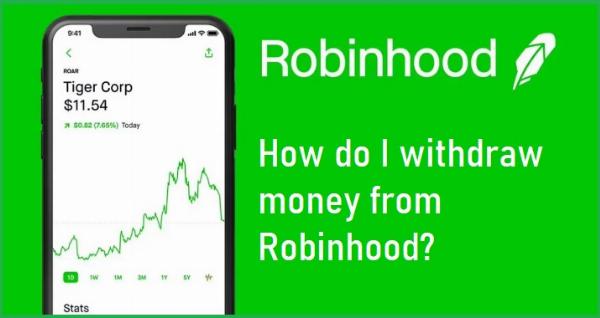
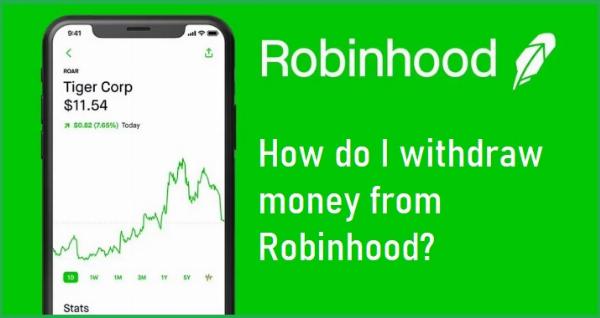
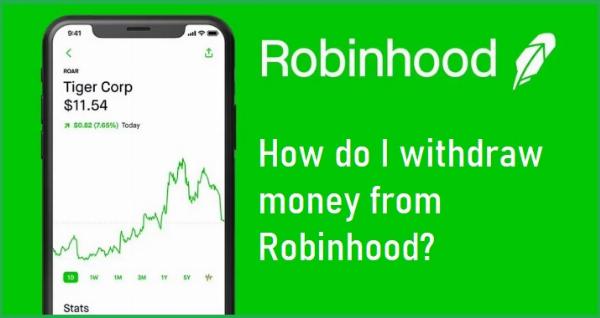
![How to Withdraw Money from Robinhood? [Ultimate Guide]](https://indibloghub.com/public/images/courses/66a78481eed44717_1722254465.jpg)






