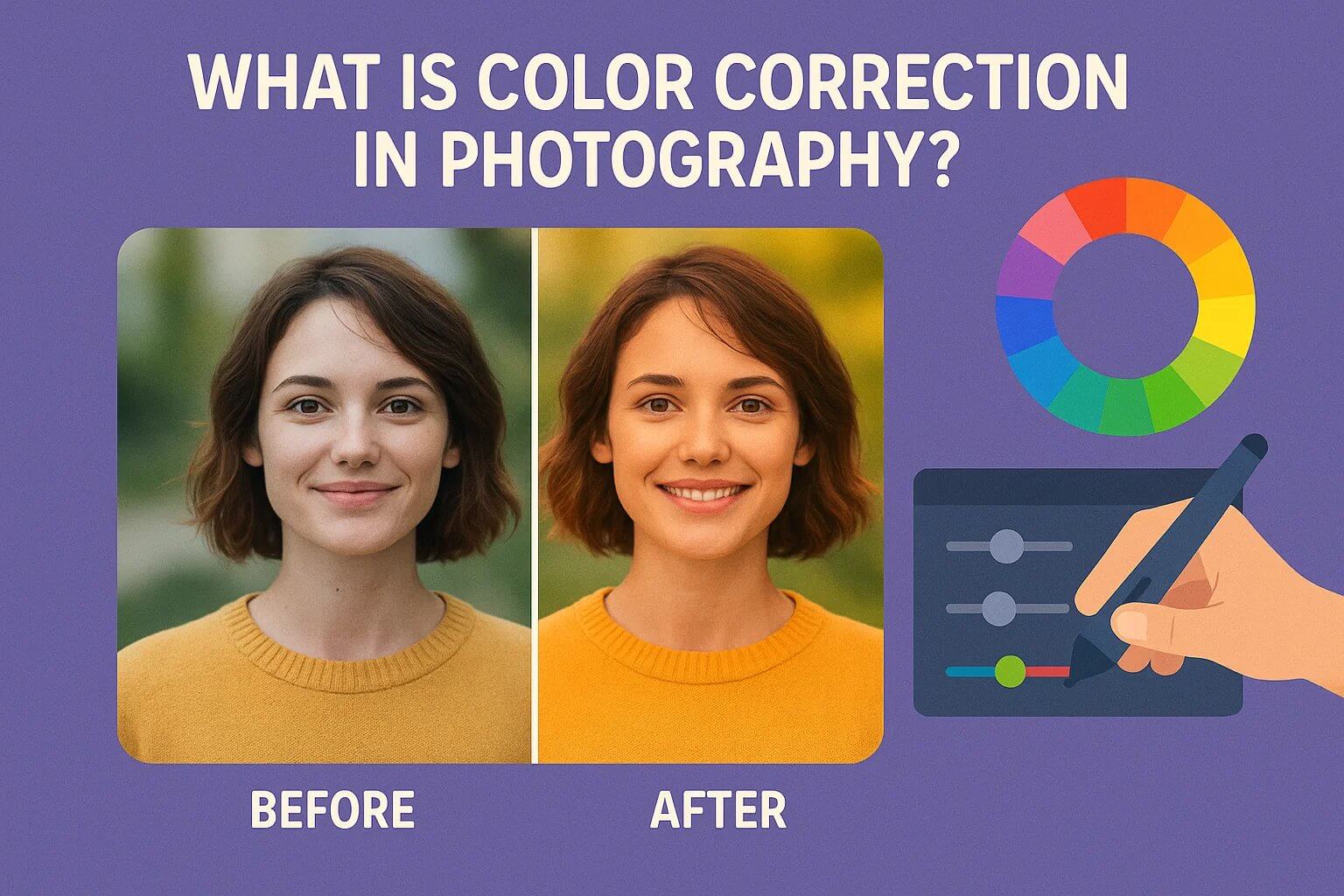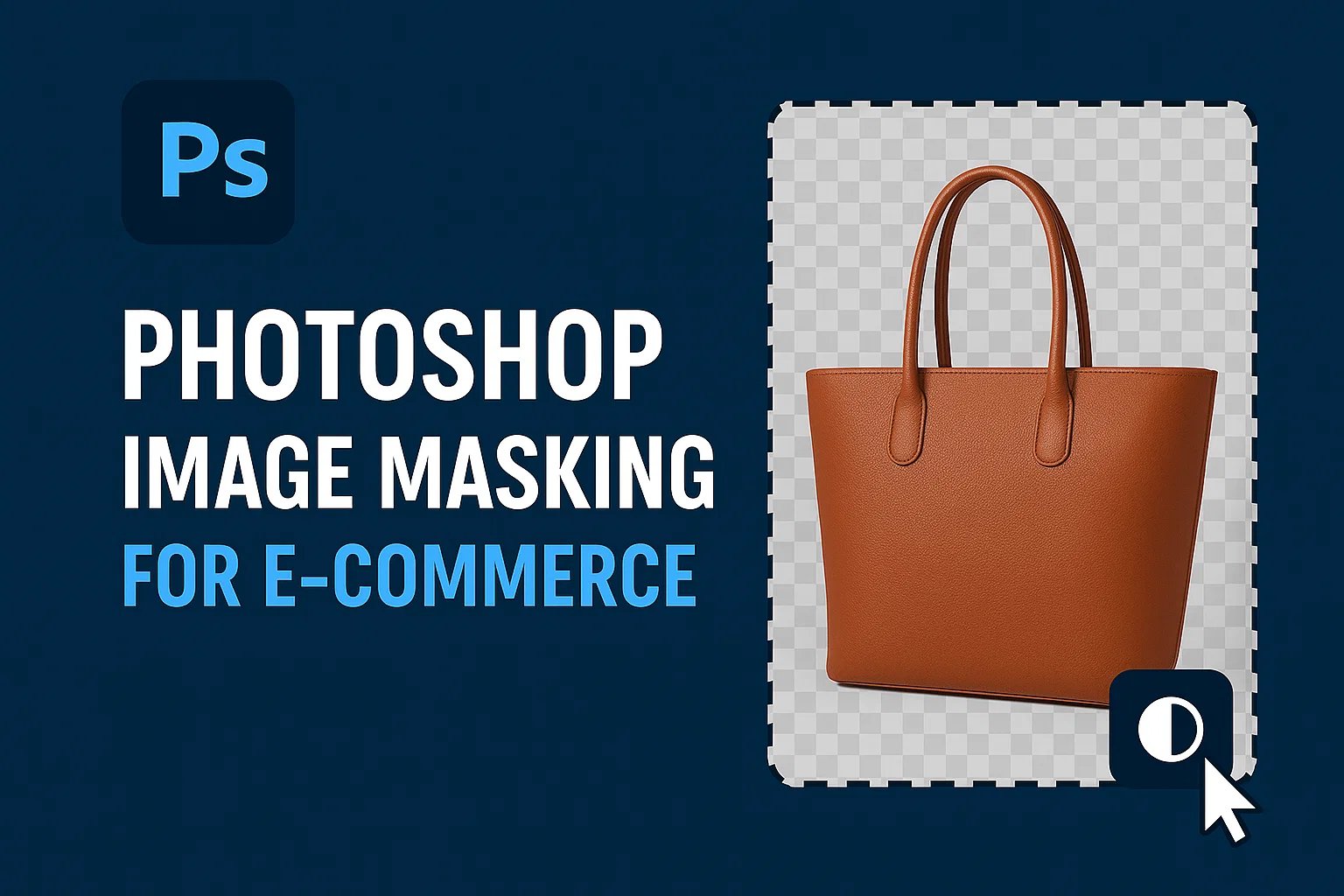How to Set Up a Studio for Background Removal

Creating an efficient photo studio setup is crucial for smooth and professional background removal. Whether you’re shooting product photos for an online store, portraits, or creative content, organizing your space thoughtfully can drastically reduce editing time and improve image quality. This guide provides clear, practical steps to help you build a studio optimized for easy background removal.
Step-by-Step Guide to Setting Up a Studio for Background Removal
Step 1: Select the Ideal Background Material
The background you choose impacts how effortlessly you can isolate your subject later.
Recommended Options Include:
- Seamless paper rolls in white, soft gray, or green.
- Durable vinyl backdrops that clean easily.
- Fabric backdrops like muslin—only if they are wrinkle-free.
White and light gray shades offer a neutral canvas perfect for product photography, while green works best for chroma keying or video projects. Seamless paper is often favored because its smooth, texture-free surface makes it easier to cut out subjects cleanly.
Avoid:
- Textured, wrinkled, or patterned fabrics.
- Multi-colored or shiny surfaces.
A smooth and plain background will speed up post-processing and reduce manual corrections.
Step 2: Illuminate Your Background Independently
Good lighting is essential to prevent shadows and color contamination that make background removal harder.
How to Light Properly:
- Position two softboxes or umbrella lights at roughly 45 degrees to your subject.
- Add one or two lights dedicated solely to evenly lighting the backdrop.
Aim to keep your background around 1 to 1.5 stops brighter than your subject. This helps software or manual editing tools recognize edges with more precision.
Step 3: Create Space Between Subject and Background
Distance plays a vital role in avoiding unwanted shadows and color spills. Maintain at least 3 to 6 feet between the subject and the backdrop. For smaller studios, even 2 feet can make a significant difference.
This gap results in crisper edges and reduces blending issues, allowing background removal tools to work more effectively. For flawless and quick edits, try a professional background removal service.
Step 4: Stabilize Your Camera and Use Manual Settings
Ensuring steady shots with consistent exposure is key for seamless editing.
Benefits of Using a Tripod:
- Eliminates camera shake.
- Keeps framing uniform across shots.
- Saves time aligning images during editing.
Recommended Manual Camera Settings:
- Aperture: f/8 to f/11 to balance sharpness and depth of field.
- ISO: Keep low (100–200) to reduce image noise.
- Shutter speed: Adjust to match your lighting conditions.
- White balance: Set manually or create a custom preset.
Manual control keeps your images consistent, which is especially helpful when processing multiple photos in bulk.
Step 5: Consider Tethered Shooting for Real-Time Feedback
Connecting your camera to a computer during the shoot lets you review images instantly.
Popular Tethering Software Includes
- Adobe Lightroom.
- Capture One.
- Use manufacturer tools like Canon EOS Utility or Nikon Camera Control.
Advantages
- Detect lighting or composition errors immediately.
- Make quick adjustments without interrupting the workflow.
- Minimize reshoots, saving time and resources.
This method is especially valuable for commercial or large-scale photo sessions..
Step 6: Maintain a Consistent Studio Setup Throughout the Session
Consistency helps ensure a uniform look and simplifies editing.
Tips to Stay Consistent
- Mark the floor with tape or stickers to place your subject precisely.
- Secure light stands to prevent shifting shadows.
- Fix your camera’s height and angle throughout the shoot.
- Use preset camera settings for similar lighting scenarios.
A reliable setup makes batch editing and background removal more accurate and efficient.
Step 7: Keep Your Background Clean and Tidy
Small imperfections can interfere with background removal tools and increase editing effort.
How to Maintain Your Backdrop
- Wipe vinyl or paper backgrounds before each shoot.
- Use a lint roller to remove dust or fibers from fabric backdrops.
- Steam or iron out wrinkles on muslin or cloth backdrops.
- Replace seamless paper sections that are torn or heavily marked.
A clean backdrop will produce crisp edges and reduce manual cleanup.
Conclusion
Setting up your studio with care gives you greater control over image quality and simplifies the background removal process. From choosing the right backdrop and lighting it correctly to maintaining consistent camera settings, every element plays a role in creating images that require minimal post-processing.
Frequently Asked Questions
Which backdrop colors are best for background removal?
White and light gray are ideal for product shots, while green is preferred for chroma keying. Always ensure that lighting is even to avoid unwanted color spills.
What are the benefits of tethered shooting?
Tethering allows you to check images instantly, helping you spot and fix issues on the spot, reducing the need for reshoots.
Do I need expensive lighting equipment?
No, affordable softboxes or LED continuous lights work well when positioned properly alongside a tripod.
Note: IndiBlogHub features both user-submitted and editorial content. We do not verify third-party contributions. Read our Disclaimer and Privacy Policyfor details.