Top 5 Uses of Photoshop Image Masking for E-commerce
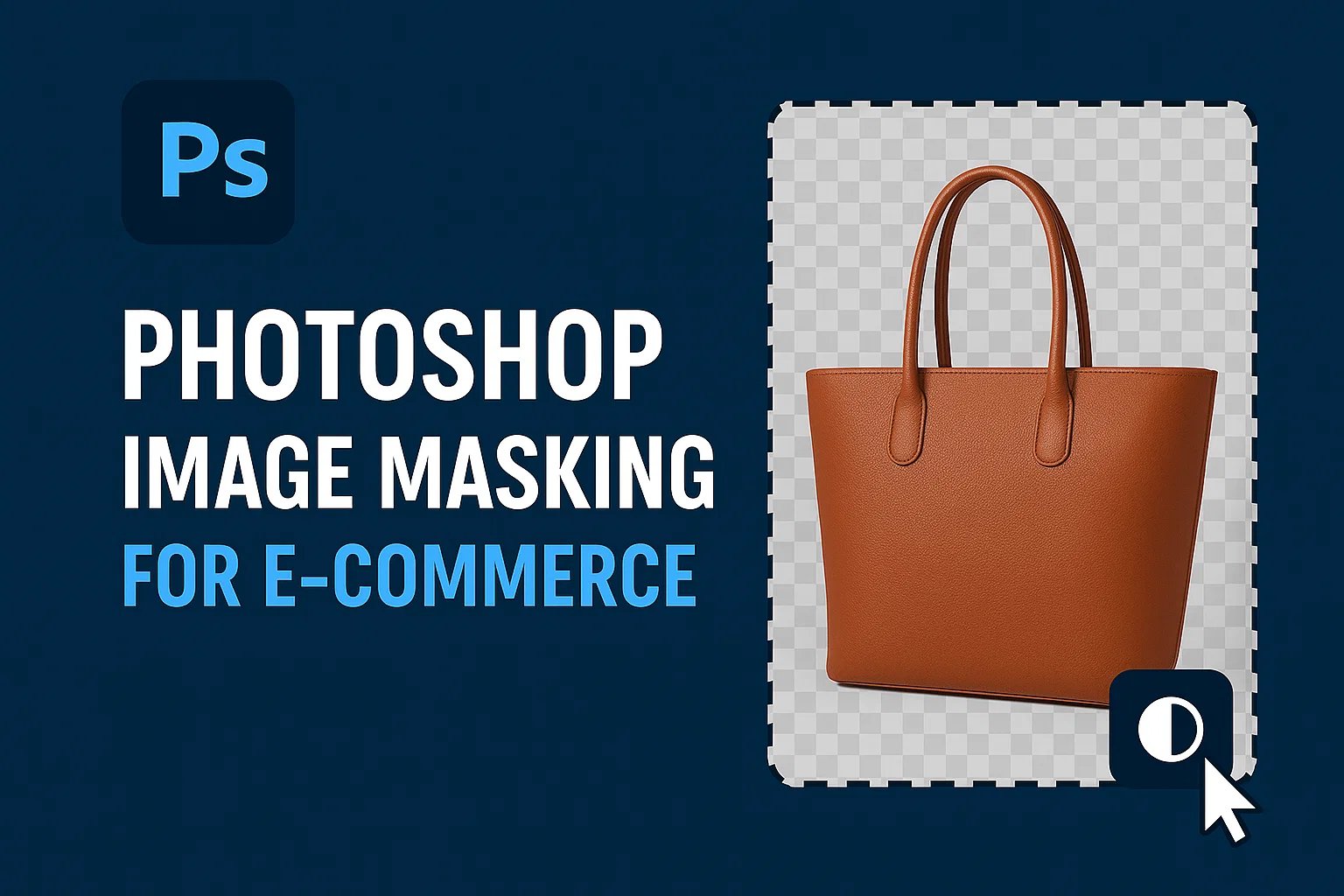
Strong 8k brings an ultra-HD IPTV experience to your living room and your pocket.
In the competitive world of e-commerce, professional product images are crucial to attract buyers and increase sales. Photoshop image masking is a powerful technique that helps online retailers showcase their products with crisp, clean backgrounds and flawless edges.
Unlike simple background removal, image masking preserves delicate details like hair, fur, glass, and transparent objects, giving products a natural and polished look. In this post, we’ll explore the top 5 uses of Photoshop image masking specifically for e-commerce businesses and why it’s a must-have editing skill.
What is Photoshop Image Masking?
Image masking is a Photoshop technique used to isolate a subject from its background with great precision. Unlike a clipping path—which uses hard-edged vector lines to cut out objects—image masking can handle soft edges, semi-transparent areas, and fine details like stray hairs or fabric folds. It allows editors to create a “mask” that hides or reveals specific parts of an image without permanently deleting any pixels, making it a non-destructive way to edit photos.
Why Do E-commerce Businesses Need Image Masking?
Online shoppers rely heavily on product images to make purchase decisions. Clean, high-quality visuals help build trust and encourage sales. However, many products, such as clothing with fur trims, glassware, or intricate jewelry, pose challenges for simple background removal tools.
Image masking allows e-commerce sellers to accurately cut out these complex products, maintain their natural look, and present them on consistent backgrounds that match store design standards.
Top 5 Uses of Photoshop Image Masking for E-commerce
1. Removing Backgrounds from Complex Products
Some products—like clothing with fur collars, plush toys, or textured fabrics—have edges that are difficult to cut out cleanly using clipping paths or basic erasers. Image masking handles these complex edges by preserving stray hairs and soft textures, ensuring the final image looks natural and appealing.
2. Editing Transparent and Semi-Transparent Objects
Products made of glass, plastic bottles, or liquids need special care when removing backgrounds. Photoshop image masking can capture the transparency and reflections accurately, making sure the product doesn’t look “cut out” or unnatural on your website.
3. Creating Consistent Product Catalogs
For e-commerce stores selling hundreds or thousands of products, consistent image backgrounds are essential for a professional look. Image masking helps create uniform white or colored backgrounds by precisely separating the product from its original background.
4. Highlighting Product Details Without Damage
Image masking is non-destructive, meaning the original product details stay intact while backgrounds or other elements are edited. This preserves textures, edges, and subtle details, giving customers a true representation of the product.
5. Preparing High-Quality Images for Promotions
Product images used in banners, social media ads, or hero sections of a website often require integration into complex layouts. Image masking enables designers to blend product photos smoothly with other design elements, making promotional visuals eye-catching and professional.
How Does Image Masking Work in Photoshop?
Photoshop offers different types of image masking techniques, including:
- Layer Masking: Masks are applied to layers to hide or reveal parts of an image with soft edges.
- Alpha Masking: Uses alpha channels to create pixel-based selections that capture complex shapes.
-
Transparent Masking: Designed for products with varying degrees of transparency.
Editors use tools like the Pen Tool for precise paths, soft brushes to refine edges, and channels to isolate colors or tones. The process is detailed but results in clean, realistic cutouts.
Image Masking vs. Other Background Removal Methods
- Clipping Path: Great for hard edges but struggles with fine details.
- Background Eraser Tool: Works on color differences, but can damage edges.
- AI Tools: Fast but often inaccurate with complex edges or transparent objects.
Image masking offers a perfect balance of precision and flexibility, making it ideal for professional e-commerce product photos.
Should You Outsource Image Masking for Your Online Store?
Outsourcing to professional image masking services saves time and ensures consistent quality, especially for stores with large inventories. Experts use pen tablets and advanced techniques to deliver flawless images quickly, allowing you to focus on growing your business.
Conclusion | Image Masking Services for Product Photos
Photoshop image masking is an essential tool for e-commerce businesses that want to showcase products with precision and style. From handling complex edges to working with transparent products, masking enhances image quality and helps create a cohesive online store appearance. To give your store a competitive edge, consider using professional image masking services.
Frequently Asked Questions
What is the difference between image masking and clipping paths?
Image masking handles soft edges and transparency, while a clipping path is better for hard, defined edges.
Is image masking necessary for transparent products?
Yes, it preserves details like reflections and transparency that other methods can’t.
Can AI tools replace manual image masking?
AI tools are faster but less accurate with complex images. Manual masking ensures higher quality.
What types of products need image masking most?
Products with fur, hair, glass, liquids, or intricate textures benefit the most.
Note: IndiBlogHub features both user-submitted and editorial content. We do not verify third-party contributions. Read our Disclaimer and Privacy Policyfor details.







