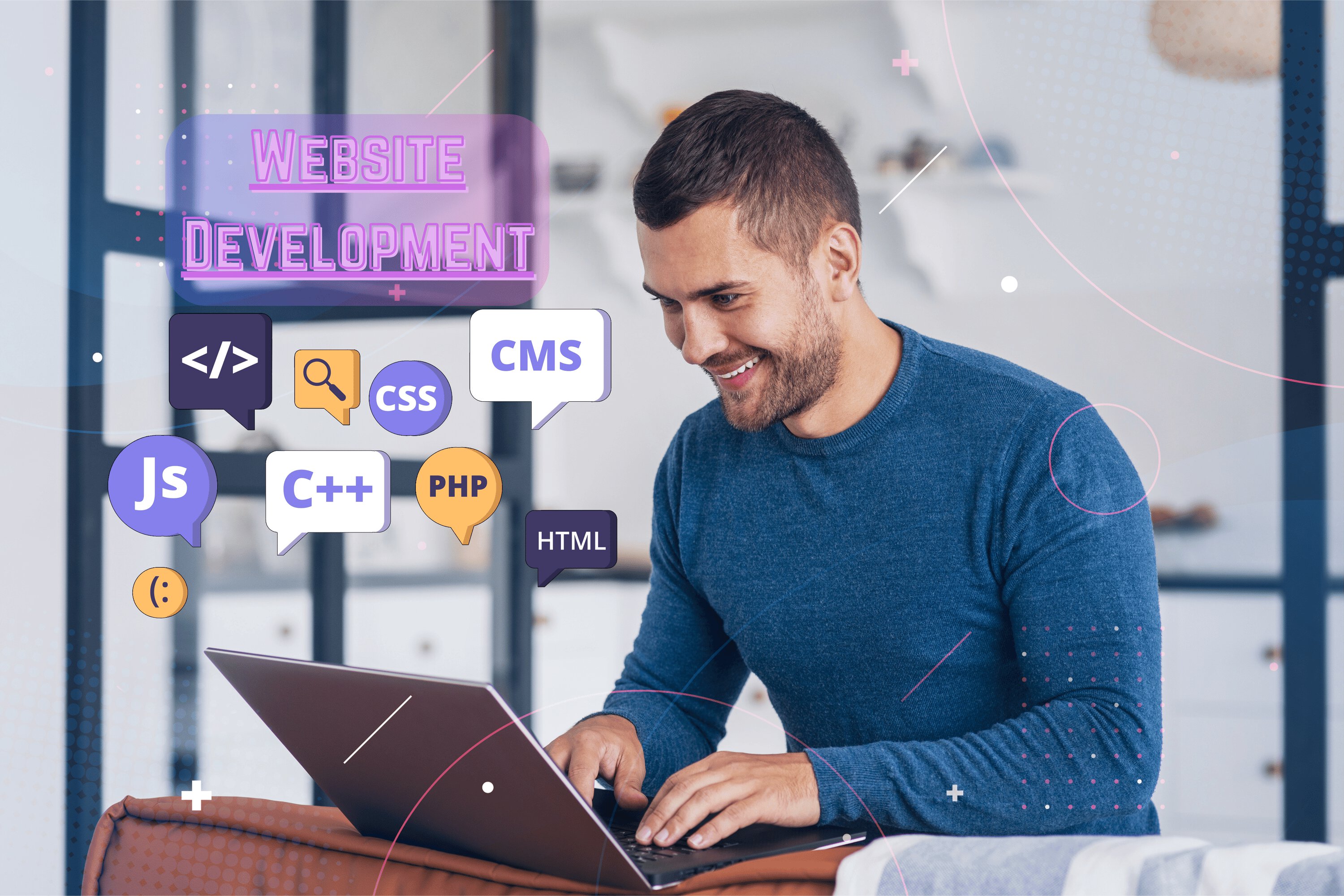How to Use Ruby on Rails Development to Your Advantage

Strong 8k brings an ultra-HD IPTV experience to your living room and your pocket.
Ruby on Rails, also known as Rails, is an open-source Ruby web application framework. It follows the Model-View-Controller (MVC) architecture, which is a design pattern that separates the application logic from the user interface. Rails is known for its simplicity and ease of use, making it a popular choice for web developers.
The Basics of Ruby on Rails
What is Ruby?
Ruby on Rails is an object-oriented programming language that is both productive and user-friendly. Created in the mid-1990s by Yukihiro "Matz" Matsumoto, Ruby emphasizes human-readable syntax, making it an ideal choice for beginners and experienced developers alike.
How does Rails work?
Ruby is extended by the web application framework Ruby on Rails development. It provides default structures for databases, web pages, and web services. By using Rails, developers can quickly create web applications with clean, maintainable code.
Key Features of Ruby on Rails
Convention Over Configuration
Rails follows the principle of "Convention Over Configuration," which means that the framework makes assumptions about what you want to do and how you're going to do it. This reduces the number of decisions developers need to make, allowing them to focus on writing code rather than configuring files.
Don’t Repeat Yourself (DRY)
The DRY principle aims to reduce the repetition of code. Rails promotes reusable components and modular design, ensuring that the same piece of code doesn't have to be written multiple times.
RESTful Architecture
Rails encourages the use of RESTful design for developing web applications. REST (Representational State Transfer) is an architectural style that defines a set of constraints and properties based on HTTP, making web services easier to design and more scalable.
Setting Up a Ruby on Rails Environment
Installing Ruby
Before installing Rails, you need to have Ruby installed on your system. You can install Ruby using various package managers such as RVM (Ruby Version Manager), rbenv, or directly downloading it from the official Ruby website.
Installing Rails
Once Ruby is installed, you can install Rails by using the gem package manager.
Creating a New Rails Application
After installing Rails, you can create a new application using the rails new command.
Building a Simple Rails Application
Generating Models, Views, and Controllers
Rails uses generators to create the necessary files for models, views, and controllers. For example, to create a simple blog application, you can generate a Post model with a title and body.
Creating Controllers and Views
Rails generates controllers and views for handling user requests and rendering responses. You can customize these files to fit your application's requirements.
In the generated controller file (app/controllers/posts_controller.rb), you can define actions such as index, show, new, create, edit, update, and destroy.
Creating Views
Views are written in HTML embedded with Ruby code (ERB). You can create views for each action in the app/views/posts directory.
Deploying a Rails Application
Using Heroku
Heroku is a popular platform-as-a-service (PaaS) that supports deploying Rails applications. You can deploy your Rails app to Heroku by following these steps:
1. Install the Heroku CLI:
2. Login to Heroku:
3. Create a new Heroku app:
4. Push your code to Heroku:
5. Run database migrations:
Conclusion:
Ruby on Rails is a powerful and flexible framework for building web applications. Its emphasis on convention over configuration, DRY principles, and RESTful architecture makes it an attractive choice for developers. By following the steps outlined in this guide, you can set up a Rails environment, create a simple application, and deploy it to Heroku.
Whether you are a beginner or an experienced developer, Rails offers a productive and enjoyable development experience. Start building your next web application with Ruby on Rails development company in Atharva System today!
Note: IndiBlogHub features both user-submitted and editorial content. We do not verify third-party contributions. Read our Disclaimer and Privacy Policyfor details.