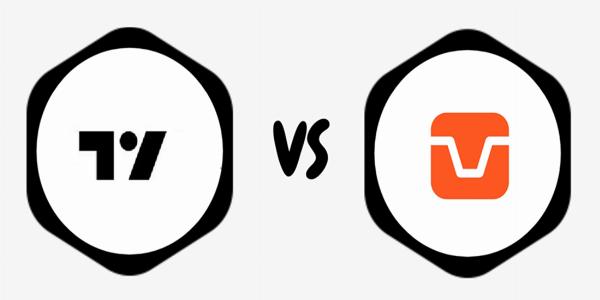Social Media Content Packs – Stay Active Without Lifting a Finger!
Social Media Content Packs – Stay Active Without Lifting a Finger!
How to Use the Groww App: A Comprehensive Guide for Beginners
Written by Paper Trading App » Updated on: June 17th, 2025

The Groww app is one of India's most popular platforms for investing in stocks, mutual funds, and other financial products. If you're new to the world of investing, the Groww app offers a user-friendly interface that simplifies the process, making it easy for beginners to start their investment journey. This guide will walk you through how to use the Groww app effectively, from setting up your account to making your first investment.
What is the Groww App?
Before diving into the details, it's essential to understand what the Groww app is all about. Launched in 2017, Groww is an Indian online investment platform that allows users to invest in mutual funds, stocks, ETFs, digital gold, and more. With over 20 million users, Groww has become a go-to platform for young investors in India, thanks to its simple interface and low-cost investment options. If you're considering using this platform, please check out our article about the Groww Review for an in-depth analysis.
How to Download and Install the Groww App
Step 1: Download the Groww App
To start using the Groww app, the first step is to download it from your respective app store. The Groww app is available on both the Google Play Store for Android users and the Apple App Store for iOS users.
- Open the app store on your smartphone.
- Search for "Groww."
- Click on the "Install" button to download the app.
Step 2: Install the App
Once the app is downloaded, it will automatically install on your device. After installation, open the app by tapping on the Groww icon on your home screen.
How to Sign Up on the Groww App
Step 1: Create an Account
When you first open the Groww app, you'll be prompted to sign up or log in. If you’re a new user, follow these steps to create an account:
- Click on the "Sign Up" button.
- Enter your email address or mobile number.
- Create a strong password for your account.
- Verify your email or mobile number through the OTP (One-Time Password) sent to you.
Step 2: Complete Your KYC
Know Your Customer (KYC) is a mandatory process for all investors in India. The Groww app simplifies this process by allowing you to complete your KYC online. Here's how:
- Enter your Aadhaar number.
- Provide your PAN card details.
- Upload a selfie for identity verification.
- Add your bank account details to link with the app.
Once your KYC is verified, you'll be ready to start investing.
Navigating the Groww App Interface
The Groww app is designed to be user-friendly, with a clean and intuitive interface. Here's a quick overview of the main sections you'll find in the app:
Home Screen
The home screen is where you'll find a summary of your portfolio, recent transactions, and personalized recommendations. You can also access the app's main features from here.
Explore
The "Explore" section allows you to browse through various investment options, including stocks, mutual funds, and ETFs. You can filter these options based on categories, risk levels, and returns.
Stocks
In the "Stocks" section, you can view a list of available stocks for investment. The app provides real-time data, including stock prices, charts, and key financial metrics.
Mutual Funds
The "Mutual Funds" section lets you explore and invest in various mutual fund schemes. You can sort these funds based on categories like equity, debt, hybrid, and more.
Orders
The "Orders" section tracks all your buy and sell orders, whether they're for stocks, mutual funds, or other investment products.
Learn
The "Learn" section is a valuable resource for beginners, offering educational content, articles, and videos on investing.
How to Invest in Mutual Funds on Groww
Investing in mutual funds is one of the most popular features of the Groww app. Here's a step-by-step guide on how to do it:
Step 1: Choose a Mutual Fund
- Navigate to the "Explore" section and select "Mutual Funds."
- Browse through the list or use filters to find a mutual fund that matches your investment goals.
- Click on the mutual fund to view more details, including its historical performance, expense ratio, and fund manager.
Step 2: Start an Investment
- Click on the "Invest Now" button.
- Choose whether you want to make a lump-sum investment or start a SIP (Systematic Investment Plan).
- Enter the amount you wish to invest.
- Review the details and confirm your investment.
Step 3: Track Your Investment
Once your investment is made, you can track its performance in the "Home" section. The app provides regular updates on your portfolio's growth and performance.
How to Buy Stocks on Groww
If you're interested in stock trading, the Groww app makes it easy to buy and sell stocks directly from your smartphone. Here's how:
Step 1: Select a Stock
- Go to the "Stocks" section.
- Browse or search for the stock you're interested in.
- Click on the stock to view its price, charts, and other financial data.
Step 2: Place an Order
- Click on the "Buy" button.
- Enter the number of shares you want to purchase.
- Review the order and click "Confirm" to complete the purchase.
Step 3: Monitor Your Stocks
After buying stocks, you can monitor their performance in the "Orders" section. The app provides real-time updates on stock prices and portfolio value.
How to Sell Stocks and Mutual Funds on Groww
Selling stocks and mutual funds on the Groww app is just as straightforward as buying them. Here's a quick guide:
Step 1: Go to Your Portfolio
Navigate to the "Home" section, where you'll find a summary of your investments.
Step 2: Select the Asset You Want to Sell
Click on the stock or mutual fund you wish to sell.
For mutual funds, select the "Redeem" option. For stocks, click "Sell".
Step 3: Complete the Transaction
Enter the number of units or shares you want to sell.
Review the details and confirm the sale.
The proceeds will be credited to your linked bank account.
How to Use Groww for Digital Gold Investment
Digital gold is another exciting investment option available on the Groww app. Here's how to get started:
Step 1: Navigate to Digital Gold
Go to the "Explore" section.
Select "Digital Gold" from the list of investment options.
Step 2: Buy Digital Gold
Enter the amount you want to invest in digital gold.
The app will calculate the equivalent weight of gold you can purchase.
Click "Buy" and confirm the transaction.
Step 3: Track Your Gold Investment
Your digital gold holdings will be displayed in the "Home" section, along with other investments.
How to Withdraw Money from the Groww App
Withdrawing money from your Groww account is a simple process. Here's how to do it:
Step 1: Go to Your Profile
Tap on your profile icon in the top right corner of the app.
Select "Withdraw Funds" from the menu.
Step 2: Enter the Withdrawal Amount
Enter the amount you wish to withdraw.
Choose the bank account where you want the funds transferred.
Step 3: Confirm the Withdrawal
Review the details and confirm the withdrawal. The funds will be credited to your bank account within a few business days.
Security Features of the Groww App
Security is a top priority for Groww, and the app incorporates several features to protect your investments and personal information:
Two-Factor Authentication (2FA)
Groww requires two-factor authentication for all major transactions, adding an extra layer of security.
Secure Bank Account Linking
Your bank account details are securely stored and encrypted, ensuring that your financial data is safe.
Regular Updates and Patches
The app is regularly updated with the latest security patches to protect against vulnerabilities.
Tips for Maximizing Your Investment on Groww
To make the most out of your Groww app experience, consider these tips:
Start with a Clear Investment Goal
Before you begin investing, define your financial goals, whether it's saving for a house, retirement, or short-term gains.
Diversify Your Portfolio
Don't put all your eggs in one basket. Diversifying across different asset classes, like stocks, mutual funds, and digital gold, can help mitigate risk.
Stay Informed
Use the "Learn" section of the app to educate yourself about different investment strategies and market trends.
Review Your Portfolio Regularly
Keep an eye on your portfolio's performance and make adjustments as needed based on your goals and market conditions.
Conclusion
The Groww app is an excellent tool for both beginners and seasoned investors looking to manage their investments easily. With its user-friendly interface, diverse investment options, and robust security features, Groww makes it simple to start and grow your investment portfolio. By following this guide, you should now have a solid understanding of how to use the Groww app effectively. Happy investing!
Note: IndiBlogHub features both user-submitted and editorial content. We do not verify third-party contributions. Read our Disclaimer and Privacy Policyfor details.
Copyright © 2019-2025 IndiBlogHub.com. All rights reserved. Hosted on DigitalOcean for fast, reliable performance.