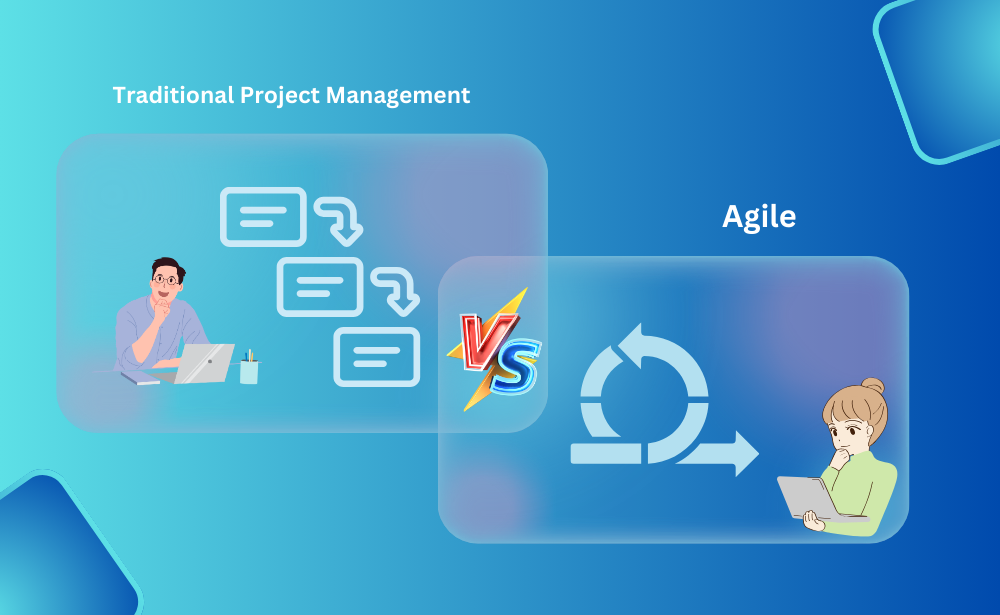Integrating Project Tracking Software with Your Existing Tech Stack
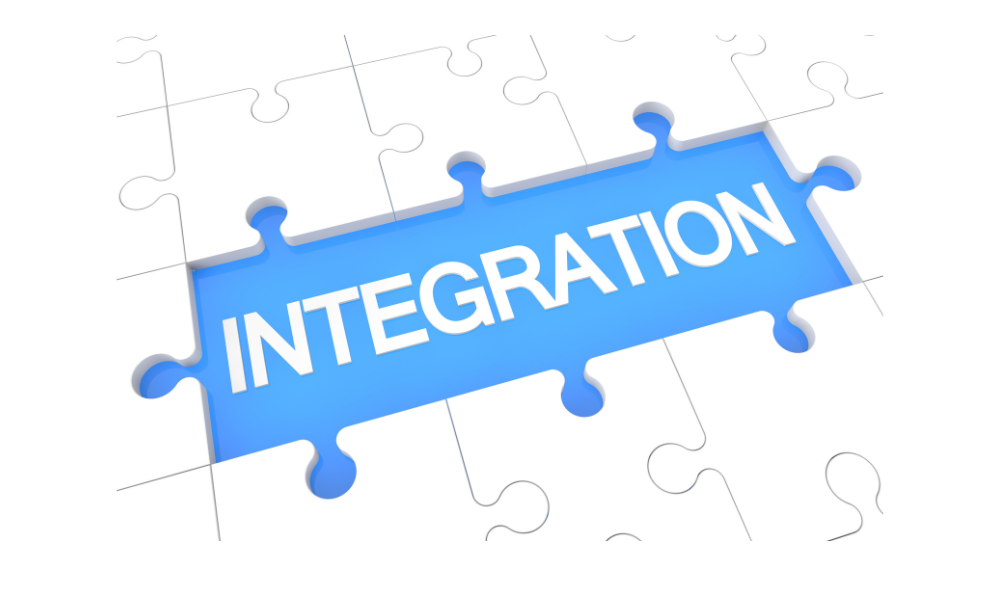
Strong 8k brings an ultra-HD IPTV experience to your living room and your pocket.
In the modern workplace, no tool operates in isolation. Project tracking software can significantly boost productivity and streamline workflows, but its true potential is unlocked when seamlessly integrated with your existing tech stack.
Whether your team relies on communication tools like Slack, cloud storage solutions like Google Drive, or specialized platforms like CRM or development tools, integration ensures all systems work harmoniously, reducing manual effort and increasing efficiency.
In this blog, we’ll explore why integration matters, key strategies for implementing it, and tips to ensure a smooth process.
Why Integration Matters
- Streamlined Workflows: Integrating project tracking software with other tools reduces the need to switch between platforms, saving time and effort.
- Centralized Data: It ensures all project-related data is accessible in one place, enhancing transparency and collaboration.
- Improved Reporting: Integration enables consolidated insights from multiple sources, providing a clearer picture of project performance.
Key Integration Strategies
1. Identify Core Tools in Your Tech Stack
Start by listing the tools your team relies on daily. Common categories include:
- Communication: Slack, Microsoft Teams, Zoom
- Collaboration: Google Workspace, Microsoft 365
- File Storage: Dropbox, Google Drive, OneDrive
- Development: GitHub, GitLab, Jira
- CRM and Sales: Salesforce, HubSpot
Determine which integrations will have the most significant impact on streamlining your workflows.
2. Leverage Built-In Integrations
Many project tracking tools come with pre-built integrations for popular apps. For example:
- Trello integrates with Slack for task notifications.
- ClickUp connects with Google Drive for seamless file management.
- Vabro offers API connections for custom integrations and supports widely-used platforms like GitHub and Zoom.
Check the tool’s integration library to see which apps are natively supported.
3. Use Integration Platforms
If native integrations are unavailable, consider using third-party platforms like:
- Zapier: Automates workflows between apps with simple triggers.
- Make (formerly Integromat): Handles complex workflows with multi-step automation.
- Workato: Provides enterprise-grade automation solutions.
These platforms act as bridges, connecting tools that wouldn’t otherwise integrate.
4. Customize with APIs
For advanced use cases, explore API (Application Programming Interface) integrations. Most modern project tracking tools offer APIs that allow developers to:
- Build custom workflows.
- Automate specific processes unique to your team’s needs.
- Integrate with proprietary software.
This approach is particularly useful for teams with unique requirements or niche tools.
Tips for a Smooth Integration Process
1. Start Small and Scale Gradually
Begin with high-impact integrations to avoid overwhelming your team. For example:
- Connect your project tracker with Slack for task updates.
- Integrate with Google Drive for centralized document access.
- Once these are running smoothly, expand to more complex workflows.
2. Test Before Full Deployment
Run pilot tests to ensure the integration works as intended and doesn’t disrupt existing workflows. Gather feedback from your team and refine the setup if needed.
3. Train Your Team
Even the best integrations require proper usage. Provide training to help your team:
- Understand how the integration simplifies their workflows.
- Navigate any new features or processes introduced.
- Troubleshoot basic issues.
4. Monitor Performance and Gather Feedback
Continuously evaluate how well the integration meets your team’s needs. Use feedback to:
- Optimize workflows.
- Add or modify integrations as necessary.
- Identify potential bottlenecks or areas for improvement.
Examples of Effective Integrations
1. Vabro + Slack
Teams using Vabro can integrate it with Slack to receive instant notifications about task updates, status changes, or deadlines directly in their communication channels.
2. Asana + Google Workspace
Asana integrates with Google Calendar and Drive, enabling users to schedule tasks efficiently and attach relevant files to projects seamlessly.
3. Jira + GitHub
For development teams, integrating Jira with GitHub allows automatic linking of commits to specific tasks, enhancing traceability and collaboration between developers and project managers.
Conclusion
Integrating project tracking software with your existing tech stack is more than a convenience—it’s a necessity for maximizing efficiency and collaboration in today’s interconnected work environment.
By identifying key tools, leveraging pre-built or custom integrations, and ensuring a smooth rollout, you can create a unified ecosystem that drives productivity and keeps your projects on track.
Ready to supercharge your project management workflows? Start exploring integrations with your favorite tools today and watch your team’s efficiency soar!
Note: IndiBlogHub features both user-submitted and editorial content. We do not verify third-party contributions. Read our Disclaimer and Privacy Policyfor details.