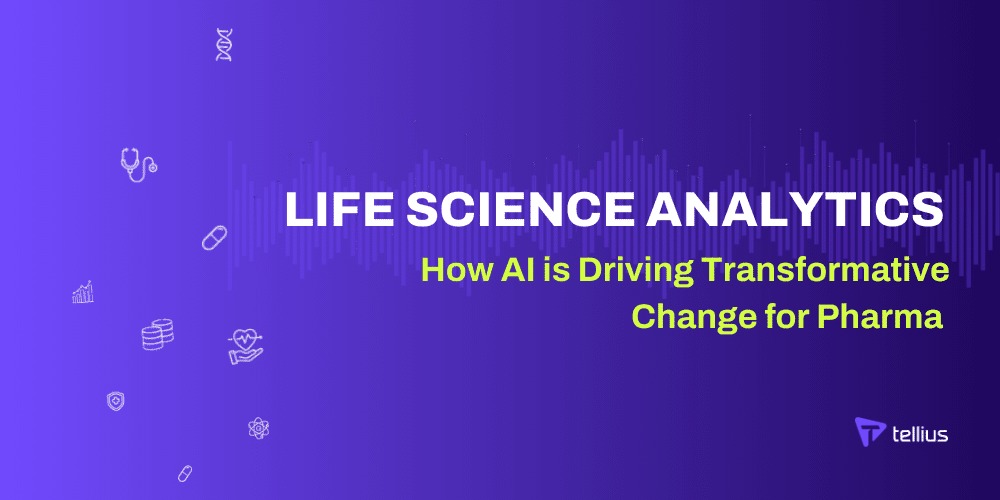Conversion-Focused Landing Pages – More Leads, Less Bounce!
Conversion-Focused Landing Pages – More Leads, Less Bounce!
Integrating Self Service Analytics with Existing BI Systems: Best Practices
Written by Tellius » Updated on: June 17th, 2025

In today’s data-driven landscape, organizations are increasingly turning to self service analytics to empower users and streamline decision-making processes. However, for many businesses, integrating these self-service tools with existing Business Intelligence (BI) systems is crucial for a cohesive data strategy. Effective integration ensures that all data sources work harmoniously, providing a comprehensive view of business performance.
1. Define Clear Objectives and Scope
Before starting the integration process, it’s essential to define clear objectives and scope. Determine what you aim to achieve with the integration, such as improving data accessibility, enhancing reporting capabilities, or enabling more sophisticated analyses. Understanding these goals will guide the integration strategy and help identify the right tools and methods to achieve them.
2. Assess Data Sources and Integration Points
Identify all data sources and systems that need to be integrated. This may include databases, cloud services, ERP systems, CRM platforms, and more. Evaluate the compatibility of these data sources with your self service analytics tool and existing BI systems. Ensure that data integration points are clearly mapped out to facilitate smooth data flow between systems.
3. Choose the Right Integration Approach
There are several approaches to integrating self service analytics with existing BI systems. Common methods include:
API Integration: Using APIs to connect self service analytics tools with BI systems, allowing for seamless data transfer and synchronization.

Data Warehousing: Centralizing data from various sources into a data warehouse, which can then be accessed by both BI systems and self service analytics tools.
Direct Connectors: Leveraging pre-built connectors that facilitate direct integration between different platforms.
Choose the approach that best aligns with your technical environment, data architecture, and business needs.
4. Ensure Data Consistency and Quality
Maintaining data consistency and quality is crucial for accurate and reliable analysis. Implement data governance practices to ensure that data from different sources is consistent, accurate, and up-to-date. This includes:
Data Standardization: Ensuring that data formats, units, and definitions are consistent across systems.
Data Cleansing: Regularly cleaning and validating data to remove duplicates, errors, and inconsistencies.
Data Mapping: Mapping data fields from self service analytics tools to BI systems to ensure correct data interpretation.
5. Implement Role-Based Access Controls
Effective integration should include robust security measures to protect sensitive data. Implement role-based access controls to ensure that users only have access to the data and functionalities relevant to their roles. This helps maintain data security and compliance while allowing users to leverage the integrated systems effectively.
6. Facilitate User Training and Support
Training users on how to use the integrated systems is critical for successful adoption. Additionally, offer ongoing support to address any issues or questions that may arise during and after the integration process.
7. Monitor and Optimize Integration Performance
After integration, continuously monitor the performance of the integrated systems to ensure they meet business needs. Track key metrics such as data accuracy, system response times, and user satisfaction. Regularly review and optimize the integration setup to address any performance issues and adapt to changing business requirements.
8. Foster Collaboration Between Teams
Encourage collaboration between IT, BI, and business teams throughout the integration process. Effective communication ensures that all stakeholders are aligned with the integration objectives and can contribute valuable insights and feedback. Collaborative efforts help address challenges more efficiently and enhance the overall effectiveness of the integration.
Integrating self service analytics with existing BI systems can significantly enhance your organization’s data capabilities, providing a unified view of business performance and empowering users to make informed decisions. By defining clear objectives, assessing data sources, choosing the right integration approach, ensuring data consistency, implementing security measures, providing user training, and continuously monitoring performance, you can achieve a seamless integration that drives business success. Embrace these best practices to maximize the value of your integrated analytics ecosystem and stay ahead in today’s competitive landscape.
Note: IndiBlogHub features both user-submitted and editorial content. We do not verify third-party contributions. Read our Disclaimer and Privacy Policyfor details.
Copyright © 2019-2025 IndiBlogHub.com. All rights reserved. Hosted on DigitalOcean for fast, reliable performance.