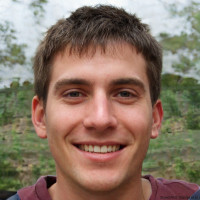Inventory Management Software Checklist: Everything You Need to Know Before Choosing a System

Strong 8k brings an ultra-HD IPTV experience to your living room and your pocket.
Choosing the right inventory management software is crucial for businesses that deal with physical products — whether you're a small eCommerce store or a large-scale distributor. The right system can help reduce costs, improve stock accuracy, and streamline your entire supply chain. But with so many software options on the market, how can you tell which one is right for your business?
To make the decision easier, we’ve created this comprehensive Inventory Management Software Checklist. It outlines the key features, functions, and factors to consider before investing in a new system.
Why Inventory Management Software Matters
Manual inventory tracking using spreadsheets or paper logs may work for very small operations — but it quickly becomes inefficient and error-prone as your business grows. Inventory software automates and optimizes how you track, order, store, and sell products, allowing for:
Real-time visibility of stock levels
Reduction in overstock and stockouts
Improved order accuracy and fulfillment speed
Better forecasting and decision-making
With the right software in place, you can save time, reduce waste, and serve your customers more effectively.
✅ Inventory Management Software Checklist
Here are the essential features to look for when evaluating inventory systems:
1. Real-Time Inventory Tracking
A good system should provide accurate, up-to-the-minute data on inventory levels. It should track item quantities across locations and automatically update stock after each sale, return, or transfer.
2. Multi-Location & Warehouse Management
If you operate in more than one location, your software should support multi-warehouse tracking. This includes inventory transfers between locations, viewing stock by site, and centralized reporting.
3. Barcode & RFID Integration
Barcode scanning reduces human error and speeds up operations. The software should support barcode generation and scanning, and ideally work with RFID for more advanced tracking and real-time item location.
4. Order & Reorder Automation
Look for features that streamline both purchase and sales order workflows. The system should allow you to create and manage orders, automate reordering based on thresholds, and receive alerts for low-stock items.
5. Reporting & Forecasting Tools
Advanced reporting features are key. Your software should provide detailed insights into inventory turnover, best-selling products, slow movers, and seasonal trends — enabling better demand planning.
6. Supplier & Vendor Management
An ideal solution stores supplier details, manages pricing and delivery terms, tracks performance, and simplifies communications — all in one place.
7. Integrations with Other Tools
Inventory doesn’t operate in a vacuum. Choose software that integrates with your accounting (e.g., QuickBooks), eCommerce (e.g., Shopify, WooCommerce), POS systems, and shipping platforms.
8. Cloud Access & Mobile Compatibility
Modern systems should offer cloud-based access, so your team can view and update inventory from anywhere. A mobile app can be useful for on-the-go tasks like stocktaking, scanning, or delivery confirmation.
9. User Permissions & Security
Protect your data with user access controls. Make sure the system allows for different roles and permissions, audit logs, and secure cloud storage with backups.
10. Scalability & Customization
As your business grows, so will your inventory needs. Choose a platform that’s flexible enough to scale and offers customizable features such as unique reporting formats, custom fields, or automation rules.
Other Considerations Before You Buy
Ease of Use: A steep learning curve can slow down your operations. Make sure the software is intuitive and comes with adequate training and support.
Customer Support: Reliable support is essential. Look for vendors that offer live chat, phone support, and a helpful knowledge base.
Cost & ROI: Factor in subscription fees, integration costs, setup fees, and user limits. Don’t just go for the cheapest — choose the best value for your business.
Trial Period: Always take advantage of free trials or demos to test the system in real-world conditions.
Final Thoughts
Choosing inventory management software is a long-term decision that impacts every part of your business. By using this Inventory Management Software Checklist, you can narrow down your options, compare features, and select a solution that aligns with your goals, budget, and workflow.
The right system won’t just help you keep track of stock — it’ll help your entire business run smarter, faster, and more efficiently.
Note: IndiBlogHub features both user-submitted and editorial content. We do not verify third-party contributions. Read our Disclaimer and Privacy Policyfor details.