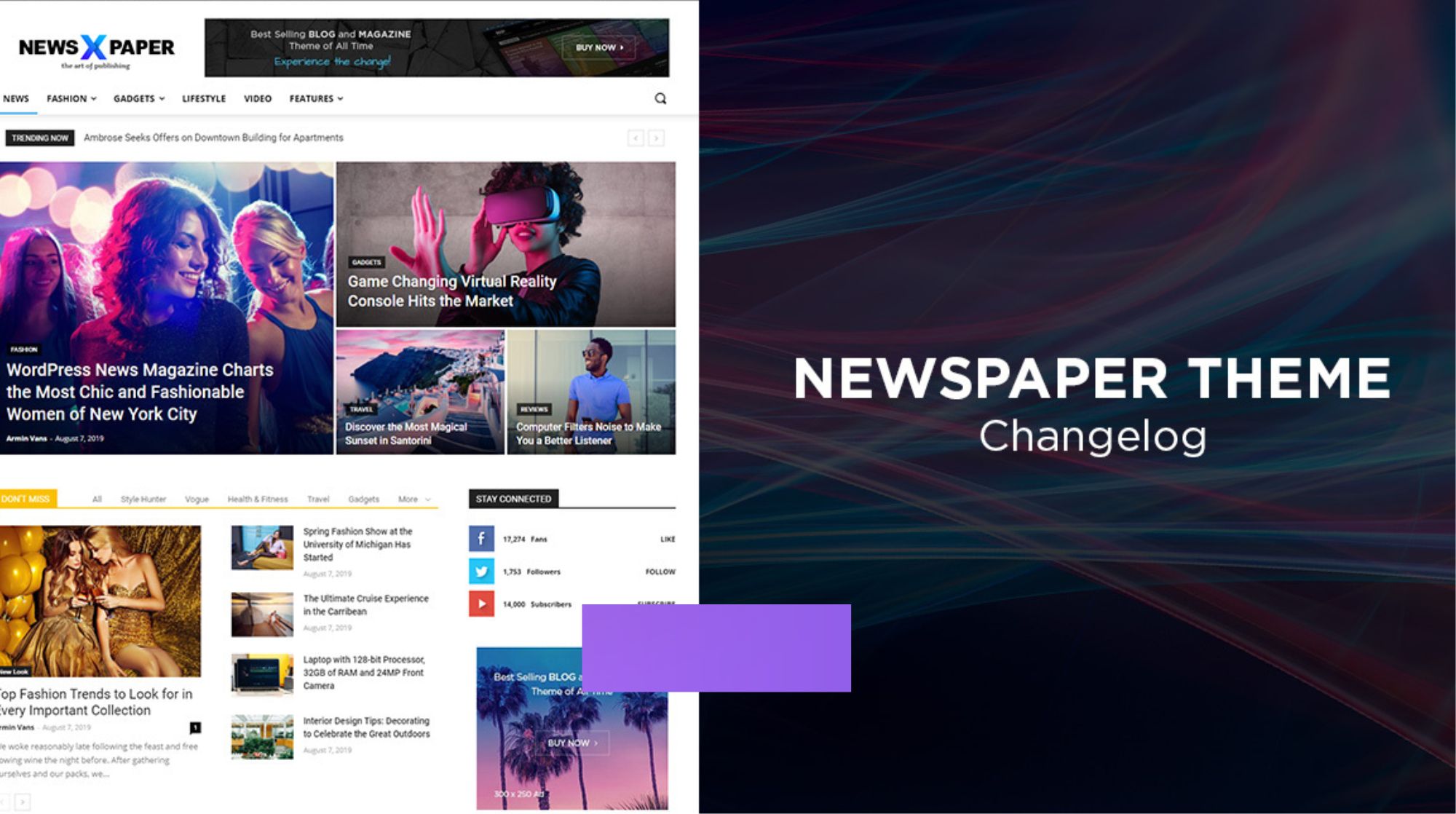Is the Appointment Booking WordPress Plugin Essential for Your Business Website?
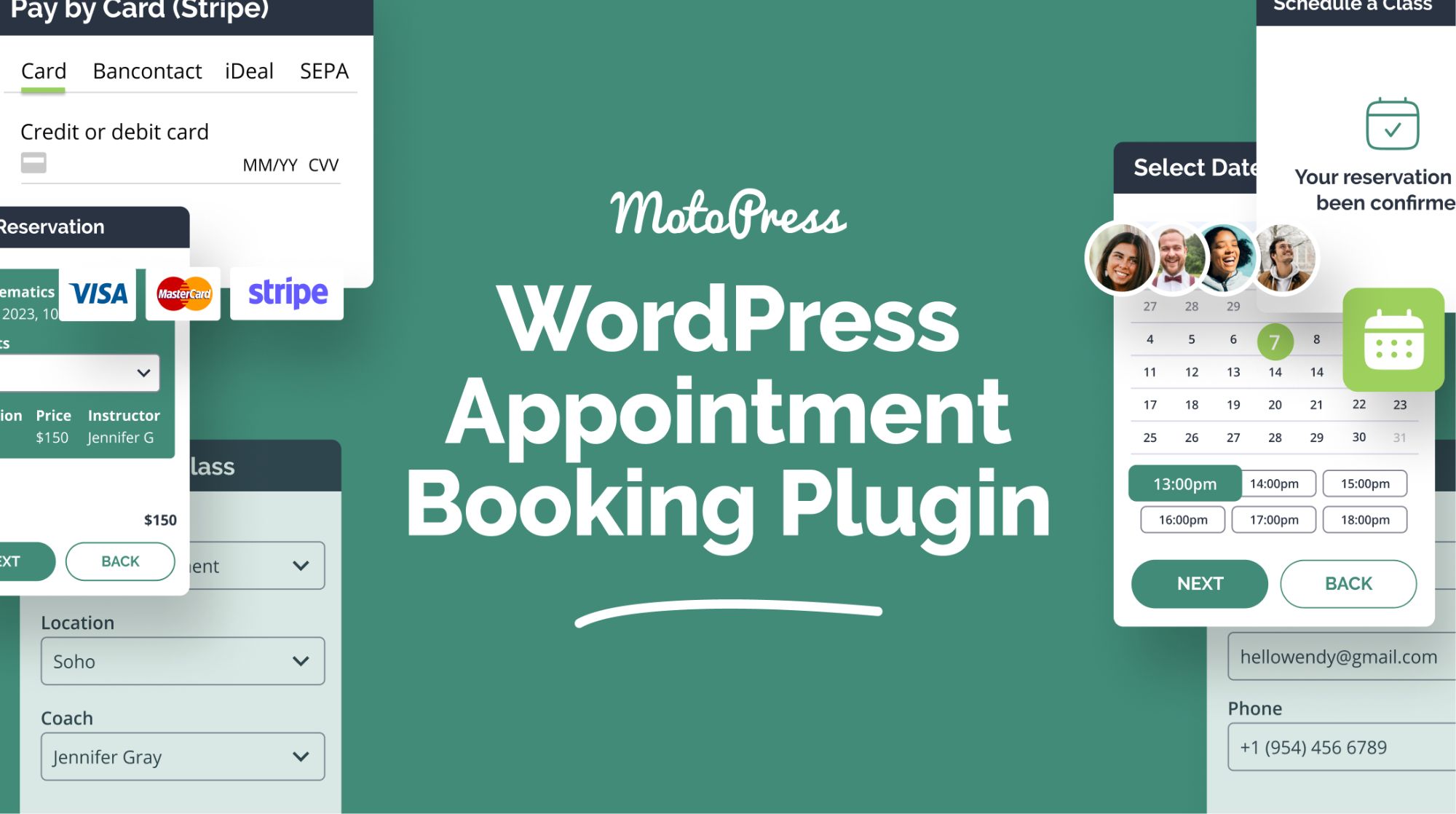
Strong 8k brings an ultra-HD IPTV experience to your living room and your pocket.
Managing appointments manually is becoming outdated, and costly. Whether you run a clinic, a salon, a consulting firm, or a repair service, time is money. That’s where an Appointment Booking WordPress Plugin comes in. But is it really worth integrating into your website? Let’s explore this tool from all angles, features, benefits, use cases, and why your business might need it.
What Is an Appointment Booking WordPress Plugin?In simple terms, it’s a plugin that adds a booking system to your WordPress website. With it, your visitors can:
- Choose a service
- Pick a date and time
- Enter their details
- Get an automated confirmation
All of this happens in real-time, 24/7—no calls, no emails, no delays.
But it’s not just about booking. Good appointment plugins also offer calendar sync, payment options, staff assignments, and even email or SMS reminders.
Why Does Your Business Need One?
Here are some undeniable reasons:
1. Time Efficiency
Manual scheduling involves lots of back and forth. Automating this saves hours of admin time every week.
2. Better User Experience
Clients can book at their convenience, even outside business hours. This builds trust and increases conversions.
3. Fewer No-Shows
Many plugins allow automatic reminders via email or text, significantly reducing missed appointments.
4. More Revenue
An easy booking process means more appointments. Some plugins even support upselling during booking (e.g., add-on services).
5. Business Insights
Detailed dashboards show you trends in bookings, peak times, and staff productivity.
Key Features to Look for in a Booking Plugin
Not all appointment plugins are created equal. Here are the most important features to consider:
Feature Why It Matters
Mobile Responsiveness Your clients will likely book on smartphones.
Calendar Sync Ensures no double-bookings across platforms.
Flexible Time Slots Allows for custom duration and availability.
Payment Integration Accept payments via PayPal, Stripe, or WooCommerce.
Multi-Staff Scheduling Lets clients choose who they want to book with.
Notification System Email or SMS alerts for both client and admin.
Custom Fields Collect information specific to your service.
If your plugin includes most (or all) of the above, you’re in good hands.
Which Businesses Can Benefit the Most?
This plugin isn’t just for doctors or therapists. It fits a wide range of service providers:
Salons and Spas – Let customers book hairstyling, massages, or facials.
Medical Clinics – Schedule consultations or follow-ups without the need for phone calls.
Fitness Trainers or Gyms – Set sessions, group classes, or trials with automated limits.
Repair Services – Set up home visits for appliances, electronics, or plumbing.
Legal and Financial Consultants – Allow for one-on-one meetings, either in-person or online.
Photographers and Videographers – Let clients book shoots and discuss deliverables.
Educational Institutions – Book student meetings, parent-teacher conferences, or training sessions.
If your business relies on time slots, a booking plugin is more than a convenience—it’s a necessity.
Popular Appointment Booking WordPress Plugins to Consider
Here are five of the top-rated plugins on the market today:
1. Bookly
Full-featured and user-friendly
SMS notifications, payment gateways, and staff profiles
Free version available with core features
2. Amelia
Clean and professional UI
Advanced calendar system with service categorization
Ideal for large teams or multi-service setups
3. Simply Schedule Appointments
Beginner-friendly
Google Calendar sync, custom forms, and Zoom integration
4. WPForms (with Booking Add-on)
Combines form-building with booking functionality
Best for businesses that need flexibility
5. StartBooking
Cloud-based, modern design
Integration with Stripe and Google Calendar
Each of these plugins offers something slightly different, so your choice depends on your exact business model and budget.
Real-World Example: How an Appointment Plugin Transformed a Local Business
A local physiotherapy clinic was handling bookings via phone, often missing calls and double-booking patients. They installed Bookly Pro, integrated it with Google Calendar, and added online payments via Stripe.
The result?
40% increase in booked sessions within 2 months
25% decrease in no-shows
Better reviews due to convenience
This isn’t a rare story. Countless small businesses report similar gains after implementing an online booking system.
Common Concerns and Misconceptions
“Will it be too technical to set up?”
Most plugins offer simple installation, demo content, and drag-and-drop editors. No coding is usually required.
“What if my schedule changes often?”
Plugins allow for easy backend edits, so updating available slots is quick and intuitive.
“Can I still take manual bookings?”
Yes. You can block time slots manually or input direct appointments into the system.
“What about security?”
Reputable plugins follow WordPress coding standards and offer features like reCAPTCHA, HTTPS support, and GDPR compliance.
Tips to Make the Most of Your Appointment Booking Plugin
Display Booking Buttons Prominently
Place them on your homepage, header, and service pages for easy access.
Offer Real-Time Availability
Avoid delays. Make sure clients see up-to-date slots.
Customize Confirmation Emails
Include directions, policies, or forms to prepare clients for their appointment.
Use Analytics
Monitor how many people book, at what time, and via which device to optimize marketing.
Test Your Plugin Regularly
Ensure there are no glitches, especially after updates.
Final Thoughts:
Is It Time to Add a Booking Plugin?
If you’re still relying on calls, contact forms, or spreadsheets to manage your appointments, it’s time for an upgrade. An Appointment Booking WordPress Plugin can completely transform your scheduling process, reduce workload, and enhance customer satisfaction.
It’s not just about saving time, it’s about being available 24/7, building trust, and converting more visitors into paying clients.
Whether you’re a solo freelancer or a growing enterprise, adding this tool to your WordPress website is one of the smartest, scalable decisions you can make
Note: IndiBlogHub features both user-submitted and editorial content. We do not verify third-party contributions. Read our Disclaimer and Privacy Policyfor details.