 On-Page SEO Optimization – Fix Hidden Errors Killing Rankings!
On-Page SEO Optimization – Fix Hidden Errors Killing Rankings!
Kayako to Zendesk Migration Simplified: A Beginner’s Guide
Written by Helpando » Updated on: June 17th, 2025

Migrating from Kayako to Zendesk can transform your customer support operations, offering improved functionality, integrations, and a streamlined user experience. While the process may seem overwhelming, this guide simplifies the steps to ensure a smooth transition. Whether you're switching due to scaling needs or seeking enhanced features, the journey from Kayako to Zendesk migration doesn't have to be daunting.
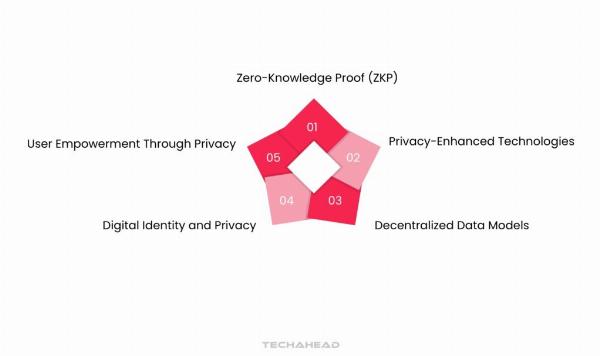
Why Migrate to Zendesk?
Zendesk is one of the leading customer support platforms, known for its robust features, user-friendly interface, and flexibility. Businesses outgrowing Kayako often migrate to Zendesk for -
Advanced Automation: Simplify repetitive tasks and optimize workflows.
Integration Capabilities: Seamlessly connect with tools like Intercom for broader functionality.
Scalability: Zendesk grows with your business, accommodating increased ticket volumes and users.
Better Analytics: Gain deeper insights into your support performance with Zendesk’s powerful reporting tools.
If you’re looking to combine the features of Intercom with Zendesk, this migration allows you to create a comprehensive communication and support system for your business.
Pre-Migration Checklist
Before starting the migration process, follow these steps to ensure a seamless transition -
Assess Your Data: Identify the essential data, such as customer information, ticket history, and chat logs, that you want to migrate from Kayako.
Map Your Processes: Match Kayako features with their Zendesk counterparts to understand how your workflows will look post-migration.
Backup Data: Always create a backup of your Kayako data to prevent any loss during the migration.
Communicate the Change: Inform your support team about the migration and provide necessary training to familiarize them with Zendesk.
Step-by-Step Guide to Kayako Zendesk Migration
1. Choose a Migration Tool
Zendesk offers tools and APIs to facilitate migration. Alternatively, third-party tools like Help Desk Migration provide automated solutions to transfer your data without manual effort.
2. Prepare Your Zendesk Account
Set up your Zendesk account to reflect your existing support structure. Define ticket categories, user roles, and workflow automation to mirror or enhance your Kayako setup.
3. Migrate Your Data
Use a migration tool to transfer key data, such as -
- Tickets and ticket fields
- Contacts and user profiles
- Knowledge base articles
- Chat and interaction history
Ensure that all attachments, custom fields, and tags are included during migration.
4. Test the System
After the migration, test the Zendesk platform thoroughly. Verify that all data has been accurately transferred and workflows are functioning as intended.
5. Integrate with Intercom
For businesses using Intercom Zendesk integrations, connect the two platforms to streamline communication and support. Use Zendesk’s APIs or integration tools to enable seamless transitions between customer interactions and ticket resolutions.
6. Train Your Team
Conduct training sessions to familiarize your team with Zendesk’s features, such as ticket management, reporting, and automation.
Post-Migration Optimization
Once the migration is complete, monitor your team’s performance and customer feedback. Use Zendesk’s analytics tools to identify areas of improvement and refine your workflows for optimal efficiency.
Conclusion
Migrating from Kayako to Zendesk can revolutionize your customer support operations, especially when combined with tools like Intercom. With careful planning and execution, the transition can be smooth and beneficial for your team and customers alike.
Note: IndiBlogHub features both user-submitted and editorial content. We do not verify third-party contributions. Read our Disclaimer and Privacy Policyfor details.
Copyright © 2019-2025 IndiBlogHub.com. All rights reserved. Hosted on DigitalOcean for fast, reliable performance.









