Maximum Length of an Email Address: What You Need to Know
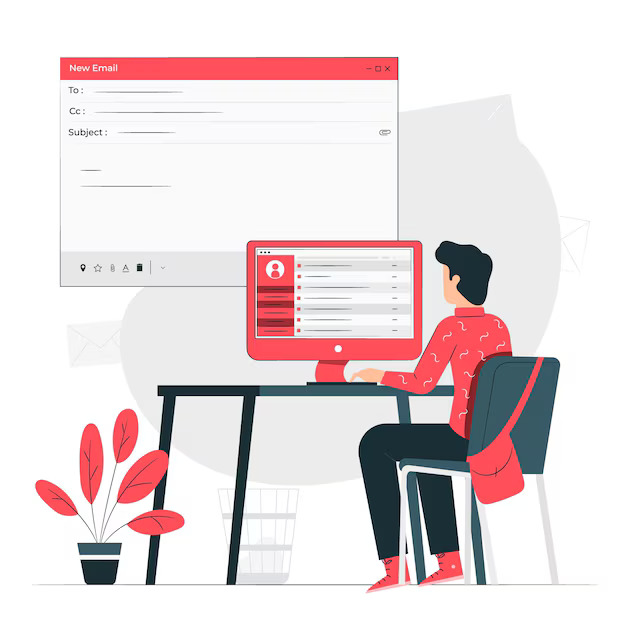
Strong 8k brings an ultra-HD IPTV experience to your living room and your pocket.
Have you ever considered how long an email address may be? It may seem like a little feature, but it is critical for communication and system functionality. Understanding email length constraints is critical for a successful email setup and delivery.
In this guide, we'll look at the maximum length of an email address, how it's constructed, and why these constraints are important in real-world applications.
What is an Email Address?
An email address is a unique digital identity that allows you to send and receive messages electronically. To ensure appropriate email delivery, it must adhere to strict syntactic requirements, much as a home address must.
An email address consists of two main parts:
• Local part – Appears before the “@” symbol (e.g., “user” in “[email protected]”).
• Domain part – Appears after the “@” symbol (e.g., “example.com” in “[email protected]”).
Each section contains length restrictions and formatting guidelines to ensure global interoperability with email systems.
Understanding RFC and Email Address Standards
Request for Comment (RFC) documents establish technical specifications for email protocols. These rules are defined by the Internet Engineering Task Force (IETF) to ensure that email communication across networks remains uniform.
Key RFC standards for email include:
• RFC 5321 – Defines SMTP (Simple Mail Transfer Protocol) rules, including email length limits.
• RFC 5322 – Specifies the Internet Message Format for email transmission.
These technological requirements ensure that different email providers and servers around the world communicate seamlessly.
What is the Maximum Length of an Email Address?
According to RFC 5321 and RFC 5322, the maximum length of an email address is 254 characters. This limit can be split down as follows:
1. Local Part Length
• Can be up to 64 characters long.
• Can include letters, numbers, dots (.), underscores (_), and special characters like plus (+) and hyphen (-).
• Example: [email protected] (where “john.doe” is the local part).
2. Domain Part Length
• Can be up to 253 characters long.
• Must follow DNS (Domain Name System) rules to ensure valid email routing.
• Example: [email protected] (where “subdomain.example.com” is the domain part).
3. Total Email Length
• The combined length (including the “@” symbol) cannot exceed 254 characters.
• If an email exceeds this limit, it may not work with all email systems.
Why Does This Limit Matter?
• Ensures compatibility – Email providers follow this limit to maintain consistent delivery.
• Prevents transmission errors – Exceeding the limit can lead to email rejections or failed deliveries.
• Optimizes database storage – Many databases store emails based on these limits.
Real-World Email Length Limits
Although the technical limit is 254 characters, big email companies frequently impose their own shorter constraints.
Gmail
• Local part: 30 characters
• Domain part: 64 characters
• Ensures ease of use and validation.
Outlook
• Local part: 64 characters
• Domain part: 255 characters
• Supports longer custom domains.
Yahoo
• Local part: 32 characters
• Domain part: 64 characters
• Provides compatibility with most mail servers.
Why Are These Limits Important?
If an email address is too long, it may be rejected at account creation or fail during email delivery. Staying within the provider's specified limitations promotes smooth communication.
Common Misconceptions About Email Length
There are a few misconceptions about email length constraints. Let us disprove a few:
❌ Myth: Any Email Length is Acceptable
✔️ Fact: Exceeding the usual restrictions can result in emails being banned or undelivered.
❌ Myth: Shorter Email Addresses are Always Better
✔️ Fact: Shorter addresses are easier to remember, but they must still meet syntactic standards.
❌ Myth: The Maximum Length is 320 Characters
✔️ Fact: Misconceptions stem from formatting misconceptions. The actual maximum is 254 characters.
Email Subject Line Length Limits
Aside from email addresses, subject line length is critical for effective email conversation.
Optimal Subject Line Length
• Ideal: 41–50 characters (Best for readability and engagement).
• Too short? Lacks clarity.
• Too long? Might get cut off in inbox previews.
Technical Subject Line Limits by Provider
• Gmail – Shows ~70 characters (desktop), ~40 (mobile).
• Outlook – Displays ~80 characters.
• Yahoo – Varies by device but typically under 70 characters.
Keeping subject lines simple increases open rates and readability.
Preventing Issues with Email Length
To avoid problems with email length, use these recommended practices:
✅ 1. Validate Email Input
• Use form validation to ensure email addresses meet length and syntax requirements.
• Prevent users from entering emails longer than 254 characters.
✅ 2. Optimize Database Storage
• Ensure your database reserves enough space for storing email addresses.
• Use VARCHAR(254) or similar field types in databases.
✅ 3. Follow RFC Guidelines
• Ensure email addresses comply with RFC 5321 and RFC 5322 standards.
• Follow best practices for email format validation.
By employing these safeguards, you can avoid email-related problems and ensure smooth communication.
Conclusion
Understanding email length constraints is critical for efficient email conversation. While the official maximum is 254 characters, actual limits established by providers like as Gmail and Outlook may be shorter.
By following RFC principles, appropriately validating email addresses, and adhering to provider limits, you can avoid typical email issues and assure consistent email delivery.
Want to learn more about email standards? Read our guide on Maximum Length of an Email Address.
Note: IndiBlogHub features both user-submitted and editorial content. We do not verify third-party contributions. Read our Disclaimer and Privacy Policyfor details.


