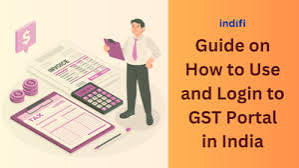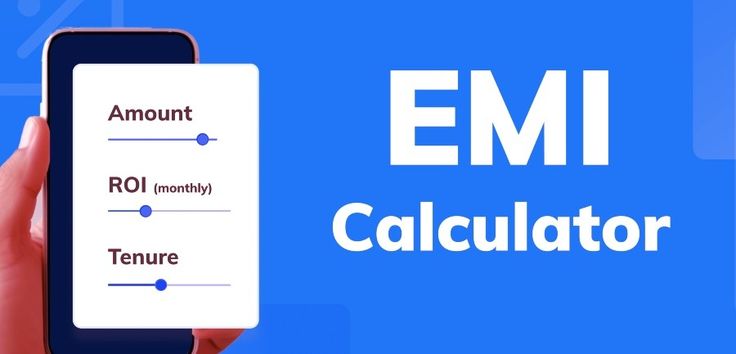Meebhoomi: Andhra Pradesh's Digital Land Records Portal
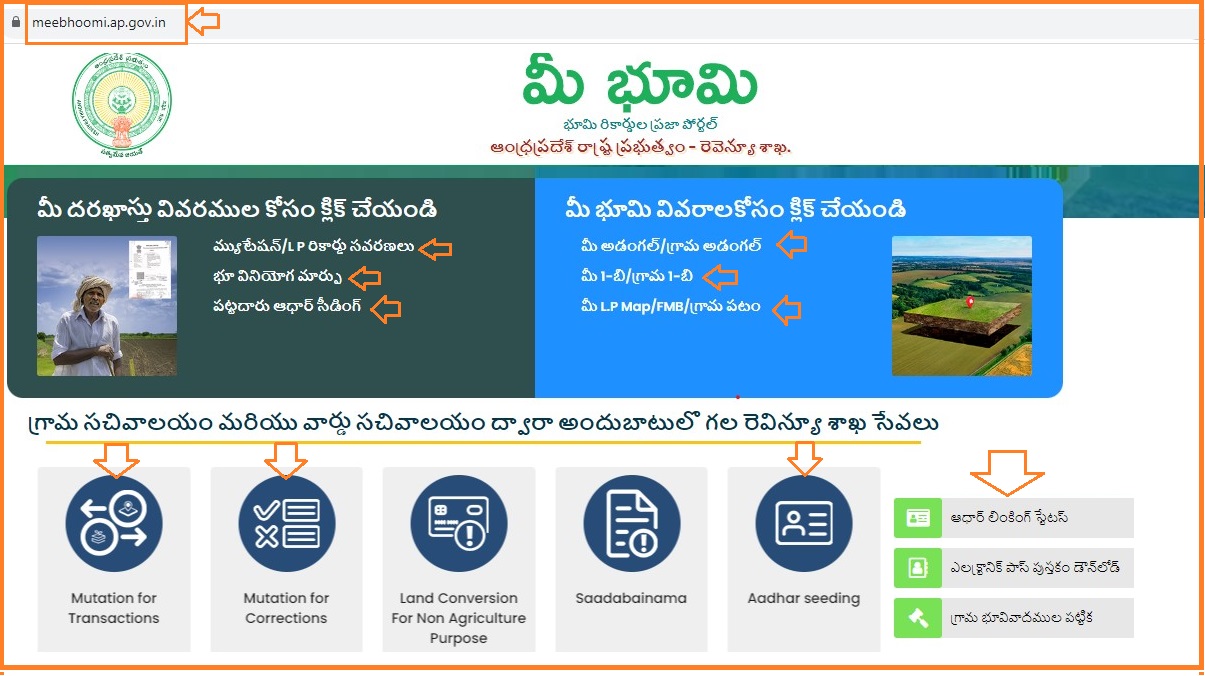
Strong 8k brings an ultra-HD IPTV experience to your living room and your pocket.
Meebhoomi is an innovative digital initiative by the Government of Andhra Pradesh that aims to make land records easily accessible to citizens. Launched as part of the state’s e-governance efforts, Meebhoomi provides a transparent, efficient, and user-friendly platform for checking land-related information online.
What is Meebhoomi?
Meebhoomi (meaning "Your Land") is an online portal designed to digitize and streamline land records in Andhra Pradesh. The website allows landowners, buyers, and government authorities to access land records such as Adangal, 1-B documents, and field measurement details, ensuring transparency in land ownership and transactions.
Key Features of Meebhoomi
1. Access to Land Records
Users can easily retrieve details of their land, including survey numbers, extent of land, and ownership information.
2. Adangal and 1-B Records
- **Adangal**: A document containing information about land type, crops grown, and ownership history.
- 1-B Record: A document that provides ownership details and revenue-related information about the land.
3. Land Ownership & Encumbrance Details
Meebhoomi helps landowners verify ownership details and check for any encumbrances, preventing fraudulent transactions.
4. Linking Aadhaar with Land Records
The portal allows users to link their Aadhaar numbers with land records, ensuring authenticity and preventing land-related disputes.
5. Real-Time Updates
The platform is regularly updated to reflect changes in land ownership and transactions, making it a reliable source of information.
6. Survey & Field Measurement Book
Users can check land survey numbers and field measurement details to verify the exact boundaries of their land.
How to Use Meebhoomi
1. Visit the Official Website
Go to the [Meebhoomi website](http://meebhoomi.ap.gov.in).
2. Select the Desired Service
Choose the required document (Adangal, 1-B, etc.) from the menu.
3. Enter Land Details
Input details such as district, village, survey number, or Aadhaar number to retrieve information.
4. View and Download
Once the details are displayed, users can view, download, or print the documents for their records.
Benefits of Meebhoomi
- Transparency: Eliminates the need for middlemen, reducing corruption in land transactions.
- Time-Saving: Land records can be accessed online anytime, eliminating the need to visit government offices.
- Dispute Resolution: Digital records make it easier to resolve land disputes by providing accurate ownership details.
- Ease of Use: The portal is user-friendly, and even farmers with minimal technical knowledge can access their records.
Conclusion
Meebhoomi is a revolutionary step toward digital governance in Andhra Pradesh, making land records more accessible and transparent. By simplifying access to critical land documents, the portal benefits farmers, landowners, and real estate buyers, ensuring a more efficient land management system. Whether you are a landowner looking for your documents or a buyer verifying property details, Meebhoomi serves as a reliable and hassle-free solution.
Frequently Asked Questions (FAQs) about Meebhoomi
1. How can I check my land records on Meebhoomi?
To check your land records:
- Visit the [Meebhoomi website](http://meebhoomi.ap.gov.in).
- Select "Adangal" or "1-B" record from the menu.
- Enter details like district, village, survey number, or Aadhaar number.
- Click "Submit" to view your land records.
2. What is the difference between Adangal and 1-B record?
- Adangal: Provides detailed land usage information, including crop details, ownership history, and type of land.
- 1-B Record: Contains land ownership details and revenue-related data, primarily used for legal and official purposes.
3. Can I download and print my land records from Meebhoomi?
Yes, once you retrieve your land record, you can download or print it for future reference. However, for official use, you may need an attested copy from the revenue office.
4. How can I link my Aadhaar with land records on Meebhoomi?
To link your Aadhaar with land records:
- Go to the Meebhoomi portal and select the Aadhaar linking option.
- Enter your land details and Aadhaar number.
- Verify the details and submit the request.
- Once linked, your Aadhaar number will be associated with your land records.
5. What should I do if I find incorrect details in my land records?
If you find errors in your land records, you can:
- Visit the local revenue office with valid documents to request corrections.
- Submit a grievance through the Meebhoomi portal under the "Complaints" section.
- Track the status of your request online until the correction is made.
Note: IndiBlogHub features both user-submitted and editorial content. We do not verify third-party contributions. Read our Disclaimer and Privacy Policyfor details.