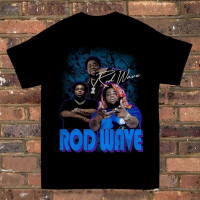Online Converters: A Versatile Digital Tool

Strong 8k brings an ultra-HD IPTV experience to your living room and your pocket.
What are Online Converters?
Online converters are web-based tools that allow users to convert files, media, and data formats from one type to another. These tools support various file types, including documents, images, videos, audio, and even currencies.
Why Use Online Converters?
1. Convenience: No need to install software; conversions can be done directly in a web browser.
2. Time-Saving: Quick and efficient conversions reduce the need for manual reformatting.
3. Wide Format Support: Converts between multiple file formats, making it versatile for different needs.
4. Free and Accessible: Many online converters are free to use and accessible from any device with an internet connection.
5. User-Friendly Interface: Simple and intuitive design allows easy navigation.
Types of Online Converters
There are various categories of online converters catering to different needs:
1. Document Converters
• Convert files between PDF, DOCX, TXT, PPT, and more.
• Examples: Smallpdf, Zamzar, Convertio.
2. Image Converters
• Convert images between JPG, PNG, GIF, BMP, and SVG.
• Examples: Online-Convert, iLoveIMG, Convertio.
3. Video Converters
• Convert video files between MP4, AVI, MKV, MOV, and more.
• Examples: OnlineVideoConverter, AnyConv, CloudConvert.
4. Audio Converters
• Convert audio files between MP3, WAV, AAC, OGG, and FLAC.
• Examples: Online Audio Converter, Zamzar, Convertio.
5. Currency Converters
• Convert real-time currency exchange rates.
• Examples: XE, OANDA, X-Rates.
6. Unit Converters
• Convert measurements like length, weight, temperature, and time.
• Examples: UnitConverters.net, RapidTables, Convert-me.
How to Use an Online Converter?
1. Select a Converter: Choose the appropriate converter based on file type.
2. Upload Your File or Input Data: Browse and upload the file or enter the data for conversion.
3. Choose Output Format: Select the desired output format.
4. Start Conversion: Click the convert button and wait for the process to complete.
5. Download the Converted File: Save the output file to your device.
Tips for Using Online Converters Safely
• Use Reputable Sites: Stick to well-known platforms to avoid security risks.
• Avoid Uploading Sensitive Files: If dealing with confidential data, opt for offline software.
• Check Output Quality: Ensure the conversion retains the original quality.
• Look for Additional Features: Some converters offer batch processing or cloud storage integration.
Conclusion
Online converters provide a fast, efficient, and user-friendly way to change file formats, making them indispensable for personal and professional use. Whether you need to convert documents, images, videos, or even currencies, these tools offer a seamless digital solution.
Online Converters: A Versatile Digital Tool
What are Online Converters?
Online converters are web-based tools that allow users to convert files, media, and data formats from one type to another. These tools support various file types, including documents, images, videos, audio, and even currencies.
Why Use Online Converters?
1. Convenience: No need to install software; conversions can be done directly in a web browser.
2. Time-Saving: Quick and efficient conversions reduce the need for manual reformatting.
3. Wide Format Support: Converts between multiple file formats, making it versatile for different needs.
4. Free and Accessible: Many online converters are free to use and accessible from any device with an internet connection.
5. User-Friendly Interface: Simple and intuitive design allows easy navigation.
Types of Online Converters
There are various categories of online converters catering to different needs:
1. Document Converters
• Convert files between PDF, DOCX, TXT, PPT, and more.
• Examples: Smallpdf, Zamzar, Convertio.
2. Image Converters
• Convert images between JPG, PNG, GIF, BMP, and SVG.
• Examples: Online-Convert, iLoveIMG, Convertio.
3. Video Converters
• Convert video files between MP4, AVI, MKV, MOV, and more.
• Examples: OnlineVideoConverter, AnyConv, CloudConvert.
4. Audio Converters
• Convert audio files between MP3, WAV, AAC, OGG, and FLAC.
• Examples: Online Audio Converter, Zamzar, Convertio.
5. Currency Converters
• Convert real-time currency exchange rates.
• Examples: XE, OANDA, X-Rates.
6. Unit Converters
• Convert measurements like length, weight, temperature, and time.
• Examples: UnitConverters.net, RapidTables, Convert-me.
How to Use an Online Converter?
1. Select a Converter: Choose the appropriate converter based on file type.
2. Upload Your File or Input Data: Browse and upload the file or enter the data for conversion.
3. Choose Output Format: Select the desired output format.
4. Start Conversion: Click the convert button and wait for the process to complete.
5. Download the Converted File: Save the output file to your device.
Tips for Using Online Converters Safely
• Use Reputable Sites: Stick to well-known platforms to avoid security risks.
• Avoid Uploading Sensitive Files: If dealing with confidential data, opt for offline software.
• Check Output Quality: Ensure the conversion retains the original quality.
• Look for Additional Features: Some converters offer batch processing or cloud storage integration.
Conclusion
Online converters provide a fast, efficient, and user-friendly way to change file formats, making them indispensable for personal and professional use. Whether you need to convert documents, images, videos, or even currencies, these tools offer a seamless digital solution.
Note: IndiBlogHub features both user-submitted and editorial content. We do not verify third-party contributions. Read our Disclaimer and Privacy Policyfor details.