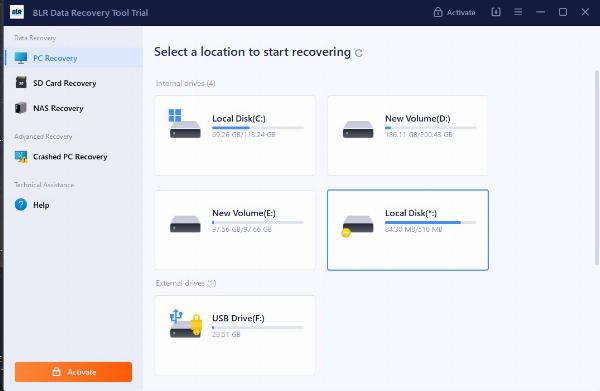Recover Lost, Formatted and Corrupted Pen Drive Data With Smart Recommended Tool

Summary, Have you deleted important data or files from a pendrive by accident and now you want to get them back? Then, get pen drive data recovery tool right now *free, and in three easy steps, you'll have recover data!
download software
Before you start to get your files back, you should know what happened when you lost your files. Don't use the pen drive anymore and don't add any new files to it after losing the data. More use of the pen drive could cause the data to be overwritten, which would make it harder to get the data back.
Features Include the BLR Pen Drive Data Recovery Tool
BLR pen drive data recovery software is basically designed for pen drives as well as thumb drives, flash drives, and USB drives. Which supports various types of recovery of corrupted, deleted, lost, or formatted data from file systems like NTFS and FAT32 without wasting any time and also supports data recovery from all different brands of pen drives like SanDisk, Transcend, HP, Kingston, etc. There is also a chance of a virus-infected pen drive.
The BLR pen drive data recovery tool supports five different file recovery options and you can choose your preferred option to recover and restore your lost data. This software has features to display a preview of recovered data before recovering; it can recover lost data or files you want to restore.
User can recover and restore only the important files and folders with this pen drive data recovery tool, which sets it apart from other programs. Additionally, you can view a real-time report online about the recovery process while the data is being recovered, which will help you estimate how long it will take.
Follow the Steps Know How to Manage BLR Tools To Recover Files from Pen Drive:
Step 1: Simply visit the official website at BLR Tools, then visit pen drive recovery page and download software and install it. After installation is complete, run the software on the PC. It’s time to select the option that you want to restore. Last but not least, select pendrive from the list of all logical drives in the OS and click the Scan button.
Step 2: Now, you can see the BLR Tools, start scanning and find your deleted or lost files.
Step 3: After the scanning process is completed, you can select the data you want to restore from your pendrive. See, here's the software’s need an activation key to recover your data.
Step 4: At the final step, choose a location to save your selected recovered data. Simply you need to press recover button.
Read also : Exploring Data Recovery Services at Perth
How do I identify data recovery software is safe or not?
If you have idea how you can manage any third party software to recover your lost data, so this is the best option for data recovery. Therefore, data recovery through software is the best and safest choice for users.
Is there any option to recover data free of cost?
No, there are no option to get your data back free of cost, but you can still download software without any charge. In the free version, you can only scan your lost data.
Note: IndiBlogHub features both user-submitted and editorial content. We do not verify third-party contributions. Read our Disclaimer and Privacy Policyfor details.