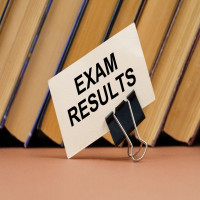Scan QR Code from Image: Unlock Information Instantly

Strong 8k brings an ultra-HD IPTV experience to your living room and your pocket.
QR codes are everywhere — on posters, packaging, emails, and screens. While scanning them with your phone’s camera is the usual go-to, there's a more flexible option that’s gaining popularity: scanning QR codes directly from images.
Whether it's a screenshot, a saved photo, or an image someone shared with you, the “Scan QR Code from Image” feature helps you access information with just a few clicks — no camera needed.
What Is “Scan QR Code from Image”?
It’s a feature that allows you to decode a QR code that’s embedded in any image file. Instead of pointing your camera at a code in the real world, you simply select an image containing the QR code, and the scanner does the rest.
Supported image formats typically include JPEG, PNG, BMP, and sometimes even PDFs.
Why It’s Useful
• 📩 Received a QR code via email or message? Open the image and scan it directly.
• 💾 Saved QR codes for later use? Upload and decode them any time.
• 🖥️ No camera on your device? Still scan with ease using this method.
• 🧾 Screenshots of QR codes? No need to transfer them to another device — just scan right from your gallery.
How It Works
1. Open the QR scanner tool or app.
2. Upload or drag and drop the image containing the QR code.
3. The tool scans and decodes the image automatically.
4. You get instant access to the embedded data — a link, text, or any other info.
Popular Platforms That Support It
• Google Lens (mobile)
• WhatsApp & Telegram (for group joins and contact sharing)
• Online QR code scanners
• Desktop tools and extensions for Chrome, Firefox, and Edge
• File managers and gallery apps on modern smartphones
Benefits at a Glance
✅ No need for a physical QR code
✅ Works with screenshots and digital documents
✅ Quick, safe, and convenient
✅ Ideal for remote work and online collaboration
Final Thoughts
The ability to scan QR codes from images makes life easier in today’s digital-first world. Whether you’re working on a desktop, managing documents, or communicating online, this feature offers a simple way to decode information without needing a second device or a camera.
It’s fast. It’s easy. And it’s available across more platforms than ever.
QR codes are everywhere — on posters, packaging, emails, and screens. While scanning them with your phone’s camera is the usual go-to, there's a more flexible option that’s gaining popularity: scanning QR codes directly from images.
Whether it's a screenshot, a saved photo, or an image someone shared with you, the “Scan QR Code from Image” feature helps you access information with just a few clicks — no camera needed.
What Is “Scan QR Code from Image”?
It’s a feature that allows you to decode a QR code that’s embedded in any image file. Instead of pointing your camera at a code in the real world, you simply select an image containing the QR code, and the scanner does the rest.
Supported image formats typically include JPEG, PNG, BMP, and sometimes even PDFs.
Why It’s Useful
• 📩 Received a QR code via email or message? Open the image and scan it directly.
• 💾 Saved QR codes for later use? Upload and decode them any time.
• 🖥️ No camera on your device? Still scan with ease using this method.
• 🧾 Screenshots of QR codes? No need to transfer them to another device — just scan right from your gallery.
How It Works
1. Open the QR scanner tool or app.
2. Upload or drag and drop the image containing the QR code.
3. The tool scans and decodes the image automatically.
4. You get instant access to the embedded data — a link, text, or any other info.
Popular Platforms That Support It
• Google Lens (mobile)
• WhatsApp & Telegram (for group joins and contact sharing)
• Online QR code scanners
• Desktop tools and extensions for Chrome, Firefox, and Edge
• File managers and gallery apps on modern smartphones
Benefits at a Glance
✅ No need for a physical QR code
✅ Works with screenshots and digital documents
✅ Quick, safe, and convenient
✅ Ideal for remote work and online collaboration
Final Thoughts
The ability to scan QR codes from images makes life easier in today’s digital-first world. Whether you’re working on a desktop, managing documents, or communicating online, this feature offers a simple way to decode information without needing a second device or a camera.
It’s fast. It’s easy. And it’s available across more platforms than ever.
Note: IndiBlogHub features both user-submitted and editorial content. We do not verify third-party contributions. Read our Disclaimer and Privacy Policyfor details.