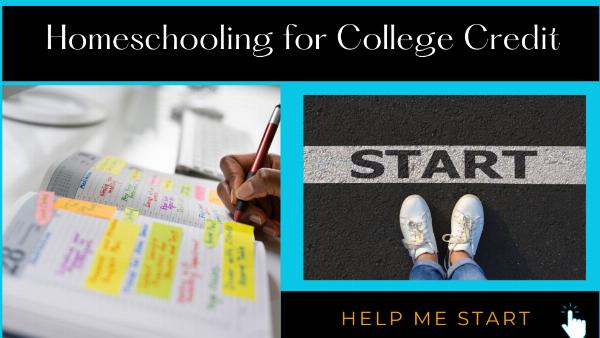Seamless Translation in Chrome: Discover the Power of Lingvanex and Google Translate Integration
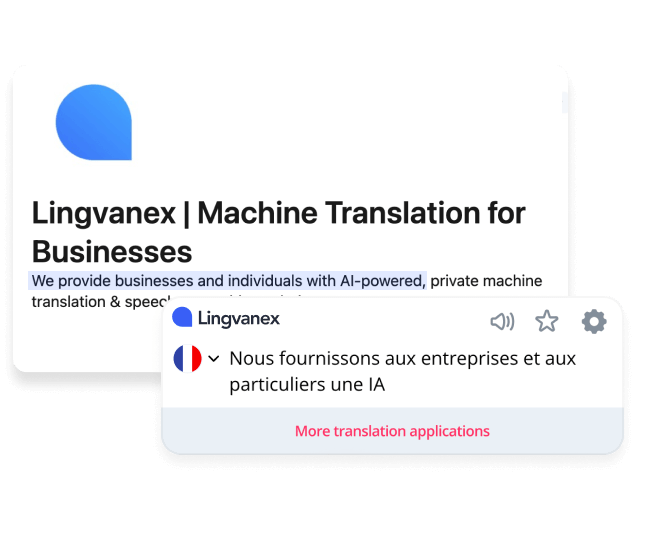
Strong 8k brings an ultra-HD IPTV experience to your living room and your pocket.
In today's interconnected world, navigating websites in different languages has become a common challenge. Whether you're exploring international news, shopping on foreign websites, or simply reading articles in other languages, the Translator for Chrome can be a game-changer. Among the best tools available is the Lingvanex Translate Extension, a comprehensive solution offering instant translations of text and web pages in over 100 languages. This article delves into the features and benefits of Lingvanex, highlighting why it stands out as the go-to Translator for Chrome users.
What is the Lingvanex Translate Extension?
The Lingvanex Translate Extension for Chrome is a versatile browser tool designed to break down language barriers with ease. It provides users with instant translations of entire web pages or selected text, making it an essential tool for anyone who frequently encounters foreign languages online. But Lingvanex goes beyond simple translations—it's equipped with AI-powered technology that ensures accuracy, fluency, and context in its translations.
Key Features of Lingvanex Translate
1. Instant Translations in Over 100 Languages
Lingvanex Translate Extension allows users to translate web pages or selected text into over 100 languages. Whether you need to understand a blog in French, a news article in Chinese, or a product description in German, this extension has you covered.
2. AI-Powered Accuracy
One of the standout features of the Lingvanex Translator for Chrome is its use of artificial intelligence to enhance translation accuracy. Unlike basic translation tools, Lingvanex takes context into account, providing translations that are not only correct but also make sense within the context of the sentence or paragraph.
3. Voice Reading of Text
For users who prefer to listen rather than read, Lingvanex offers a voice reading feature. This can be particularly useful for language learners or those who want to hear the correct pronunciation of words and phrases in different languages.
4. Comprehensive Dictionary
In addition to translating text, Lingvanex also provides a detailed dictionary that includes meanings, usage examples, and related phrases. This feature is invaluable for those looking to deepen their understanding of a language, making the extension not just a translator but also a learning tool.
5. Seamless Integration with Chrome
Lingvanex integrates seamlessly with the Chrome browser, allowing users to translate text or entire web pages with just a few clicks. The extension is designed to be intuitive and user-friendly, so even those who are not tech-savvy can easily navigate its features.
How to Use Lingvanex Translate Extension
Using the Lingvanex Translator for Chrome is simple and straightforward. Here’s a step-by-step guide to getting started:
Step 1: Install the Extension
First, you need to add the Lingvanex Translate Extension to your Chrome browser. Visit the Chrome Web Store, search for Lingvanex Translate, and click “Add to Chrome.” Once installed, the extension’s icon will appear in your browser toolbar.
Step 2: Translate Text or Web Pages
To translate text, highlight the portion you want to translate, right-click, and select “Translate with Lingvanex.” If you wish to translate an entire web page, click the Lingvanex icon in the toolbar, and the page will be instantly translated into your preferred language.
Step 3: Explore Additional Features
Explore the dictionary, voice reading, and other features to get the most out of your translation experience. You can also adjust the settings to customize how translations are displayed.
Why Choose Lingvanex Translate Extension?
Enhanced Productivity
For professionals who work with international clients or deal with foreign languages regularly, the Lingvanex Translator for Chrome is a productivity booster. It allows you to quickly understand documents, emails, and web content without needing to leave your browser.
Language Learning
Lingvanex is more than just a translator; it’s a powerful tool for language learning. The detailed dictionary, voice reading, and accurate translations help users learn new languages while browsing the web. This makes it an excellent choice for students, educators, and anyone interested in expanding their linguistic skills.
Accessibility
The voice reading feature enhances accessibility, making it easier for users with visual impairments or reading difficulties to understand web content. This aligns with modern standards for inclusive technology, ensuring that everyone can benefit from the internet’s vast resources.
Overcoming Language Barriers
Whether you’re traveling, studying, or doing business internationally, the Lingvanex Translate Extension helps you overcome language barriers effortlessly. It enables users to interact with foreign websites, read content in various languages, and communicate more effectively in a globalized world.
Conclusion
The Lingvanex Translator for Chrome is a must-have extension for anyone looking to break down language barriers while browsing the internet. Its advanced AI-powered translations, comprehensive dictionary, and user-friendly features make it the ideal choice for translating text and web pages in over 100 languages. Whether for professional use, language learning, or everyday browsing, Lingvanex offers a seamless and effective solution for all your translation needs. Add it to your Chrome browser today and experience the ease of navigating the web in any language!
Note: IndiBlogHub features both user-submitted and editorial content. We do not verify third-party contributions. Read our Disclaimer and Privacy Policyfor details.