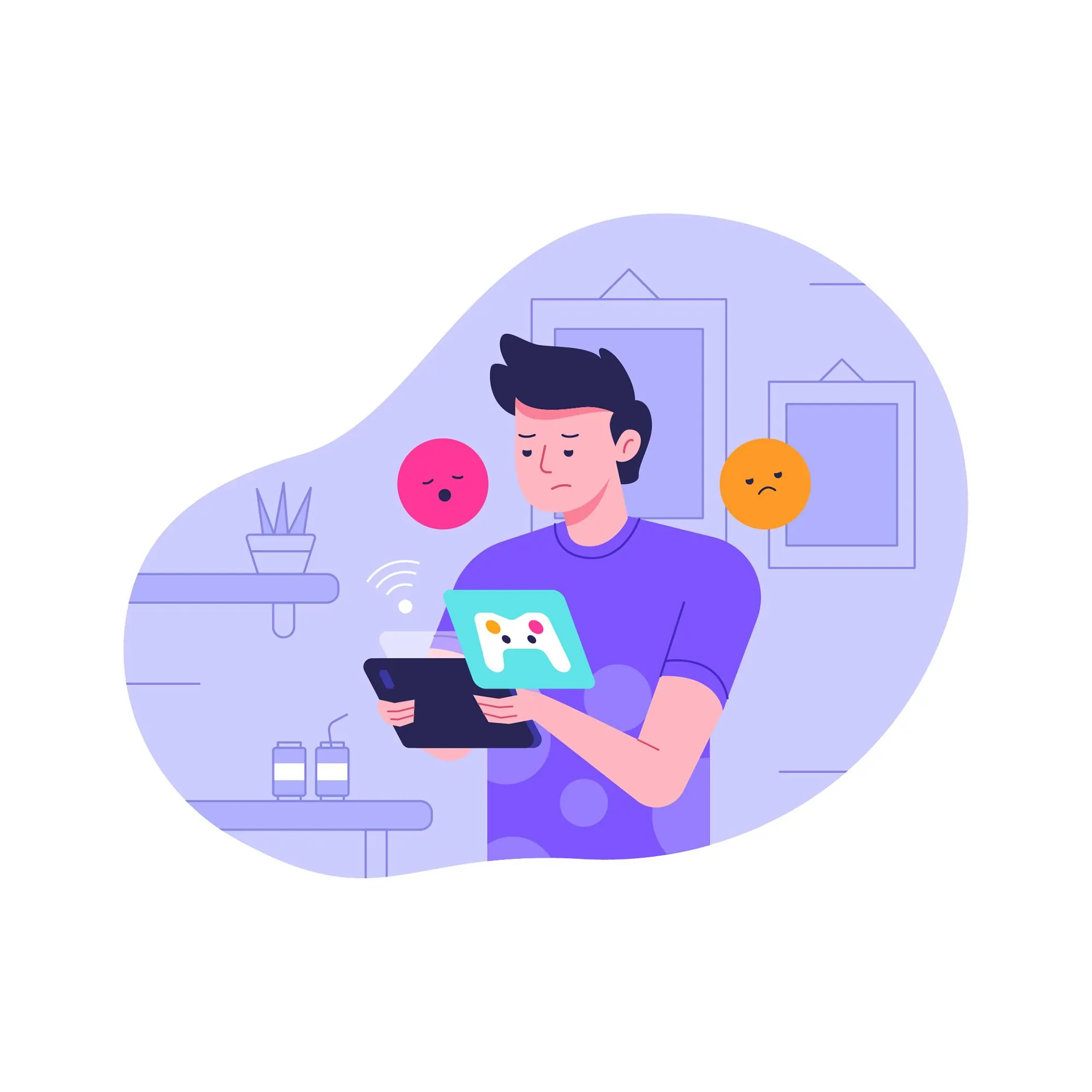The ever-growing market of Android applications has led to increased competition among developers to provide flawless, high-performance apps to end users. For developers, ensuring that an Android app functions perfectly across different devices and operating systems is crucial. The best way to achieve this goal is by selecting the right Android app testing services. In this blog, we will dive into the key factors and services you need to consider to ensure that your app reaches its full potential.
Why Android App Testing Matters
Before we dive into the specifics of Android app testing services, let's highlight why testing is a pivotal part of the app development process. A bug-free and user-friendly app enhances customer experience, builds trust, and ultimately boosts your app's ranking on the Google Play Store. Additionally, poor performance, security vulnerabilities, and a bad user interface (UI) can lead to negative reviews, reduced downloads, and a tarnished reputation.
Android apps must be rigorously tested to guarantee that they are compatible with multiple devices, function smoothly, and provide a seamless user experience. Here are some testing approaches and testing services to consider.
Types of Android App Testing
1. Manual Testing
Manual testing involves testing the app by human testers. This type of testing is ideal for usability testing, identifying interface issues, and evaluating the general user experience. It ensures the app performs under real-life conditions and allows testers to identify problems that automation might miss.
For apps with complex user interfaces or specific device requirements, manual software testing remains a critical step in ensuring a great user experience. An experienced Android app manual testing team will help you detect potential usability flaws, functional errors, and performance issues.
2. Automated Testing
For larger applications or apps with frequent updates, automated testing is essential. Automation testing for Android apps helps save time, improves test coverage, and detects errors quickly. Testing tools like Appium, Selenium, and Robot Framework can be used for android app automation testing.
Android application automation not only boosts efficiency but also ensures consistent testing across different platforms, devices, and versions. Automated mobile app testing tools are especially useful when it comes to repetitive tasks, such as UI testing, and for testing apps on multiple devices at once.
For more complex and time-sensitive projects, consider integrating automation test Android tools like Appium app testing or TestComplete to ensure continuous testing throughout the development lifecycle.
3. UI Testing
A critical element of android UI testing is evaluating how users interact with the app. It ensures that the app's interface is responsive, intuitive, and visually appealing. UI testing checks for screen responsiveness, button functionality, and the general user flow.
Automating UI testing for your Android application can expedite the process, ensuring all elements of the UI appear correctly and perform their functions as expected.
4. Real Device Testing
Simulators are useful for quick checks, but testing on real devices gives you a better picture of your app's actual performance. Real device testing Android ensures that the app behaves correctly across a wide range of devices and Android versions. Moreover, test android app on real devices can identify issues such as poor touch responsiveness, camera problems, or incorrect sensor behavior.
5. Beta Testing on Google Play
Before launching your app to the general public, running a Google Play beta testing campaign helps gather valuable feedback. Beta testing on Google Play provides a chance to test your app in real-world conditions while allowing users to report bugs or provide suggestions. Engaging real users during the android app beta testing phase helps in identifying unexpected bugs or performance issues.
6. Performance and Security Testing
In addition to functional testing, it's essential to check the app’s performance under varying loads. This includes mobile app testing solutions that evaluate CPU usage, memory consumption, network latency, and more.
Security testing is just as critical, particularly for apps that handle sensitive user information. Mobile application testing services must verify that your app is secure against vulnerabilities like unauthorized access or data leaks.
Factors to Consider When Choosing Android App Testing Services
When selecting the right android app testing company, you need to consider various factors to ensure that the service provider aligns with your project needs and quality standards.
1. Experience and Expertise
Choose an Android app testing service with a proven track record. They should have experience in testing different types of Android applications across various industries and domains. A skilled android testing company will have knowledge of the latest trends in automation testing tools for Android mobile applications and possess expertise in mobile device testing.
2. Comprehensive Testing Coverage
The best mobile app testing services will cover every aspect of testing, from functional testing, UI testing, and usability to performance, compatibility, and security testing. Ensure the testing provider offers services like mobile app usability testing, compatibility testing, and android mobile testing to ensure your app works flawlessly across different Android versions and devices.
3. Automation Testing for Efficiency
Consider the importance of mobile automation testing to speed up testing cycles. Look for companies that offer automated software testing, specifically android app automation testing, so your app can be tested consistently and across multiple scenarios.
4. Use of Cutting-Edge Testing Tools
Make sure the testing provider uses the most advanced and efficient automation testing tools for android apps. Tools like Appium, Calabash, and Robot Framework are widely used in android app automation. Automated testing tools also ensure scalability when the app needs to be tested under heavy user loads.
5. Clear Communication and Transparency
Effective communication with the testing team is vital for a smooth testing process. The best software testing companies will keep you updated on their progress, bugs found, and suggestions for improvements. Look for companies that offer detailed reports and actionable insights.
6. Test on Real Devices
Make sure your testing services include real device testing Android. This guarantees that the app works well in real-life conditions, on actual Android devices, and under different usage scenarios.
7. Support for Continuous Testing
If you plan to release frequent updates or new features, continuous testing is essential. Select a company that offers continuous integration and continuous testing for android app testing Google Play.
Conclusion
Selecting the right Android app testing services ensures that your app functions as expected, providing users with a seamless and enjoyable experience. From manual software testing to automation testing for Android apps and real device testing, the goal is to ensure performance, security, and usability are top-notch.
With the rapid growth of the mobile app market, it’s vital to invest in comprehensive mobile application testing services to guarantee your Android app is optimized for success. Whether you’re focusing on Google Play beta testing or using Appium app testing for automation, remember that choosing the right testing partner is key to ensuring that your app delivers on its promises to users.
By leveraging a combination of android application testing, automation test Android, and real device testing, you’ll enhance your app’s quality and user satisfaction, setting it up for long-term success on the Android platform.
 Don't let your content be flagged with AI Detectors - use a Free AI Humanizer
Don't let your content be flagged with AI Detectors - use a Free AI Humanizer
 Don't let your content be flagged with AI Detectors - use a Free AI Humanizer
Don't let your content be flagged with AI Detectors - use a Free AI Humanizer