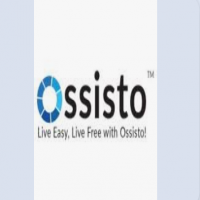Simple Ways to Optimize Database Service Costs
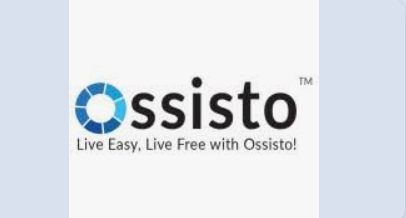
Strong 8k brings an ultra-HD IPTV experience to your living room and your pocket.
Optimizing database service costs is an important strategy for businesses looking to streamline their cloud infrastructure spending. As the use of popular database services continues to grow, understanding how to control costs without sacrificing performance or functionality has become essential. Below is an expanded guide to help businesses make smarter decisions when it comes to database service costs.
Types of Databases
Database services are not one-size-fits-all, and the type of database a business chooses plays a significant role in determining costs. There are three main types of databases commonly used in cloud environments:
Relational Databases (SQL): These traditional databases, such as Oracle, MySQL, and PostgreSQL, use Structured Query Language (SQL) for managing data. They are well-suited for structured data, and their pricing often depends on licensing fees, resource consumption, and storage requirements.
NoSQL Databases: NoSQL systems like MongoDB and Cassandra are designed for handling unstructured or semi-structured data, which is increasingly common in today’s big data environments. Their scalability and ability to manage large amounts of dynamic data make them attractive, but costs can quickly escalate if data volumes grow unchecked.
NewSQL Databases: These modern systems, including CockroachDB and Google Spanner, combine the reliability of traditional SQL databases with the scalability benefits of NoSQL systems. While they provide greater performance for distributed systems, they often come with premium pricing models due to their advanced capabilities.
Primary Cost Drivers
Understanding the core components driving database costs can provide insight into where savings can be achieved. These cost drivers include:
Storage: Charges are typically based on the amount and type of data stored. For example, using SSDs (solid-state drives) for faster access can cost more than traditional HDD (hard disk drive) storage. In some cases, object storage or archival storage can offer cheaper alternatives for inactive or less-accessed data.
Compute: This involves fees for the CPU and memory resources required to run the database. Databases with high processing demands, such as those with complex queries or high traffic, will incur higher costs due to increased compute resource needs.
Data Transfer: Moving data between different regions or availability zones within a cloud infrastructure can incur significant transfer fees. Businesses that require global data accessibility need to be mindful of these charges, which can quickly add up.
Transactions: Each operation performed on the database, such as read or write requests, incurs a transaction cost. As the number of transactions increases, so do the associated fees.
Backup & Recovery: Cloud providers charge for backup and recovery services, with costs increasing depending on the frequency and volume of backups.
Support: Different cloud providers offer varying levels of support services, from basic to premium plans. Premium support plans with faster response times and dedicated account managers can be costly.
Pricing Models
Cloud providers offer several pricing models, and selecting the right one can have a significant impact on the overall cost:
Pay-As-You-Go: This flexible model allows businesses to pay only for the resources they use, making it ideal for fluctuating workloads. However, it may not be the most cost-effective option for organizations with predictable usage patterns.
Reserved Instances: By committing to a set amount of resource usage over a longer period, businesses can benefit from discounted pricing. This is an excellent option for organizations that can accurately forecast their database needs.
Serverless Pricing: In serverless models, businesses are only charged for the compute resources used during database operations, which can lead to significant savings for variable or unpredictable workloads.
Cost-Effective Strategies
There are several strategies businesses can adopt to optimize database service costs:
Right-Size Resources: Regularly monitor usage and adjust resource allocations as needed. Many businesses over-provision their databases, paying for compute and storage resources they don’t fully utilize.
Utilize Reserved Instances: For predictable workloads, leveraging reserved instances can reduce costs by up to 75% compared to on-demand pricing.
Adopt Serverless Solutions: Serverless database solutions are ideal for workloads with variable demand, as they eliminate the need to provision resources in advance, reducing costs.
Minimize Data Transfer: To avoid excessive data transfer fees, businesses should limit cross-region data movement by strategically placing databases close to their user base or workload operations.
Lifecycle Management: Implement data lifecycle management policies to archive or delete stale data. This can significantly reduce storage costs and improve database performance by limiting the amount of data processed.
Conclusion
By adopting the right mix of pricing models, carefully monitoring resource usage, and implementing cost-saving strategies like data lifecycle management, businesses can significantly reduce database service costs. This allows organizations to maintain high performance and scalability while staying within budget.
Note: IndiBlogHub features both user-submitted and editorial content. We do not verify third-party contributions. Read our Disclaimer and Privacy Policyfor details.