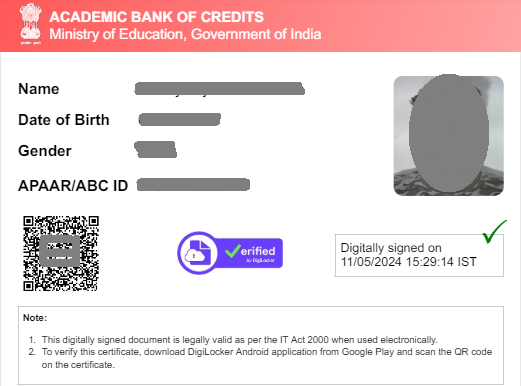SSO ID Rajasthan ,Registration & Login Portal

Strong 8k brings an ultra-HD IPTV experience to your living room and your pocket.
The Rajasthan government has embraced digital initiatives to streamline citizen services. One of the key steps in this direction is the Single Sign-On SSO ID, a unique digital identity for citizens, businesses, and government employees. This platform allows users to access multiple government services under a single portal without the hassle of managing multiple login credentials.
What is Rajasthan SSO ID?
The SSO ID is a unique ID provided by the Rajasthan government, enabling residents to access over 100 services, including government schemes, educational portals, and business applications. Launched by the Department of Information Technology and Communication (DoIT&C), this initiative simplifies the process of availing government services and ensures transparency and efficiency.
Key Features and Benefits
1. One-Stop Access: With a single login, users can access various government services like e-Mitra, Bhamashah, Jan Aadhaar, E-Sakhi, Rajasthan Employment Exchange, and more.
2. User-Friendly Interface: The platform is designed to be accessible to all, offering a simple interface for seamless navigation.
3. Time-Efficient: SSO ID eliminates the need to maintain multiple IDs and passwords for different services, saving time and effort.
4. Enhanced Security: The portal provides a secure environment for accessing government services, reducing the risk of unauthorized access.
How to Register for SSO ID Rajasthan?
Follow these steps to register for an SSO ID:
1. Visit the Official Website: Go to [https://sso.rajasthan.gov.in](https://sso.rajasthan.gov.in).
2. Click on “Register”: On the homepage, select the "Register" option.
3. Choose User Category: You’ll see options for Citizen, Udyog (Business), and Government Employee. Choose the appropriate category.
- For citizens, you can register using a Bhamashah ID, Aadhaar card, Facebook, or Google account.
- For businesses, registration can be done via Business Registration Number (BRN).
- Government employees can register using SIPF (State Insurance & Provident Fund).
4. Fill in the Required Details: Complete the registration form with accurate details and submit it.
5. Create SSO ID and Password: After submitting, you’ll be prompted to create an SSO ID and password. This will be your credential for logging in.
Services Available through SSO Rajasthan
The SSO ID opens access to a wide range of services across different sectors:
1. Government Services:
- e-Mitra
- Rajasthan Employment Exchange
- Rajasthan Payment Portal
- e-Library
- Bhamashah Card Service
- e-Sakhi
2. Education:
- Admission and recruitment portals (e.g., Rajasthan Police, RPSC)
- Digital learning platforms (e.g., Shala Darpan)
3. Business and Industry:
- RajSSP
- Rajasthan Bazaar
4. Employee Services:
- Pay Manager
- GPF
How to Login to Rajasthan SSO?
Once registered, follow these steps to log in:
1. Visit [https://sso.rajasthan.gov.in](https://sso.rajasthan.gov.in).
2. Enter your SSO ID and password.
3. Complete the CAPTCHA and click on "Login".
4. You’ll be redirected to the dashboard, where you can access the services you need.
Common Issues and Solutions
1. Forgot SSO ID or Password: Use the "Forgot SSO ID/Password" option on the login page to reset your credentials.
2. Technical Glitches: If the website is slow or unresponsive, clear your browser cache or try using a different browser.
3. Account Lock: After multiple unsuccessful login attempts, your account may be temporarily locked. Wait for a few minutes before retrying.
Conclusion
The Rajasthan SSO ID is a pivotal step in the state’s digital governance initiatives, simplifying access to numerous services and ensuring that government processes are more efficient, transparent, and citizen-friendly. Whether you’re a resident, business owner, or government employee, having an SSO ID is essential for making the most of Rajasthan’s digital services.
For more information or registration, visit : https://ssoid.net.in
Note: IndiBlogHub features both user-submitted and editorial content. We do not verify third-party contributions. Read our Disclaimer and Privacy Policyfor details.