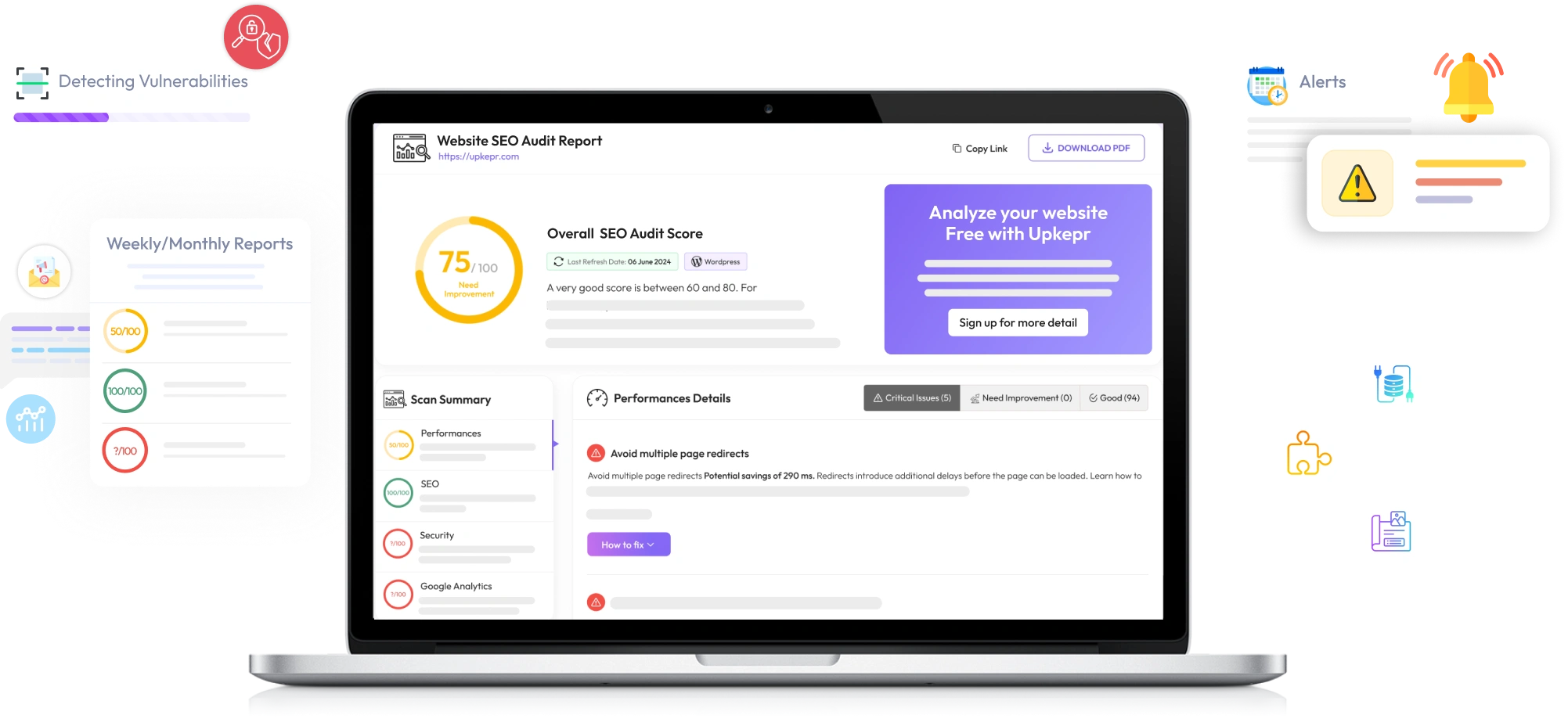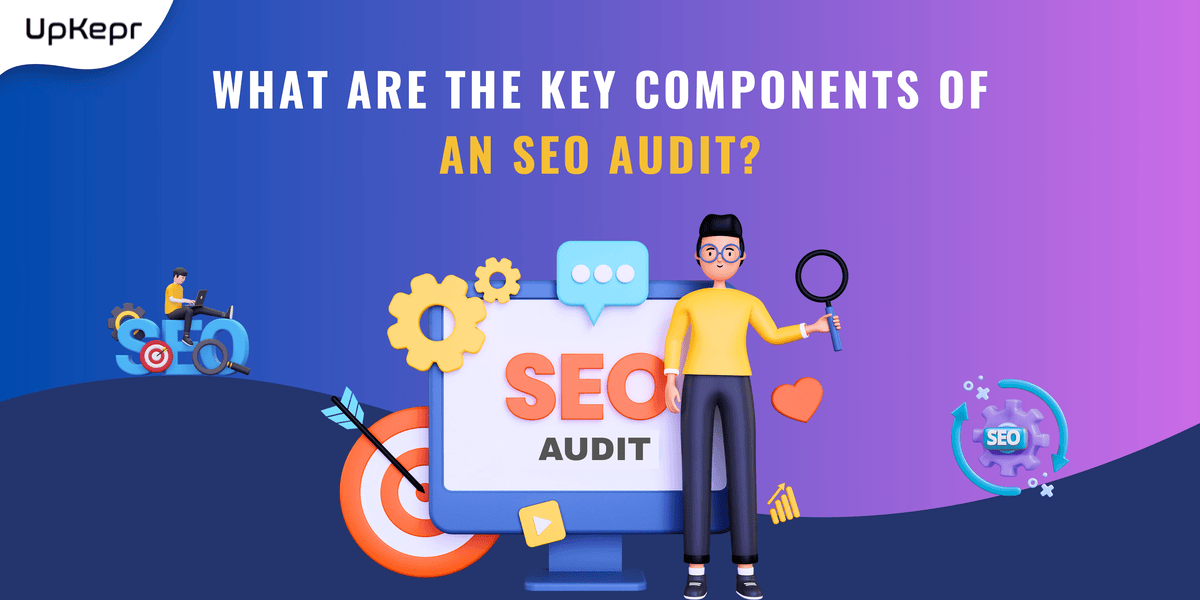Stay Safe Online in 2025 with a Random Password Generator

The internet is a big part of our lives in 2025. We use it to study, play games, shop, and talk to friends. But just like we lock our homes, we must lock our online accounts. We do that with passwords.
Some passwords are easy to guess. That is not safe. If someone guesses your password, they can go into your account. They can see your pictures, your games, or even take your money. That is scary!
But don’t worry. There is something to help you stay safe. It is called a Random Password Generator. It makes super-strong passwords that no one can guess. This tool is smart, fast, and very easy to use.
Let’s learn more about how you can stay safe online using a Password Generator in 2025!
What Is a Password?
A password is a secret word or code. It keeps your stuff safe on the internet. You use it to log in to your email, games, school apps, and more. Without your password, people can’t get into your account.
But not all passwords are good. Some people use passwords like:
- 123456
- password
- their pet’s name
- their birthday
These are too easy. Bad people, called hackers, can guess them. That is why we need strong passwords.
What Is a Random Password Generator?
A Random Password Generator is a tool that makes strong passwords for you. It mixes letters, numbers, and symbols to create a password that is hard to guess.
For example:
- Bad password: sandy123
- Strong password: R3@pL!9xK#
Which one looks safer? Yes, the second one! The best part? You don’t have to think of it yourself. The Online Password Generator does all the work!
Why Use an Online Password Generator?
Using an Online Password Generator is smart and easy. You don’t have to sign up or download anything. Just go to the website, click a button, and you get a safe password!
Here are reasons to use it:
- Makes passwords fast
- Keeps you safe online
- Stops hackers
- Free and easy
- Works on phone, tablet, or computer
You can use it every time you make a new account, like for games, school, or shopping.
Never Use the Same Password
Do you use the same password everywhere?
That’s not good. If someone finds out your password for one place, they can use it on other sites too.
So if you use “sunny123” for your email, games, and bank app, uh-oh! If one gets hacked, they are all in danger.
The solution? Use the Password Generator to make a different password for every account.
How to Use a Random Password Generator
It’s super easy. You can do it in just a few steps:
- Go to a trusted Online Password Generator site.
- Choose how long you want the password to be (longer is better!).
- Pick what to include (letters, numbers, symbols).
- Click the "Generate" button.
- Copy your new password and save it.
And you’re done! Now your account is much safer.
What If I Can’t Remember All My Passwords?
That’s okay! You don’t have to remember them all.
- Here are some smart ways to save your passwords:
- Write them in a notebook and keep it in a safe place.
- Use a password manager app (it stores all your passwords).
- Use the Password Generator again when you forget.
Just remember: never share your password with people you don’t trust.
What Happens If You Don’t Use a Password Generator?
If you use weak or repeated passwords, bad things can happen. Someone could:
- Get into your game account
- Read your messages
- Buy things using your account
- Steal your photos or files
- Lock you out of your own account
That’s why a Random Password Generator is important. It protects you.
Who Should Use a Password Generator?
Anyone who uses the internet should use it!
- Kids: To protect game accounts and school logins
- Adults: To keep emails and bank info safe
- Teachers: To keep online classes secure
- Workers: To protect the office files
It’s made for everyone. Whether you’re 8 or 80, the Online Password Generator is your friend!
What Makes a Good Password?
A good password is:
- Long (at least 12 characters)
- Has lowercase and UPPERCASE letters
- Uses numbers and symbols
- Not a real word or name
- Different for every account
Don’t worry, remembering all this is hard. That’s why the Random Password Generator is here to help.
Safe Tips for Using Passwords in 2025
- Don’t tell your password to strangers
- Don’t use your name or birthday
- Don’t use “123456”
- Use a different password for every site
- Change your passwords often
- Use a Password Generator to stay protected
Final Thought: Stay Safe Online with Upkepr
In 2025, we will use the internet more than ever before. We learn online, shop online, play online, and live online. That means we must be careful. Our passwords are like the locks on our digital doors.
With a Random Password Generator, you can make strong passwords in just seconds. You don’t need to be a computer expert. It’s easy, fast, and free.
If you want a safe place to create passwords, Upkepr is the tool for you. It gives you strong, random passwords without asking for your personal info. People love it because it’s simple and works every time.
Note: IndiBlogHub features both user-submitted and editorial content. We do not verify third-party contributions. Read our Disclaimer and Privacy Policyfor details.