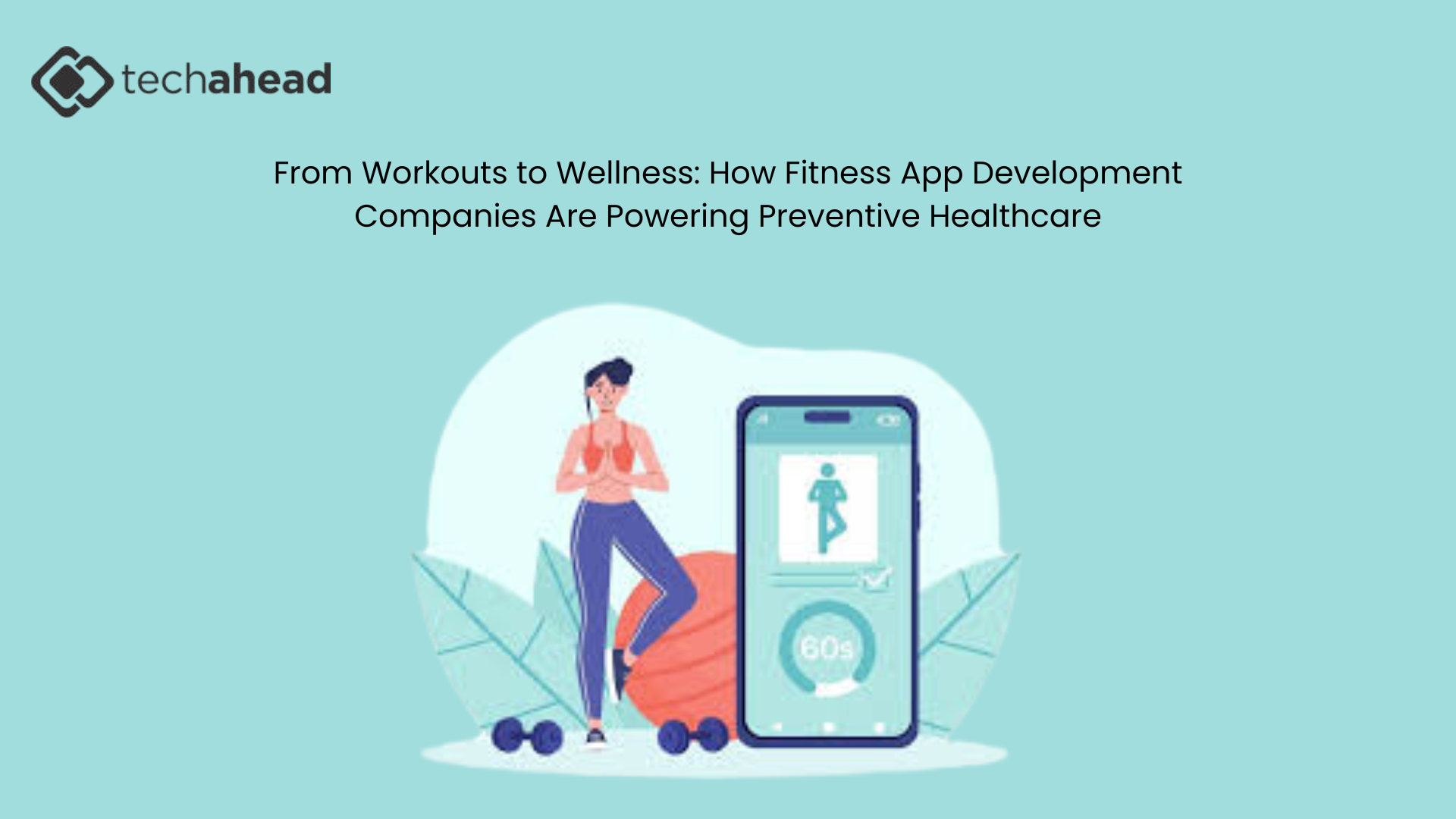Step-by-Step Breakdown of the Mobile App Development Lifecycle

Strong 8k brings an ultra-HD IPTV experience to your living room and your pocket.
Mobile applications play a critical role in digital business transformation. As of 2025, over 7.5 billion people use smartphones worldwide, accounting for 92.3% of global internet users [Statista, GSMA Intelligence]. With increasing demand, every Mobile App Development Company must follow a structured and scalable development lifecycle. This ensures consistent quality, reduced development risks, and better business alignment.
✍️ Mobile-first strategies are no longer optional. Our resource on mobile app development explains why brands that prioritize apps see stronger engagement and customer loyalty.
In this guide, we explore the full mobile app development lifecycle. We break down each phase with technical accuracy and practical insights to support enterprise teams, developers, and stakeholders.
1. Requirement Analysis and Planning
Every successful project begins with clear goals and documented requirements.
Key Tasks:
- Identify business objectives
- Define user personas
- Set core app functionalities
- Select the platform (Android, iOS, or cross-platform)
Technical Considerations:
- Device compatibility
- Network requirements
- Data flow and API dependencies
Example: A Mobile App Development Company building a logistics app will define modules like route optimization, real-time tracking, and driver login at this stage.
Tools Used:
- JIRA or Trello for task tracking
- Miro or Lucidchart for flow diagrams
- Confluence for documentation
2. UI/UX Design
This phase defines how users will interact with the app. Poor UX leads to uninstalls, even if the backend is perfect.
UI/UX Best Practices:
- Keep interfaces intuitive and minimal
- Use platform-native design guidelines
- Ensure accessibility (color contrast, readable fonts, etc.)
Deliverables:
- Wireframes
- User journey maps
- Interactive prototypes
Popular Tools:
- Figma
- Adobe XD
- Sketch
Real-World Example: For an e-commerce app, a user flow from home screen → product → cart → payment must be fluid and distraction-free.
3. Technical Architecture and Stack Selection
Before writing code, the development team sets the technical foundation.
Key Components:
- Frontend: React Native, Flutter, Swift (iOS), Kotlin (Android)
- Backend: Node.js, Python, or Java
- Database: PostgreSQL, MongoDB, or Firebase
- Cloud Services: AWS, Azure, or Google Cloud
Architecture Patterns:
- MVC (Model-View-Controller)
- MVVM (Model-View-ViewModel)
- Clean Architecture (for scalable systems)
Important Decisions:
- Offline support
- Third-party integrations (payment gateways, maps, analytics)
- Security protocols (OAuth2.0, token-based auth)
4. Development Phase
This is the most resource-intensive stage of the mobile app lifecycle.
Breakdown:
- Frontend Development: UI components, animations, device gestures Backend Development: REST APIs, authentication, and data processing Database Integration: Syncing data between client and server Version Control: Git repositories for collaboration and rollbac
- Backend Development: REST APIs, authentication, and data processing
- Database Integration: Syncing data between client and server
- Version Control: Git repositories for collaboration and rollback
CI/CD (Continuous Integration/Deployment):
Jenkins, GitHub Actions, or Bitrise automate builds and deployments
Real-World Use:
A Mobile App Development Company working with fintech must ensure PCI-DSS compliance during backend API development.
5. Testing and Quality Assurance
Testing ensures that the app functions correctly across devices and scenarios.
Types of Testing:
- Functional Testing: Validates each function of the app
- Performance Testing: Checks load times, responsiveness
- Security Testing: Looks for data leaks, insecure endpoints
- Compatibility Testing: Across OS versions, screen sizes, and device brands
Automated Tools:
- Appium
- Selenium
- TestFlight (iOS)
- Firebase Test Lab (Android)
Manual Testing Scenarios:
- Login with valid/invalid credentials
- In-app purchases
- GPS location updates
6. Deployment to App Stores
This phase involves publishing the app for end users.
Android Deployment:
- Package the APK or AAB file
- Upload to Google Play Console
- Set pricing, region, content rating, and privacy policy
- Google reviews and publishes the app (1–3 days)
iOS Deployment:
- Use Xcode to archive and upload the build
- Submit through Apple Developer Console
- Wait for Apple’s manual review (up to 7 days)
Best Practices:
- Add clear screenshots and app descriptions
- Comply with each store’s guidelines
- Monitor early reviews for bug reports
7. Post-Launch Maintenance and Support
Deployment is not the end. Maintenance ensures performance and long-term success.
Key Activities:
- Regular updates to support OS changes
- Bug fixing and performance enhancements
- Adding new features based on user feedback
Monitoring Tools:
- Firebase Crashlytics
- Sentry
- Google Analytics for Firebase
Example: A news app may require instant bug fixes if real-time notifications stop working during major events.
8. User Feedback and Iteration
Feedback is critical to improving engagement and retention.
Sources of Feedback:
- App store reviews
- In-app surveys
- Customer support tickets
Iteration Process:
- Categorize feedback by urgency
- Prioritize issues using MoSCoW (Must-have, Should-have, Could-have, Won’t-have)
- Schedule releases accordingly
Bullet Points: Iteration may include:
- UI enhancements (larger buttons, easier navigation)
- Performance boosts (faster loading, lighter assets)
- New features (dark mode, offline access)
Why a Mobile App Development Company Must Follow This Lifecycle
Skipping or rushing through stages leads to:
- Broken functionality
- Poor user experience
- Store rejections
- Revenue loss
A professional Mobile App Development Company understands the risks of bypassing structured development. Lifecycle adherence reduces delays, ensures scalability, and improves code quality.
Conclusion
The mobile app development lifecycle is not a linear checklist. It is a repeatable and adaptable framework. Each phase builds on the previous one, forming a loop of continuous improvement.
Following this lifecycle ensures technical robustness, user satisfaction, and faster time-to-market. Whether you are a product manager, a startup founder, or part of a Mobile App Development Company, a structured approach is essential for long-term success in 2025 and beyond.
Frequently Asked Questions (FAQs)
1. How long does the mobile app development lifecycle take from start to finish?
The timeline typically ranges from 3 to 9 months, depending on the app’s complexity, features, and platform. Each phase—from requirement gathering to deployment—contributes to the overall duration.
2. What’s the difference between MVP and full app development?
An MVP (Minimum Viable Product) includes only essential features to validate the concept. Full development includes complete features, scalability, and refined user experience. MVPs reduce risk and allow quicker market entry.
3. Which programming languages are most commonly used in mobile app development?
- Kotlin for Android
- Swift for iOS
- JavaScript/TypeScript for cross-platform (React Native)
- Dart for Flutter-based apps
Each language choice depends on the selected platform and performance requirements.
4. What tools are used to track app performance post-launch?
Performance and crash monitoring tools include:
- Firebase Crashlytics
- Sentry
- New Relic Mobile
These tools help detect crashes, monitor user behavior, and optimize app performance in real time.
5. Why is testing across multiple devices necessary?
Device fragmentation leads to different screen sizes, OS versions, and hardware configurations. Testing across devices ensures consistent functionality, prevents crashes, and improves overall user experience across the user base.
Note: IndiBlogHub features both user-submitted and editorial content. We do not verify third-party contributions. Read our Disclaimer and Privacy Policyfor details.