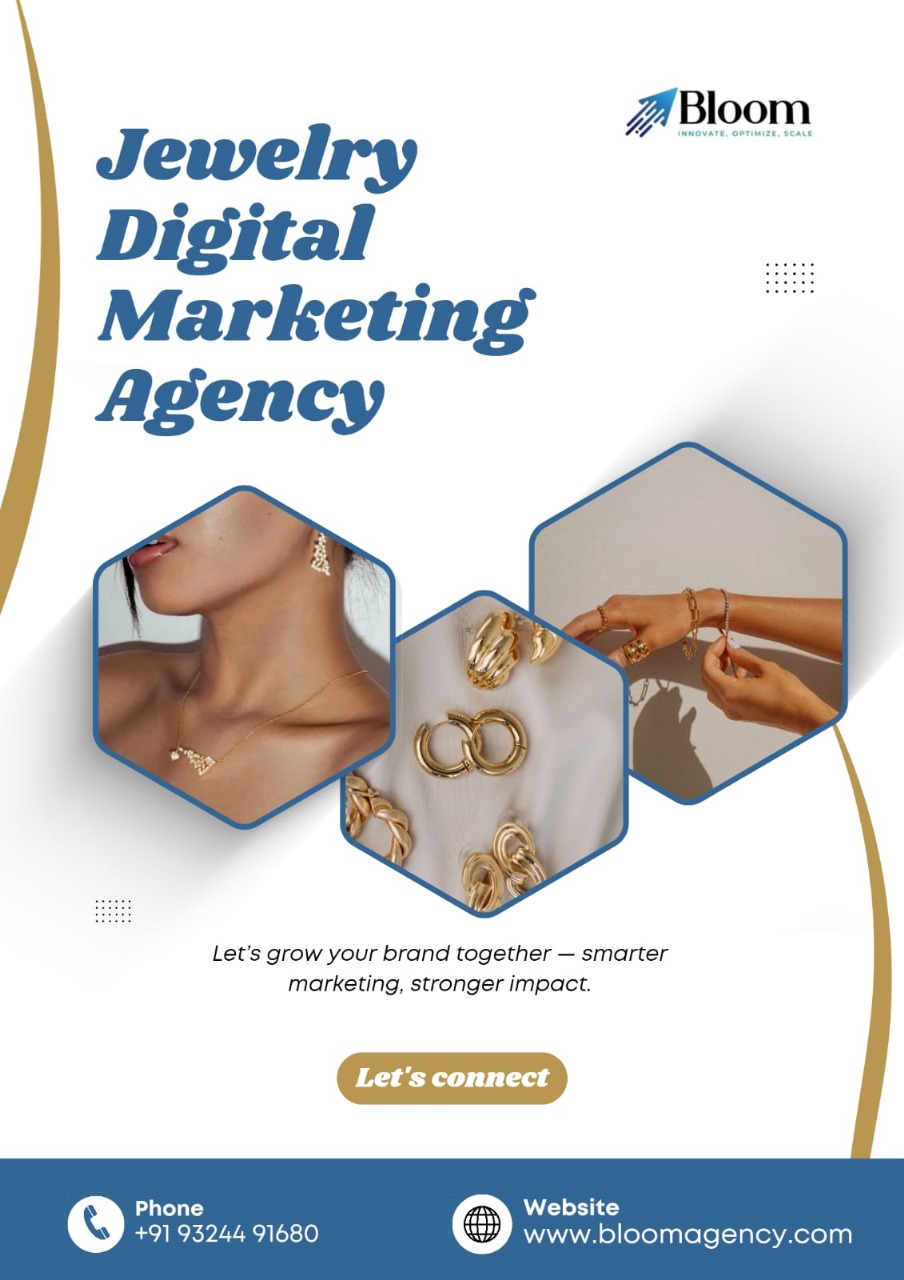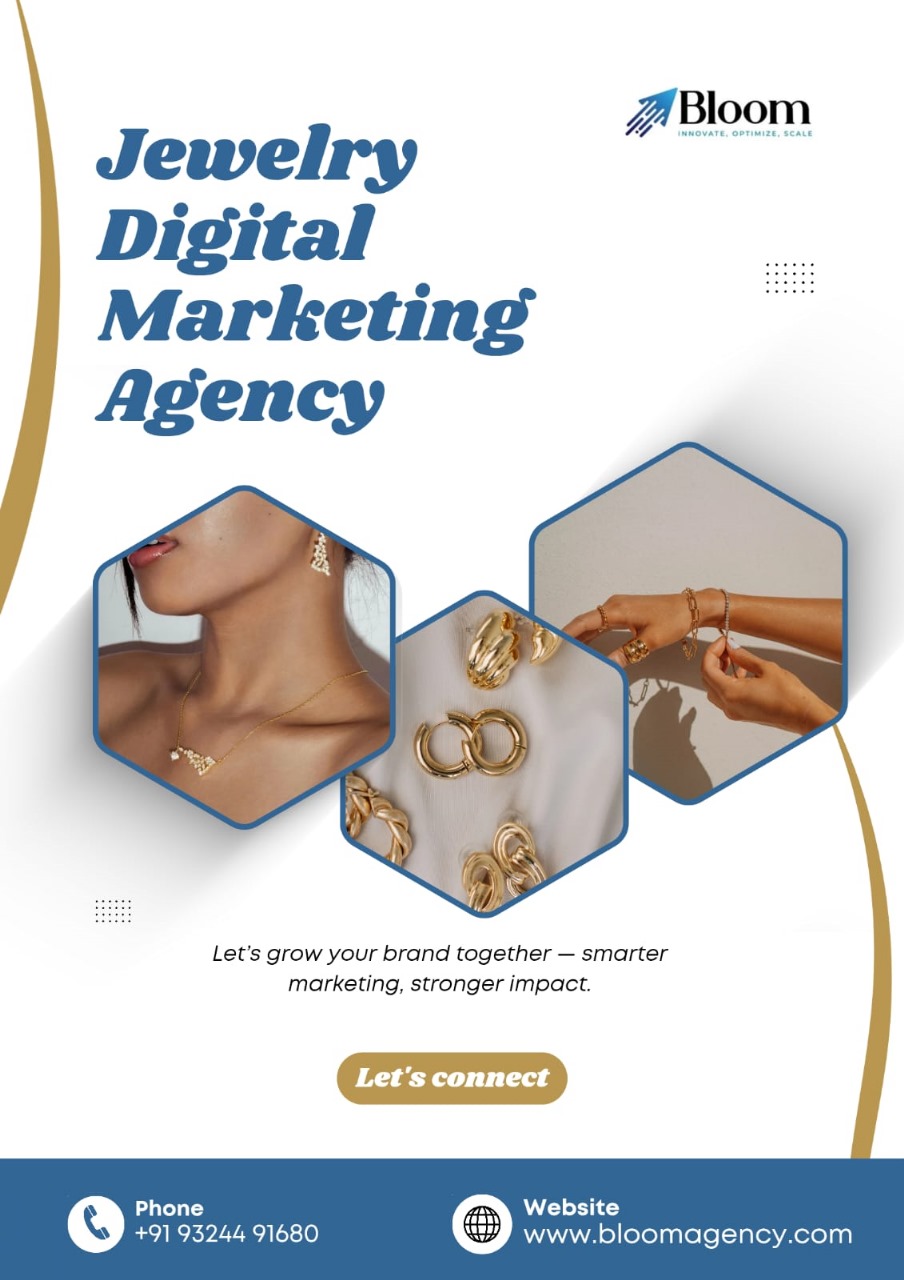Best Free Tools for eCommerce Entrepreneurs to Grow Your Store
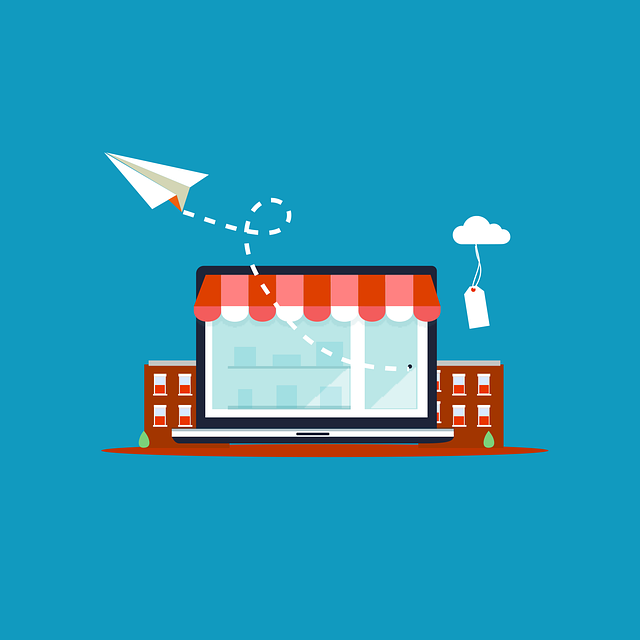
Strong 8k brings an ultra-HD IPTV experience to your living room and your pocket.
Welcome to my article “The Best Free Tools for eCommerce Entrepreneurs (That I Personally Use)”. Running an eCommerce business is like juggling flaming swords — on a unicycle — while answering customer emails. Whether you’re managing orders, tweaking your product pages at 2 AM, or trying to figure out why your cart abandonment rate is higher than your caffeine intake, it’s clear: you need tools. But not just any tools — free tools that work like magic without draining your bank account.
Now, let’s be real. The internet is full of fancy platforms and overpriced software promising to “10x your sales overnight” (spoiler: they don’t). When I first started my eCommerce journey, I fell for more shiny tools than I care to admit. But after testing, tweaking, and occasionally rage-quitting, I’ve found a set of free tools that actually help you run and grow your store — no strings attached, no credit card required, and no blood sacrifices to the tech gods.
In this post, I’m sharing the exact tools I personally use to manage my store, drive traffic, spy on competitors (legally), and stay one step ahead without spending a dime. Whether you’re bootstrapping your first online store or scaling up on a budget, these tools will save you time, money, and at least three mental breakdowns. Ready to work smarter, not harder? Let’s dive in — and trust me, your wallet will thank you.
Free Product Research Tools: Find Winning Products Without Guesswork
Why Smart Product Research Is the Game-Changer You Need
Picking the right products can make or break your eCommerce business. If you jump on the wrong product, you could be stuck with inventory nobody wants or wasting ad dollars on dead-end listings. But when you find a product with real demand — especially early — you position yourself for fast sales and long-term growth. The good news? You don’t have to rely on luck or expensive subscriptions.
Free product research tools give you access to data-driven insights that help you identify what’s trending, what’s selling, and what’s likely to convert — without spending a fortune. I personally rely on these tools daily to make informed choices and avoid costly mistakes. Here’s a deep dive into my favorites and how you can use them to find your next winning product.
1. AliShark (Free Trial) — Your Spyglass into AliExpress Sales
AliShark provides detailed, real-time analytics about trending products on AliExpress — the world’s largest dropshipping marketplace. Unlike vague “trending” lists, AliShark shows you actual sales numbers, daily orders, and supplier ratings. You can filter products by niche, shipping location, price, and more to narrow down the best options for your store.
How I use it: I start by filtering for “top selling” in my target niche, then check recent sales spikes to catch emerging trends early. AliShark’s supplier rating data also helps me avoid unreliable sellers.
2. AliExpress Dropshipping Center — Official & Free Product Intelligence
This tool is built into AliExpress itself and offers an easy way to find hot products with verified sales and customer feedback. You can browse “hot selling products” and see supplier scores, shipping options, and competitor stores selling the same item.
How I use it: I cross-check AliShark data with this center to ensure a product isn’t just popular but also supported by trustworthy suppliers with good shipping times — critical for customer satisfaction.
3. Google Trends — See What’s Heating Up (or Cooling Down)
Google Trends lets you explore search interest over time. For example, if you’re thinking of selling yoga mats, Trends will show you whether searches are rising, stable, or declining. It also reveals seasonality, so you know when to stock up (hello, holiday season!) or pivot.
How I use it: I compare several product keywords side-by-side to see which have more consistent or growing interest. I also look for breakout related queries to discover niche variations I hadn’t thought of.
4. Pinterest & TikTok Search — Spot Viral Products Before They Explode
Pinterest is a visual search engine where people look for inspiration and shopping ideas. TikTok is where trends explode overnight, especially for quirky or unique products. By searching relevant hashtags or keywords, you can see what’s capturing consumer attention visually and socially.
How I use it: I follow niche influencers and watch for products that get repeated views, shares, or challenges. When I see a product gaining traction here, I add it to my shortlist for testing.
How to Combine These Tools for Maximum Effectiveness
Step 1: Use Google Trends to validate demand and spot seasonal patterns.
Step 2: Dive into AliShark or AliExpress Dropshipping Center for sales and supplier insights.
Step 3: Check Pinterest and TikTok for social proof and viral potential.
Step 4: Narrow your shortlist to a few products that meet criteria across all platforms.
Step 5: Run small tests via ads or organic posts to confirm real-world demand before scaling.
Quick FAQs — Your Product Research Cheat Sheet
Q1: How can I tell if a product is just a fad or a long-term winner?
Look for steady or growing interest on Google Trends over 6–12 months. Fads spike fast but drop off quickly. Also, see if the product is gaining traction on TikTok or Pinterest consistently.
Q2: Can I trust AliExpress product data?
AliExpress shows real sales and reviews but watch out for fake reviews or unreliable suppliers. Always check ratings, shipping speed, and use multiple tools to confirm.
Q3: How often should I conduct product research?
Ideally, once a week or at least monthly to stay on top of trends and adjust your inventory accordingly.
Q4: Are these tools only for dropshipping?
No! Google Trends, Pinterest, and TikTok are universal for all eCommerce models. AliShark and AliExpress focus on dropshipping but provide valuable market data.
Q5: What’s the best way to choose between multiple winning products?
Consider your niche expertise, supplier reliability, profit margins, and your ability to market the product. Testing with small ad budgets or social media posts is key before scaling.
Free Design & Branding Tools: Make Your Store Look Professional Without a Designer
Why Design and Branding Are Non-Negotiable (Even If You’re Not a Pro)
In eCommerce, your website and brand visuals are your storefront, your handshake, and your first impression — all rolled into one. Customers don’t just buy products; they buy the experience and trust your brand promises. A cluttered, outdated, or inconsistent look can kill conversions faster than you can say “checkout.”
Yet, hiring a professional designer can be expensive and intimidating for new entrepreneurs. Luckily, the digital age has handed us a treasure trove of free, user-friendly design tools that allow anyone — even those who struggle to draw a straight line — to create polished, trustworthy, and memorable brands. I’ve used these tools myself to elevate my stores without draining my budget, and I’m here to share how you can do the same.
Deep Dive Into My Go-To Free Design & Branding Tools
1. Canva — Your All-In-One Visual Design Studio
Canva is the superstar tool for entrepreneurs who want professional-quality designs without a learning curve. It offers thousands of free, customizable templates for logos, social media posts, website banners, business cards — you name it. The drag-and-drop interface means you don’t need to be a Photoshop ninja to create stunning graphics.
How to maximize Canva:
Use the Brand Kit feature to upload your brand’s logo, colors, and fonts. This keeps your designs consistent across platforms and materials.
Explore Canva’s “Magic Resize” tool to quickly adapt one design for multiple uses (Instagram posts, stories, Pinterest pins).
Use Canva’s photo library and free icons to add polish without extra costs.
2. Looka — AI-Powered Logo Magic
If logo design feels like climbing Everest, Looka simplifies it into a few clicks. Input your brand name, select styles you like, and Looka generates logo options tailored to your preferences. You can then tweak colors, fonts, and symbols.
Insider tip: Even if you don’t buy the high-res logo files right away, use the free previews for social media avatars or website headers to test brand appeal. Later, invest in the paid files when your store starts growing.
3. Remove.bg — Background Removal, Simplified
Professional product images often need crisp, clean backgrounds. Remove.bg automates this process by intelligently isolating your product and removing distracting backgrounds in seconds.
Why it matters: Clean images improve perceived quality, reduce buyer hesitation, and fit seamlessly into your site’s design. Plus, you don’t need expensive software or skills.
4. Coolors.co — Mastering Color Theory Without the Headache
Choosing colors that look good together can be daunting. Coolors.co generates harmonious color palettes instantly, which you can tweak to suit your brand’s personality — whether that’s vibrant and energetic or calm and elegant.
Pro tip: Export hex codes from Coolors and save them in Canva’s Brand Kit. Stick to a primary, secondary, and accent color scheme for a clean, memorable aesthetic.
5. Google Fonts — Typography That Sets the Mood
Fonts convey emotion and personality. Google Fonts offers hundreds of free, web-safe typefaces that you can pair to create hierarchy and readability.
Best practice: Choose one font for headers (something bold or stylish) and another for body text (clean and readable). Use Google Fonts pairing suggestions or Canva’s built-in font combos to get it right.
Building a Cohesive Brand — Step-by-Step Guide
Define your brand personality: Are you fun and quirky, professional and sleek, or warm and friendly? Your colors, fonts, and logo should reflect this.
Choose your color palette: Use Coolors.co to find colors that express your brand and feel cohesive.
Create a logo: Use Looka or Canva to design a memorable logo. Keep it simple but unique.
Design your visuals: Build website banners, social media posts, and ads with Canva, applying your colors and fonts consistently.
Polish your product images: Use Remove.bg to create clean, professional photos that pop on your site.
Maintain consistency: Use Canva’s Brand Kit or a simple style guide document to keep your design elements unified across all customer touchpoints.
FAQs — Your Free Design & Branding Toolkit Questions Answered
Q1: I’m terrible at design. Can these tools really help me look professional?
Absolutely! These tools are made for non-designers, with templates and AI assistance that do most of the heavy lifting. You just add your personal touch.
Q2: How important is branding consistency?
It’s crucial. Consistency builds trust and makes your brand recognizable. A customer is more likely to buy if your site, ads, and social media all “look” like they belong to the same brand.
Q3: Can I create all my marketing materials with these free tools?
Yes! Canva especially covers everything from social media graphics to email headers, ads, and printable materials — all for free.
Q4: Will using free logos look cheap?
Not if you customize thoughtfully. A well-chosen, clean logo — even if free — can look professional. The key is simplicity, uniqueness, and consistency.
Q5: How do I avoid my store looking like “every other template”?
Customize templates: change colors, fonts, and layouts to fit your brand personality. Mix and match tools to add unique touches.
Free Marketing Tools: Drive Traffic Organically and Stay Connected With Customers
Why Free Marketing Tools Are Essential for eCommerce Entrepreneurs
Marketing without spending a dime might sound like a unicorn in a field of paid ads and influencer sponsorships — but it’s absolutely possible. Especially when you’re just starting out, free marketing tools aren’t just a budget-friendly option; they’re your secret weapon to growing your store organically, building trust, and nurturing relationships.
Organic traffic means people find your store naturally through Google searches, social shares, or word of mouth — no ads required. The best part? It’s sustainable. Unlike paid ads, which stop working the moment you pause your budget, organic marketing builds long-term momentum. And free tools make it easier than ever to optimize your website, understand your audience, schedule your content, automate email campaigns, and track what’s working — all without hiring an expensive marketing team.
Deep Dive Into My Favorite Free Marketing Tools to Grow Your Store
1. Google Analytics — Your Data-Driven Marketing Compass
Google Analytics is the backbone of organic marketing. It shows you exactly who’s visiting, where they came from, what they do on your site, and where you lose them. Without this data, you’re basically throwing spaghetti at the wall.
Key features: Real-time traffic tracking, user demographics, behavior flow, conversion goals.
How I use it: I set up goals to track newsletter sign-ups and sales funnel drop-offs, so I know exactly what’s helping me grow and what needs fixing.
Pro tip: Connect Google Analytics with Google Search Console to see which keywords bring you the most traffic and tweak your content accordingly.
2. Google Search Console — The SEO Mechanic Under the Hood
If your site were a car, Search Console would be your mechanic, checking your SEO engine’s health. It tells you how Google views your site, what keywords you rank for, and flags technical issues like broken links or mobile usability problems.
Key features: Search performance report, index coverage, sitemap submission, mobile usability.
How I use it: I regularly check the Performance tab for keywords with impressions but low click-through rates (CTR) and optimize those pages with better titles and meta descriptions.
3. Mailchimp (Free Plan) — Your Inbox Wingman
Email marketing is one of the highest ROI channels you can tap. Mailchimp’s free tier lets you collect up to 500 subscribers, send newsletters, and automate basic workflows like welcome emails or abandoned cart reminders.
Key features: Audience segmentation, email templates, automation workflows, analytics.
How I use it: I create segmented lists based on customer behavior — like new visitors versus repeat buyers — to send targeted emails that don’t feel spammy.
Pro tip: Personalize your emails with customer names and tailor offers based on past purchases to boost engagement.
4. Buffer and Later — Social Media Scheduling Made Easy
Posting consistently on social media is vital, but doing it manually is exhausting and error-prone. Buffer and Later let you schedule posts in advance, preview your feed, and analyze engagement metrics across multiple platforms from one dashboard.
Key features: Post scheduling, visual calendar, analytics, multi-platform support.
How I use it: I batch-create posts weekly — mixing promotional content, customer stories, and educational posts — and schedule them to keep my brand top of mind.
5. AnswerThePublic — Unlock Your Audience’s Questions
Content marketing shines when you answer exactly what your audience is searching for. AnswerThePublic gives you a visual map of questions, comparisons, and related queries real people are typing into search engines.
Key features: Keyword questions, prepositions, comparisons, alphabeticals.
How I use it: I use the insights to craft blog posts, FAQs, and social media topics that directly address customer pain points, which boosts SEO and engagement.
How to Combine These Tools for a Winning Marketing Workflow
Step 1: Use Google Analytics and Search Console to understand your traffic sources, user behavior, and SEO opportunities.
Step 2: Research audience questions with AnswerThePublic to develop relevant, high-value content.
Step 3: Schedule that content using Buffer or Later to maintain a consistent social media presence without burnout.
Step 4: Build and nurture your email list with Mailchimp to convert casual visitors into loyal customers.
Step 5: Continuously monitor analytics to refine and optimize your strategies.
6. Smartminded
FAQs — Your Free Marketing Tools Demystified
Q1: How long does it take to see results from organic marketing?
Organic growth is a marathon, not a sprint. You might see small wins in a few weeks, but consistent effort over months usually leads to sustainable traffic increases.
Q2: Can I use these tools if I’m new to marketing?
Absolutely! Most have beginner-friendly interfaces, plus tons of tutorials and support. Start simple and learn as you go.
Q3: Are free plans really enough for a growing store?
Initially, yes. As your list and traffic grow, you might hit limits and need upgrades, but free plans offer solid features to get started without financial risk.
Q4: How do I avoid overwhelming myself with all these tools?
Focus on one or two tools at a time. Master Google Analytics and Mailchimp first, then add social media scheduling and content research tools when you’re comfortable.
Q5: What if I want to combine free and paid marketing later?
These free tools build a strong organic foundation. Paid ads can amplify what’s already working and scale faster once you know your audience.
Free Analytics & Tracking Tools: Know What’s Working and Optimize Your Store
Why Tracking Matters (a Lot More Than You Think)
Running an eCommerce store without analytics is like trying to bake a cake with no recipe, no timer, and your eyes closed. Sure, it might turn out okay… but chances are, it’s going to be a hot mess.
Analytics help you understand what’s really happening behind the scenes — who’s visiting your store, where they’re coming from, what they’re clicking on, and (most importantly) why they’re leaving without buying that awesome cat-themed mug you spent three hours designing.
The good news? You don’t need expensive tools or a data science degree. There are free analytics tools out there that are powerful enough to guide your marketing, tweak your user experience, and help you make smarter business decisions — all without draining your budget.
My Favorite Free Analytics & Tracking Tools (That I Actually Use)
1. Google Analytics (GA4) — Your All-Seeing Traffic Eye
Google Analytics is like that wise old friend who tells you the truth, even when it hurts. It shows you everything from bounce rates to top-performing products, device types, and customer journeys.
Best for: Understanding how users behave on your website
Key features: Real-time traffic, user demographics, acquisition channels, conversion tracking
How I use it: I monitor which pages get the most traffic, where visitors drop off, and which blog posts drive the most conversions.
Pro tip: Set up custom events and conversion goals (like “added to cart” or “checkout started”) to get more actionable data.
2. Google Search Console — Your SEO Wingman
If Google Analytics tells you what’s happening on your site, Google Search Console tells you how people are finding it in the first place.
Best for: SEO performance and keyword tracking
Key features: Search queries, click-through rates, indexing issues, mobile usability reports
How I use it: I check for keywords I rank on page 2 for — and then optimize those pages to nudge them onto page 1 (where the money is).
3. Hotjar (Free Plan) — Spy on Your Visitors (In a Nice Way)
Hotjar provides heatmaps and session recordings so you can literally see how people interact with your store — where they click, how far they scroll, and where they rage-quit.
Best for: UX insights and user behavior visualization
Key features: Heatmaps, click tracking, session recordings, feedback polls
How I use it: I use heatmaps to optimize page layouts and watch recordings to fix any bottlenecks in my checkout flow.
Warning: Watching session recordings is addictive. You’ve been warned.
4. Microsoft Clarity — Like Hotjar, But Free Forever
Clarity is Microsoft’s completely free alternative to Hotjar — and it’s surprisingly good.
Best for: Behavioral insights and debugging UX issues
Key features: Session replays, rage click tracking, heatmaps, performance metrics
How I use it: I pair Clarity with Google Analytics to get both numerical and visual insights.
Bonus: It doesn’t slow down your site, and there’s no traffic limit on the free plan. Yep. Really.
5. UTM.io — Track Where Every Click Comes From
If you run campaigns across multiple channels (social, email, blog, YouTube, smoke signals…), UTM.io helps you build clean UTM links to track exactly where your traffic comes from.
Best for: Campaign tracking
Key features: UTM link generator, tagging templates, team collaboration
How I use it: I create UTM-tagged links for email newsletters, Instagram bios, and influencer shoutouts, so I can see which source actually drives results.
How I Use These Tools Together
Start with UTM.io when sharing links across platforms.
Use Google Analytics to monitor performance and traffic behavior.
Check Search Console weekly for SEO insights and ranking updates.
Watch user recordings on Hotjar or Clarity to find UX bugs or checkout friction.
Make small changes, test, and track again. Rinse. Repeat. Profit.
FAQs — Tracking Without Tears
Q1: Is Google Analytics too complicated for beginners?
It can be intimidating at first, but start with the basics: real-time traffic, source/medium, and top pages. You’ll get the hang of it — and YouTube is your friend.
Q2: What’s the difference between Hotjar and Clarity?
Both offer heatmaps and session recordings. Hotjar has more features (like surveys and funnels) but Clarity is 100% free and doesn’t limit traffic.
Q3: Do these tools slow down my site?
Not really. Clarity and GA4 are lightweight. Hotjar can have a small impact but it’s generally fine on the free plan. Just don’t go plugin-crazy.
Q4: Can I use all of them together?
Yes! In fact, they complement each other beautifully. One gives numbers, the other gives visuals. It’s like peanut butter and analytics jelly.
Q5: I’m not tech-savvy — can I still use these tools?
Absolutely. Most have drag-and-drop interfaces and easy onboarding. And hey, you’ve already built a store — that’s the hard part!
Free Store Optimization Tools: Speed Up Your Site & Boost Conversions
Why Optimization Isn’t Just a “Nice-to-Have” (It’s Your Secret Weapon)
Imagine walking into a store, the door creaks open at snail speed, the lights flicker, and it takes three minutes just to see the first product. Would you stick around? Exactly.
Your online store isn’t any different. If it’s slow, clunky, or confusing, people will bounce faster than a cat on a hot tin roof.
Speed and performance don’t just affect user experience — they directly influence conversions, SEO rankings, and your bottom line. Fortunately, you don’t need a developer or a platinum credit card to fix this. There are free tools that can help you optimize your store for blazing speed and smooth usability.
Let’s dive in, shall we?
My Favorite Free Store Optimization Tools (Yes, I Actually Use These)
1. PageSpeed Insights (by Google) — The Truth Bomb for Your Site Speed
Think of this tool as your brutally honest best friend. PageSpeed Insights tells you exactly how fast (or slow) your store loads — and gives you suggestions to fix it.
Best for: Diagnosing site speed on desktop and mobile
Key features: Speed score, core web vitals, improvement tips
How I use it: I check my homepage and product pages regularly, and fix things like uncompressed images, render-blocking scripts, and lazy-loading issues.
Pro tip: If your score is under 50, don’t panic — just follow the steps. You’ve got this.
2. GTmetrix — Your Performance Report Card
GTmetrix is like PageSpeed Insights on steroids. It gives you more detailed breakdowns, waterfall charts, and timelines.
Best for: Deep performance analysis
Key features: Load time, number of requests, breakdown of resources, performance grades
How I use it: I use it alongside PageSpeed to identify which third-party scripts or plugins are dragging my site down like a lead balloon.
3. TinyPNG — Shrink Those Image Files Without Losing Quality
High-quality images are great — until they slow your site to a crawl. TinyPNG compresses your images so they still look crisp, but don’t weigh 12MB each.
Best for: Compressing product and banner images
Key features: Image compression (JPG + PNG), batch upload
How I use it: I run all product photos through TinyPNG before uploading them to my store. The result? Faster load times, happier users.
4. Cloudflare (Free Plan) — Speed, Security, and Stability
Cloudflare is like putting your store on a performance-enhancing (legal) energy drink. It speeds up load times, protects against attacks, and adds a layer of reliability.
Best for: CDN, security, and performance
Key features: CDN (Content Delivery Network), DDoS protection, caching
How I use it: I connect my domain to Cloudflare to serve static content faster globally and reduce server strain.
5. Smart SEO (Free Shopify App) — Optimized Without the Headache
Search engine optimization also plays a part in performance. The Smart SEO app helps clean up your metadata, image alt tags, and broken links.
Best for: Automating basic on-page SEO
Key features: JSON-LD structured data, meta tag templates, image alt tagging
How I use it: I let it automatically generate alt text and meta descriptions, which speeds up my workflow and keeps Google happy.
How I Use These Tools in Harmony
Compress images first with TinyPNG.
Run a speed audit with PageSpeed Insights and GTmetrix.
Use Smart SEO to optimize meta tags and images.
Hook up Cloudflare for CDN and security benefits.
Repeat monthly — because optimization isn’t “one and done.”
FAQs — Speeding Things Up Without Breaking Your Store
Q1: Is store speed really that important?
Yes! A 1-second delay can reduce conversions by up to 20%. People have the attention span of a goldfish these days. Speed is money.
Q2: Should I install all these tools at once?
Not necessarily. Start with image compression and a speed audit, then prioritize fixes based on what the tools recommend.
Q3: What’s better — GTmetrix or PageSpeed Insights?
Use both. PageSpeed gives you Google’s perspective (important for SEO), while GTmetrix gives you developer-level detail.
Q4: Is Cloudflare hard to set up?
Not at all. Most domain registrars offer one-click Cloudflare integration. It takes 10 minutes, and it’s worth every second.
Q5: Will compressing images ruin my product photos?
Nope! Tools like TinyPNG reduce file size without sacrificing quality. Your photos will still look great, just load faster.
Optimizing your store isn’t just about making it pretty — it’s about making it profitable. And the best part? You don’t have to spend a dime to get started. Use these tools consistently and watch your bounce rate drop and your conversions climb.
Conclusion: You Don’t Need a Big Budget to Build a Big Business
Let’s be real — when you’re starting (or scaling) your eCommerce store, every dollar counts. But just because you’re on a budget doesn’t mean you have to fly blind, settle for ugly branding, or guess what your customers want like you’re playing eCommerce roulette.
There are powerful, totally free tools out there that can help you find winning products, build a stunning store, drive traffic, nurture leads, and track what’s working — and I’ve personally used every single one on this list to grow my own business. (Yes, even that one with the clunky interface. We’re cool now.)
Whether you’re running your store from your laptop in a cozy coffee shop or managing orders on your phone during lunch breaks, the right free tools can save you time, energy, and a whole lot of stress.
So, to recap:
Use product research tools to avoid wasting time on duds.
Polish your branding and design without hiring a pro.
Drive organic traffic with smart marketing tools.
Stay connected with your customers like a human, not a robot.
And obsessively track everything (because data =).
Remember: It’s not about having a fancy budget. It’s about having the right systems in place — and staying consistent.
Now go forth, click that install button, and give your eCommerce empire the tech-stack glow-up it deserves.
P.S. Got a free tool you swear by that I didn’t mention? I’m always looking to add more weapons to the arsenal — drop it in the comments or shoot me a message. Sharing is scaling!
Thanks a lot for reading my article on “The Best Free Tools for eCommerce Entrepreneurs (That I Personally Use)“ till the end. Hope you’ve helped. See you with another article.
Note: IndiBlogHub features both user-submitted and editorial content. We do not verify third-party contributions. Read our Disclaimer and Privacy Policyfor details.