The Best travel apps for offline navigation
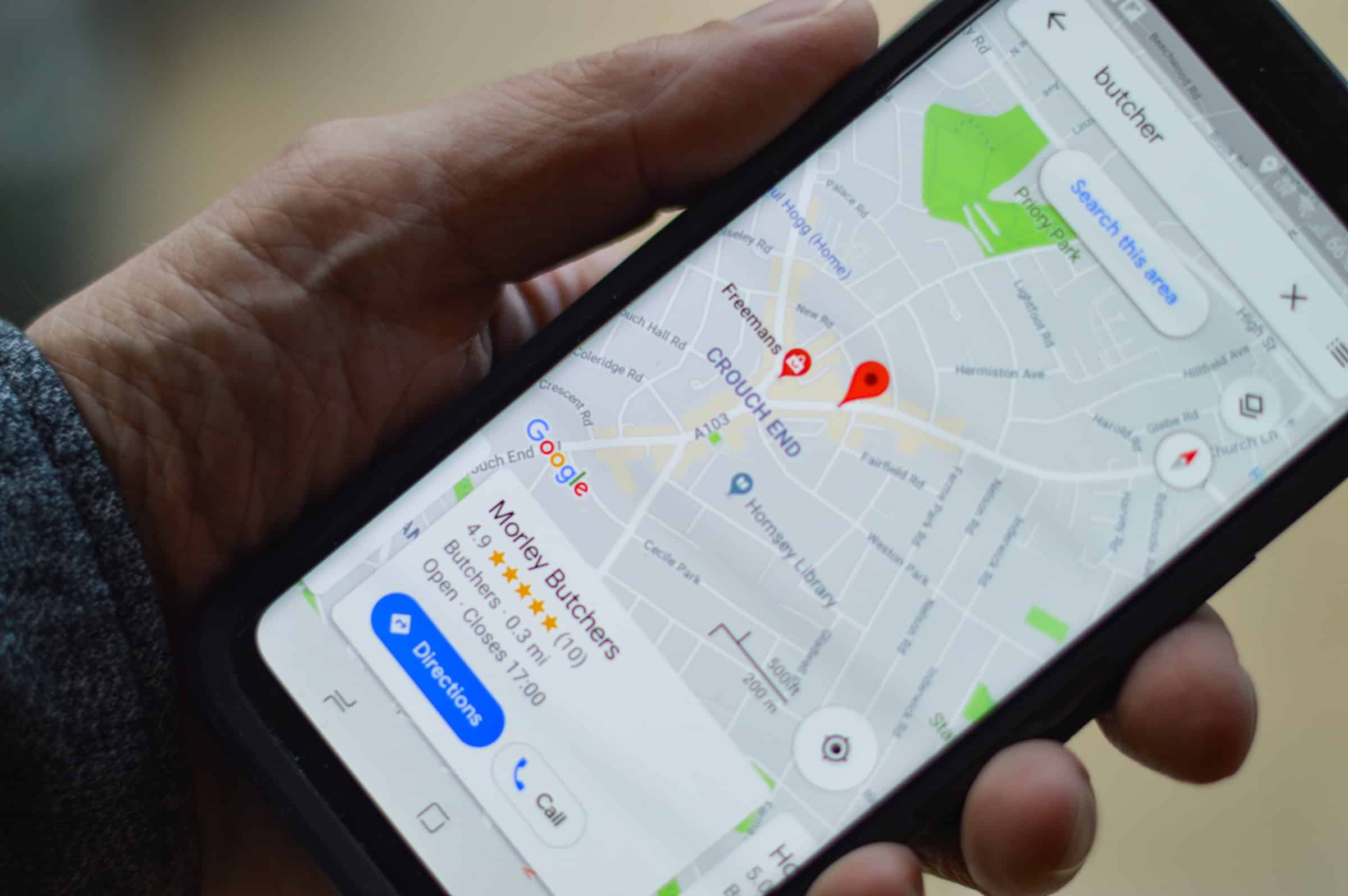
Strong 8k brings an ultra-HD IPTV experience to your living room and your pocket.
The Best Travel Apps for Offline Navigation: Your Guide to Navigating the World without Data
In today's fast-paced and interconnected world, travel apps have become essential tools for modern travelers. They assist in finding accommodations, discovering local attractions, and, most importantly, navigating through unfamiliar territories. While online navigation apps are prevalent, there are numerous scenarios where internet connectivity may be limited or unavailable. In such cases, offline navigation apps come to the rescue, providing travelers with reliable and functional maps without the need for a data connection.
This comprehensive article will introduce you to the best offline navigation apps available for both Android and iOS platforms. We will discuss the features, benefits, and drawbacks of each app, ensuring you have all the information you need to make an informed decision. Let's embark on a journey to explore the top travel apps for offline navigation.
1. http://MAPS.ME (http://MAPS.ME)
http://Maps.me (http://Maps.me) is a widely recognized offline navigation app that boasts a vast database of detailed maps, covering various regions worldwide. The app allows users to download maps for entire countries, making it perfect for travelers exploring different territories without internet access. Its user-friendly interface and clear navigation instructions ensure a seamless experience for both drivers and pedestrians.
Key Features:
* Detailed offline maps for almost every country.
* Points of interest (POIs) database, including restaurants, hotels, tourist attractions, and more.
* Turn-by-turn voice-guided navigation.
* Bookmarking and customizing locations for easy reference.
* Real-time traffic updates when connected to the internet.
Pros:
* Free to download and use.
* Precise navigation instructions with voice prompts.
* Regular updates and improvements.
Cons:
* Limited public transportation information.
* POI data may not be as comprehensive as some online apps.
1. HERE WeGo
HERE WeGo, formerly known as HERE Maps, is another excellent offline navigation app that covers an extensive range of regions worldwide. Developed by Nokia, this app provides users with reliable turn-by-turn navigation, even when internet connectivity is absent. Its user-friendly interface, real-time traffic updates, and accurate directions make it a top choice for travelers.
Key Features:
* Detailed offline maps for various countries and regions.
* Real-time traffic information and public transportation options (where available).
* Voice-guided turn-by-turn navigation.
* Walking, cycling, and driving routes.
* Interactive 3D maps for select cities.
Pros:
* Comprehensive offline navigation capabilities.
* Up-to-date traffic information.
* Integration of public transportation data.
Cons:
* Some advanced features may require an internet connection.
* Limited 3D mapping coverage.
1. Google Maps Offline Maps
Google Maps is a staple in the navigation app market, and although it primarily relies on an internet connection, it does offer a limited offline navigation feature. Users can download specific areas or regions to use offline, which is useful for short-term travel or when data connectivity is intermittent.
Key Features:
* Downloadable offline maps for select regions.
* Voice-guided turn-by-turn navigation (offline mode).
* Local business information and reviews.
* Real-time traffic updates (online mode).
Pros:
* Familiar interface for Google Maps users.
* Access to extensive business information and reviews.
* Frequent app updates and improvements.
Cons:
* Limited offline map coverage compared to other dedicated offline apps.
* No offline public transportation information.
1. OsmAnd
OsmAnd (OpenStreetMap Automated Navigation Directions) is an open-source, offline map and navigation app that relies on the community-driven OpenStreetMap (OSM) project. This app is particularly popular among outdoor enthusiasts and travelers seeking detailed topographic maps, cycle maps, and hiking trails.
is another excellent offline navigation app that covers an extensive range of regions worldwide. Developed by Nokia, this app provides users with reliable turn-by-turn navigation, even when internet connectivity is absent. Its user-friendly interface, real-time traffic updates, and accurate directions make it a top choice for travelers.
Key Features:
* High-quality offline maps with OSM data.
* Turn-by-turn voice navigation for driving, walking, and cycling.
* Real-time location sharing.
* Points of interest (POIs) database.
* Multiple map overlays, including contour lines and hillshades.
Pros:
* Detailed offline maps with frequent updates.
* Suitable for hiking and cycling.
* Regularly updated with new features.
Cons:
* User interface may be less intuitive for new users.
* Advanced features may require a learning curve.
1. Galileo Offline Maps
Galileo Offline Maps is a user-friendly and feature-rich navigation app that allows users to download and store offline maps directly on their devices. It offers comprehensive map coverage for various regions worldwide and is well-suited for outdoor activities like hiking and camping.
Key Features:
* Detailed offline maps with multiple layers (road maps, satellite images, etc.).
* Turn-by-turn voice navigation for driving and walking.
* Import and export of GPS tracks and waypoints.
* Real-time location sharing.
* In-app compass and speedometer.
Pros:
* Easy-to-use interface.
* Suitable for outdoor activities and off-road navigation.
* Option to import custom maps.
Cons:
* Some advanced features are only available in the Pro version (paid).
* Smaller points of interest database compared to other apps.
1. Sygic GPS Navigation & Maps
Sygic GPS Navigation & Maps is a versatile navigation app that offers both online and offline functionalities. The app provides detailed offline maps for various regions, and its premium features include real-time traffic updates, speed camera alerts, and 3D maps for selected cities.
Key Features:
* High-quality offline maps with regular updates.
* Voice-guided turn-by-turn navigation.
* Real-time traffic and speed camera alerts (requires online connectivity).
* POIs, including gas stations, restaurants, and tourist attractions.
* 3D maps for select cities.
Pros:
* High-quality offline maps with 3D terrain.
* Advanced features for a seamless driving experience.
* Reliable real-time traffic information.
Cons:
* Premium features require a subscription or one-time purchase.
* Limited offline availability for some regions.
Conclusion
In conclusion, offline navigation apps are invaluable tools for travelers who need reliable maps and turn-by-turn directions without relying on internet connectivity. Each app discussed in this article has its strengths and weaknesses, catering to different types of users and travel scenarios.
If you want an extensive and user-friendly offline navigation experience, consider using http://Maps.me (http://Maps.me) or HERE WeGo. For outdoor enthusiasts and hikers, OsmAnd and Galileo Offline Maps are excellent choices, offering detailed topographic maps and hiking trails. Sygic GPS Navigation & Maps is a versatile option for users who require both online and offline navigation capabilities.
Regardless of your destination or travel style, having an offline navigation app installed on your smartphone can significantly enhance your travel experience and provide peace of mind during your adventures around the world. Choose the app that best aligns with your needs, and you'll be well-prepared to navigate through unfamiliar territories with confidence. Bon voyage!
Note: IndiBlogHub features both user-submitted and editorial content. We do not verify third-party contributions. Read our Disclaimer and Privacy Policyfor details.





