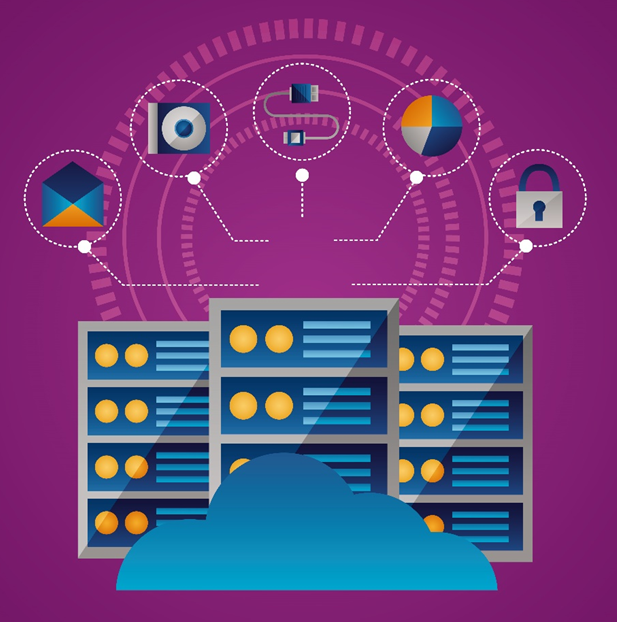The Importance of Strong Passwords in Web Hosting Security

Strong 8k brings an ultra-HD IPTV experience to your living room and your pocket.
After logging into your web hosting account, also known as the client area, you will have access to a wide variety of information and will be able to do a variety of tasks. This is the location where your personal information is stored, which includes financial information for the purpose of paying your web hosting costs, contact information, and records associated with transactions. It is possible that this information could be utilized in a variety of damaging ways if a hacker were to get access to your client interface.
One example of this is when someone uses your financial information to make unauthorized transactions. Another example is when someone uses your personal information to make phishing attempts against you appear legitimate, which increases the likelihood that you will be duped. The fact that hackers have access to your web hosting account gives them the opportunity to change passwords and prevent you from accessing your account, if that isn't already enough anxiety for you. After this is completed, they will have complete access to the controls, data, and files of your website.
This will give them the ability to make modifications to your website, install malware, redirect or establish new domains, reroute payment gateways, set up email addresses, and carry out a wide variety of other actions. They can even take out new services with your web hosting provider, such as obtaining a server on which to perform illegal operations and doing so using your banking data, if you are not someone who checks their website or hosting account very frequently. This is for those who do not check their website or hosting account very frequently. In general, the consequences of someone hacking into your hosting account can be highly severe, including the infiltration of sensitive data, the loss of financial resources, and significant harm to the reputation of your business.
Why is it important to keep a password secure?
When cost, security benefits, convenience of use, and maintenance are taken into consideration, passwords continue to be an effective remedy for identity-based access control of digital assets. There are more passwords than ever before that the ordinary user must manage.
Personalized features and account access are made possible through the use of password security systems, which are utilized not only to safeguard data but also to authenticate and establish identification. Those that launch cyberattacks frequently make use of stolen credentials in order to download malicious software. Because of this, it is essential to implement best practices for password security, such as multi-factor authentication (MFA), which is currently used.
What exactly is a password manager?
An application known as a password manager serves the purpose of generating complicated passwords and storing them in a format that is secured. One of the benefits of using a password manager is that it can remember and automatically fill in passwords, as well as provide suggestions for random passwords that are lengthy and tough to crack. Through the utilization of a password manager, users are not need to commit passwords to memory or record them in any other location; rather, they are just required to keep access to a single password account.
All of the passwords are saved in a single location, which may be appealing to cybercriminals. This is one of the drawbacks of using password managers. Cybercriminals may gain a large number of credentials in a single breach if they were successful in their attack on a password management. Not only that, but users risk losing access to their accounts if their email passwords are stolen.
Methods that can leave passwords open to unauthorized access-
• Having passwords that are not unique
The most significant risk to security may be posed by passwords that are not unique. A hacker who gains access to a single user account will have access to all of that user's accounts if the password is reused across several logins. This is because the password is reused repeatedly.
• Developing passwords that are easily guessed
One might be surprised to learn that passwords consisting of characters like "1234" or "password" are used rather frequently. Cybercriminals are aware that users may select passwords that are simple to guess, and they can use this information to simply bypass security measures and get access to networks and apps.
• Passwords that contain personal information when used
Users could have the misconception that if they use information like their names, birth dates, and birthplaces, it will make it easier for them to remember their passwords. However, fraudsters consider this method to be an extremely useful instrument for their exploits. Information of this intimate kind can frequently be discovered by attackers on social networking platforms or in public archives.
• Making use of digits in place of letters
It is well knowledge that the habit of replacing letters in passwords with digits, such as substituting "E" with "3," is a common practice. It is possible for hackers to guess passwords by using this information.
The most effective methods for protecting passwords-
• Include security in both the training and the culture
Users, as well as information technology and security teams, are facing an increasing difficulty in utilizing and managing passwords. When it comes to protect against cyberattacks, the weakest connection is the only thing that matters. It is essential that users have a clear understanding of the consequences of the password security procedures they employ.
• Passwords should be changed often
Setting a requirement for users to change their passwords on a regular basis is one of the simplest and most efficient ways to boost the level of protection that passwords provide. It is possible for enterprise management systems to mandate that users change their passwords on a predetermined timetable.
Additionally, they have the ability to restrict people from reusing passwords or coming up with a new password by changing a few characters. Verifiers are responsible for monitoring the credentials of users and must ensure that passwords are stored in the safest possible manner. The avoidance of keeping passwords in plaintext format, which is easily readable by attackers, is one method that can be utilized.
• Never consider storing your credentials in a browser
In order to encode passwords within bigger strings that are generated by a password management solution, which then transforms them back into passwords that can be used when necessary, hashing and salting are two ways that can be utilized. When passwords are stored, they should always be hashed using a strong formula and encrypted wherever possible.
A number of sectors, including the financial services industry, are mandated by law to implement password hashing and encryption strategies. Additional measures may be implemented by certain verifiers in order to further enhance security. These methods may include a maximum number of passwords attempts before the user is locked out, timed sessions that require the user to re-enter their credentials, or multi-factor authentication.
The most effective methods for enhancing the safety of passwords-
• Develop lengthy and difficult passwords
A minimum of ten characters should be included in the length of a password. Additionally, they should include a mix of uppercase and lowercase letters, numbers, and special characters in their composition.
• Implement authentication using several factors
Authentication using multiple factors, also known as multi-factor authentication (MFA), is a security procedure that requires users to react to requests to authenticate their identities before they are allowed to access virtual networks or other online applications. In order to verify an individual's identification, MFA may make use of knowledge, the possession of physical artifacts, geographic locations, or network locations. Your password or MFA passcode should never be given to anyone over the phone when multi-factor authentication (MFA) is set, and you should never accept an MFA push notification that you did not request.
• Challenge questions should be required
When users want to update their passwords or recover lost passwords, there is a way to provide further assurance of their identity through the use of challenge questions. These questions ask the user to submit right solutions to questions that they are already familiar with.
• Use passwords that are biometric
Users are not required to keep or remember complicated passwords when they use biometric passwords since these passwords provide physical verification of identity through the use of equipment that scan characteristics such as fingerprints, faces, and voices. The practice of requiring fingerprint or face scans as a form of personal identification on cellphones has become widespread.
Conclusion-
It is of the utmost importance to enhance login security in light of the myriad of dangers that hosting accounts are exposed to in the present day, as well as the dangers that are linked with unauthorized access. adding two-factor authentication is a more robust and effective way to keep your client area secure. Strong passwords are an important step in the right direction, but adding two-factor authentication is a more successful solution.
Note: IndiBlogHub features both user-submitted and editorial content. We do not verify third-party contributions. Read our Disclaimer and Privacy Policyfor details.