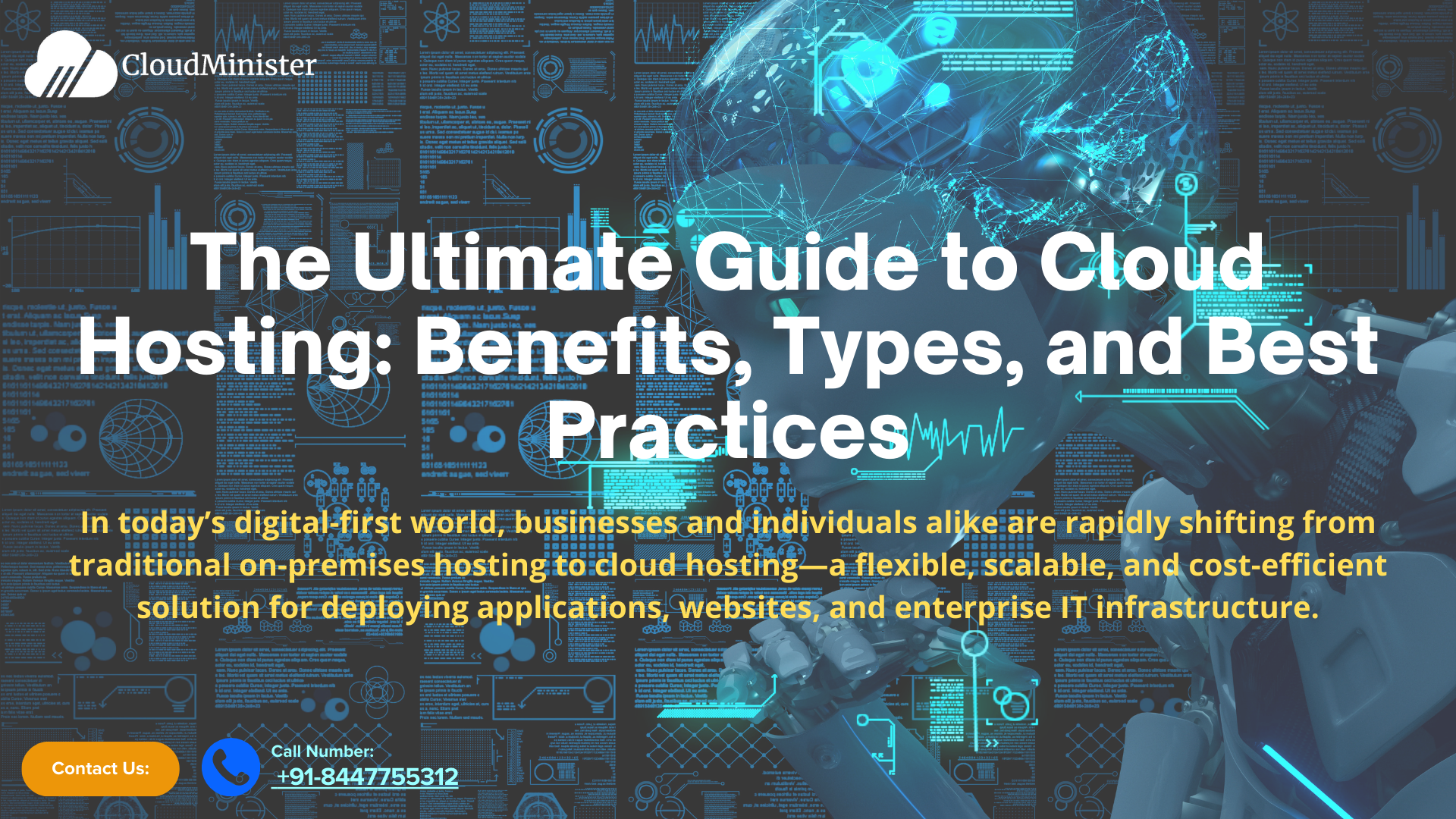The Ultimate Guide to Server Management for Cloudminister Technologies

Strong 8k brings an ultra-HD IPTV experience to your living room and your pocket.
Introduction
In the digital era, businesses rely heavily on their IT infrastructure to deliver seamless services, maintain security, and ensure high availability. For Cloudminister Technologies, effective server management is a critical component of maintaining a robust, scalable, and secure IT environment.
Whether managing on-premises servers, cloud-based infrastructure, or hybrid setups, a well-structured server management strategy helps reduce downtime, optimize costs, and enhance performance. This comprehensive guide explores best practices, tools, and strategies for efficient server management tailored to Cloudminister Technologies’ needs.
1. Understanding Server Management
Server management involves monitoring, maintaining, and optimizing servers to ensure they operate efficiently. Key responsibilities include:
Hardware & Software Maintenance
Security & Compliance
Performance Optimization
Disaster Recovery & Backup
User Access & Permissions Management
Servers can be physical (on-premises) or virtual (cloud-based). Cloudminister Technologies may use a combination of bare-metal servers, virtual machines (VMs), containers, or serverless architectures, each requiring different management approaches.
2. Proactive Server Monitoring
Why Monitoring Matters
Without real-time monitoring, businesses risk unexpected outages, security breaches, and performance bottlenecks. Effective monitoring helps:
Detect hardware failures, high CPU/RAM usage, or network issues before they cause downtime.
Ensure optimal resource allocation to prevent over-provisioning or underutilization.
Maintain compliance with industry regulations (GDPR, HIPAA, SOC 2).
Key Metrics to Monitor
CPU & Memory Usage → Prevents slowdowns.
Disk I/O & Storage → Avoids data loss from full disks.
Network Traffic → Detects DDoS attacks or bandwidth issues.
Application Performance → Ensures smooth user experience.
Best Monitoring Tools
Open-Source: Nagios, Zabbix, Prometheus + Grafana
Cloud-Based: AWS CloudWatch, Azure Monitor, Google Operations Suite
Log Management: ELK Stack (Elasticsearch, Logstash, Kibana), Splunk
3. Security Hardening & Compliance
Common Server Security Risks
Unauthorized Access (Brute force attacks, weak passwords)
Malware & Ransomware
Misconfigured Firewalls & Open Ports
Outdated Software (Zero-Day Exploits)
Best Practices for Server Security
✅ Regular Patching – Apply OS and software updates immediately.
✅ Firewall Configuration – Use iptables (Linux) or Windows Firewall to block unnecessary ports.
✅ SSH & RDP Security – Disable root login, enforce key-based authentication.
✅ Intrusion Detection Systems (IDS) – Tools like Fail2Ban, Wazuh, or Snort detect suspicious activity.
✅ Encryption – Use TLS/SSL for data in transit and AES-256 for data at rest.
Compliance Standards
GDPR (Data Protection)
HIPAA (Healthcare Data Security)
ISO 27001 (Information Security Management)
SOC 2 (Service Organization Controls)
4. Backup & Disaster Recovery (DRP)
Why Backups Are Non-Negotiable
Ransomware attacks can encrypt critical data.
Hardware failures may lead to permanent data loss.
Human errors (accidental deletions, misconfigurations) happen.
The 3-2-1 Backup Rule
3 Copies of data (Primary + 2 backups).
2 Different Media Types (Local HDD + Cloud).
1 Offsite Backup (AWS S3, Azure Blob Storage).
Disaster Recovery Strategies
High Availability (HA) Clustering – Automatic failover to backup servers.
Snapshot Backups – Restore VMs to a previous state quickly.
Automated DR Testing – Simulate failures to ensure recovery works.
Recommended Tools:
Veeam, Acronis Cyber Backup (Enterprise)
AWS Backup, Azure Site Recovery (Cloud)
BorgBackup, Rclone (Open-Source)
5. Performance Optimization & Scalability
Vertical vs. Horizontal Scaling
Vertical Scaling (Scale-Up) → Upgrade server resources (CPU, RAM).
Horizontal Scaling (Scale-Out) → Distribute load across multiple servers.
Load Balancing Techniques
Round Robin DNS – Distributes requests evenly.
Nginx / HAProxy – Reverse proxy for web traffic.
Cloud Load Balancers – AWS ALB, Azure Load Balancer.
Containerization & Orchestration
Docker → Lightweight, portable application deployment.
Kubernetes (K8s) → Auto-scaling, self-healing container clusters.
6. Cost Optimization in Cloud & On-Premises
Cloud Cost-Saving Strategies
Right-Sizing VMs – Avoid over-provisioning.
Spot Instances – Use cheaper, interruptible cloud servers.
Auto-Shutdown Rules – Turn off unused instances.
On-Premises Cost Management
Virtualization (VMware, Hyper-V) – Maximize hardware utilization.
Energy-Efficient Hardware – Reduce power consumption.
Cost Monitoring Tools:
AWS Cost Explorer, Azure Cost Management
Kubecost (For Kubernetes cost tracking)
7. Automation & DevOps Integration
Manual server management is error-prone. Automation improves efficiency:
Infrastructure as Code (IaC) – Terraform, Ansible.
CI/CD Pipelines – Jenkins, GitHub Actions.
Automated Patching – WSUS (Windows), unattended-upgrades (Linux).
8. Documentation & Best Practices
Network Diagrams – Visualize server architecture.
Runbooks – Step-by-step troubleshooting guides.
Change Logs – Track modifications for audits.
Conclusion
For Cloudminister Technologies, a well-structured server management strategy ensures high availability, security, and cost-efficiency. By implementing proactive monitoring, robust security, automated backups, and scalable architectures, businesses can minimize risks and maximize performance.
Is your organization optimizing its server management? Contact Cloudminister Technologies today for expert IT infrastructure solutions!
About Cloudminister Technologies
We specialize in cloud solutions, cybersecurity, and IT infrastructure management, helping businesses achieve seamless digital transformation.
📞 Get in Touch for a Free Server Audit!
Note: IndiBlogHub features both user-submitted and editorial content. We do not verify third-party contributions. Read our Disclaimer and Privacy Policyfor details.