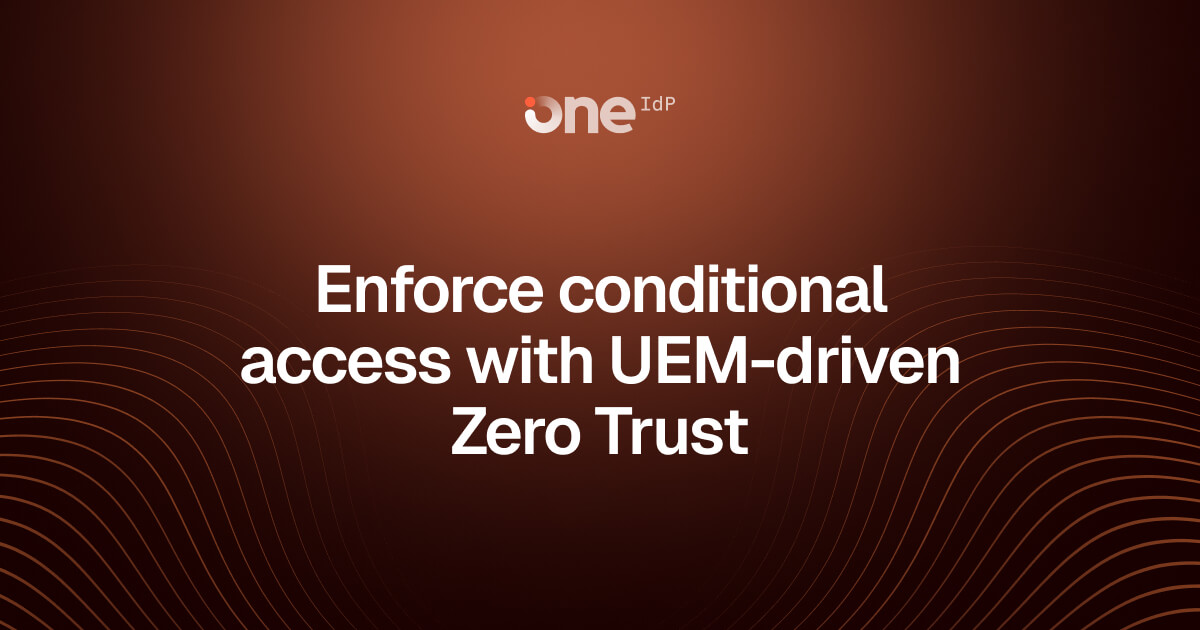The Virtual Headset Isn’t Just for Games Anymore: Why VR Device Management Matters More

Strong 8k brings an ultra-HD IPTV experience to your living room and your pocket.
Remember when virtual reality was something we only saw in sci-fi movies? Bulky headsets, glitchy graphics, and a promise of an immersive world that felt decades away. Fast forward to now, and VR has quietly, steadily, and impressively crept into our real-world routines. But while VR's leap into business and training environments is impressive, something most people don’t talk about is this: who’s actually managing all those headsets?
VR may be all about escaping reality, but for IT teams, it's introducing a brand new one.
VR at Work: No Longer a Gimmick
For a long time, VR was lumped into the “cool but not necessary” tech bucket. That changed quickly.
Today, VR devices are used by:
Healthcare professionals for immersive surgical training
Manufacturing teams for safety simulations
Retail brands for interactive product demonstrations
Corporate L&D teams for soft-skills training
Architects and designers for 3D visualization
Frontline workers for hands-on, risk-free practice
The headsets may look sleek, but what happens behind the scenes is anything but simple. Because once you scale up, even 10 or 20 devices, things get messy without structure.
The Problem No One Told You About: VR Sprawl
You can’t copy-paste your traditional IT management onto VR.
VR devices are quirky. They’re mobile-ish, app-heavy, sensor-driven, and often personalized. And managing them isn’t like managing a laptop or smartphone. Why?
No standard operating systems
Most VR headsets run customized versions of Android or proprietary OS (like Meta Quest’s system). That makes centralized updates and patches tricky.
Heavy dependence on apps and content
Managing access to the right apps, ensuring updates, and controlling in-headset experiences isn’t just about app stores, it’s about context.
Hands-off environments
In most enterprise use cases, the person wearing the headset isn’t tech-savvy, and you can’t walk over and troubleshoot easily.
VR updates = downtime
Unlike PCs, a buggy app or failed update on a VR headset can take down an entire training session or customer experience.
All this adds up to a perfect storm for IT teams already juggling endpoints, policies, and remote work dynamics.
Imagine This......
Let’s say you’re a training manager at a logistics company. You’ve deployed 50 Meta Quest 3 headsets to onboard warehouse staff across 7 different locations. The training involves real-time feedback, safety drills, and app-based learning.
What didn’t you factor in?
- 7 devices weren’t updated because of Wi-Fi dead zones.
- 3 employees side-loaded games and got distracted.
- 5 headsets ran out of storage due to video cache.
- 10 users forgot their login pattern.
And one very important training app just disappeared from half the devices.
Multiply that by every day of the week, and now you’ve got a support nightmare.
IT, Meet VR: It’s Time to Talk About Device Management
We talk about mobile device management (MDM) for smartphones and tablets. The same logic applies to VR, but with its own twist.
VR Device Management (VRDM?) is still a relatively new category, but it’s quickly becoming critical for industries rolling out these immersive devices at scale.
Here’s what’s needed to do it right:
Centralized Control, No Matter Where the Headset Is
Admins need to remotely:
- See which headsets are online
- Push updates and content
- Wipe data if lost
- Lock devices to specific apps or environments
- Just like MDM for phones—but tuned for VR’s unique challenges.
Kiosk Mode or Single-App Lockdown
Many VR devices are used for single-purpose experiences. You don’t want users jumping out of training mode and into a browser or downloading games.
Locking the headset into kiosk mode ensures that employees stay focused and data stays protected.
App & Content Distribution
VR apps are often sideloaded or custom-built. Managing that content pipeline—from installation to version control—without physically touching each device is a must-have.
Data & Compliance Monitoring
Since many VR headsets collect motion, voice, and user interaction data, security and privacy aren’t optional. Especially in regulated sectors like healthcare or defense.
You need visibility into usage, compliance enforcement, and the ability to remotely intervene when necessary.
User Management & Access Control
Multi-user environments are common in VR setups. IT needs the power to manage user profiles, restrict access levels, and monitor how headsets are used without micromanaging.
Battery & Performance Monitoring
When a headset goes down mid-session, it’s not just frustrating—it’s disruptive. Being able to monitor battery life, connectivity, and performance helps admins proactively resolve issues.
What Happens When You Don’t Manage VR Devices?
The answer is simple: chaos.
Without structured management, VR at scale becomes a liability. You get:
- Inconsistent user experiences
- Lower training completion rates
- Compliance violations
- Increased IT overhead
- Wasted investment in hardware and content
And worst of all, you risk the perception that VR “doesn’t work” for your business, when really, it’s the lack of backend management that failed, not the tech.
How Early Adopters Are Solving It
Some forward-thinking companies have already figured this out. Their IT and L&D teams partner closely. They pilot small, standardize quickly, and choose headsets that support device management APIs.
They also use remote management platforms that:
- Offer native support for Android-based VR headsets
- Push updates, apps, and content in bulk
- Lock devices into dedicated experiences
- Track usage data across multiple locations
The result? Fewer support tickets. More consistent training. And real ROI on the VR rollout.
VR’s Next Chapter Is Structured, Not Experimental
We’ve come a long way from treating VR like a side project. It’s time for IT teams to treat it like any other endpoint—with policies, tools, and accountability.
Because as immersive tech goes mainstream, the companies that win won’t just be the ones with the best headset—they’ll be the ones who can actually manage them.
The Scalefusion Perspective
As organizations embrace the future of immersive training and virtual engagement, solutions like Scalefusion are stepping up to bridge the gap between innovation and control. With support for Android-based VR devices and a dashboard built for remote management at scale, it offers a way for businesses to focus on delivering standout experiences without worrying about what’s happening behind the scenes.
Note: IndiBlogHub features both user-submitted and editorial content. We do not verify third-party contributions. Read our Disclaimer and Privacy Policyfor details.