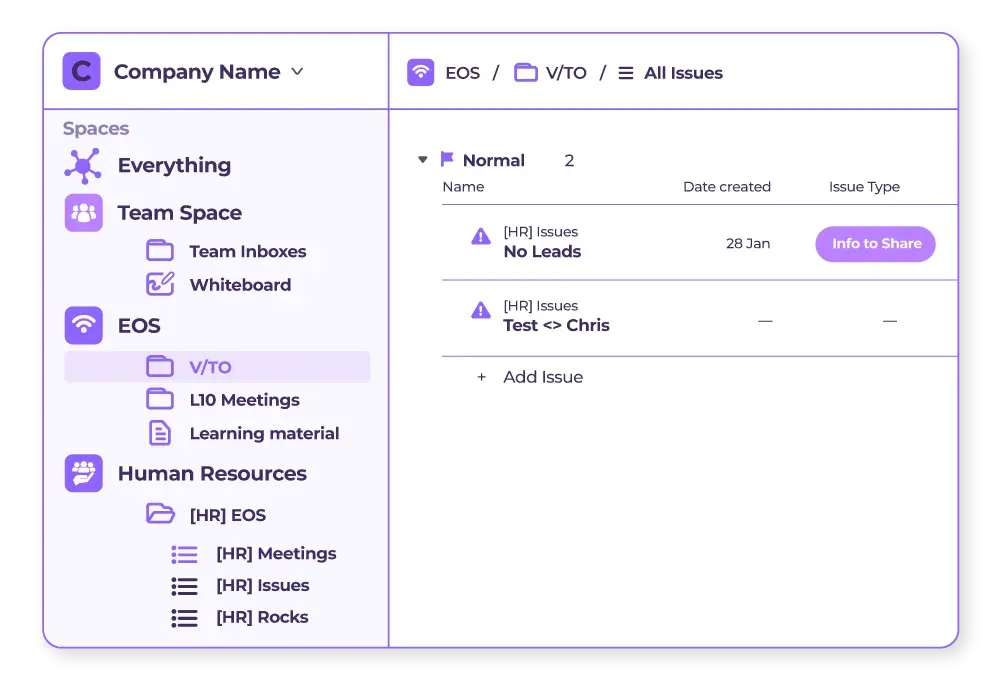Time Tracking to Task Management: Optimizing ClickUp for Productivity
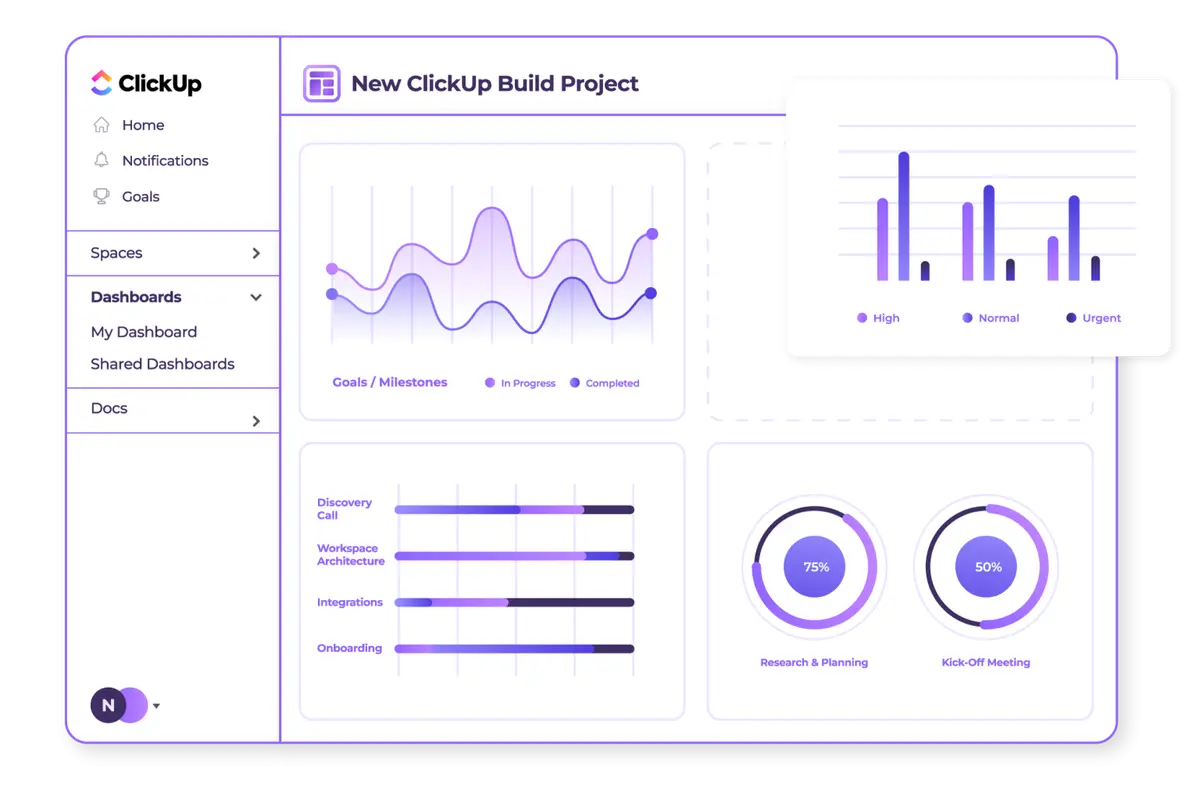
Strong 8k brings an ultra-HD IPTV experience to your living room and your pocket.
In today’s fast-paced business environment, staying organized isn’t just helpful—it’s mission-critical. From tracking how every minute is spent to managing complex, multi-stage projects, companies need more than basic tools—they need smart systems that scale. That’s where ClickUp comes in. As one of the most powerful project management platforms available, ClickUp helps teams optimize everything from time tracking to task execution, automation, and reporting. But like any tool, getting the most out of ClickUp requires strategy—and that’s where ClickUp consultants come into play.
ClickUp consultants are experts at tailoring the platform to meet the specific operational needs of your business. Whether you’re a startup building systems from scratch or an enterprise migrating from outdated tools, their insights can save time, reduce errors, and increase ROI. In this article, we’ll explore how to fully leverage ClickUp to optimize productivity across time tracking, task management, and integrations.
Why ClickUp? A Central Hub for Productivity
ClickUp is not just a task management app—it’s an all-in-one work OS designed to eliminate inefficiency. With features like time tracking, customizable task views, goals, sprints, docs, whiteboards, and more, ClickUp centralizes your workflow in one place.
Its core benefits include:
- End-to-End Visibility: Know what everyone is working on and how long tasks take.
- Custom Workflows: Design processes that reflect how your team really works.
- Automation: Reduce repetitive admin work and free up creative brainpower.
- Reporting: Use real-time dashboards to make data-driven decisions.
Yet, with so many features, teams often struggle with over-customization, poor adoption, or lack of alignment with actual business goals. ClickUp consultants can bridge that gap, ensuring your setup enhances productivity rather than hinders it.
Mastering Time Tracking in ClickUp
Time is money—and knowing how your team spends it is essential for forecasting, billing, and optimizing operations. ClickUp’s native time tracking tool allows users to:
- Track time manually or with timers
- Add notes or tags to time entries
- Log billable vs. non-billable hours
Generate time-based reports by person, task, or project
To use time tracking effectively, best practices include:
- Standardizing Time Categories: Define what types of work get tracked (e.g., development, design, client communication) to get useful analytics.
- Setting Expectations: Encourage your team to log time daily to ensure accuracy and accountability.
- Using Time Estimates: Compare estimated vs. actual time to improve future project scoping and timelines.
Advanced setups also include automatic reminders, time tracking widgets, and integrations with payroll or invoicing platforms. A ClickUp consultant can help you fine-tune these features, ensuring accurate time data flows seamlessly into the tools you already use.
Task Management That Scales With You
At the heart of ClickUp is task management. From simple to-do lists to enterprise-level Kanban boards and Gantt charts, the platform adapts to any level of complexity.
Here’s how to optimize task management for productivity:
1. Organize with Hierarchies
ClickUp’s nested structure—Workspace > Space > Folder > List > Task > Subtask—lets you scale and segment projects clearly. For example, you can organize a space for each department, a folder for each campaign, and a list for each workflow phase.
2. Use Custom Fields
Add custom fields for priority, status, client, budget, or anything else relevant. This enhances filtering, sorting, and reporting capabilities.
3. Templates for Repeatability
Create templates for recurring projects or workflows to maintain consistency and reduce setup time. ClickUp consultants often design template libraries tailored to your specific use cases—ensuring tasks are never missed and team members always follow best practices.
4. Leverage Automations
ClickUp's automation engine allows you to trigger actions based on task changes. For example:
- When a task is marked “Done,” move it to a “Completed” list
- If a due date changes, notify the project manager
- When a task is created, assign it based on custom rules
This minimizes manual oversight and keeps workflows fluid.
Supercharging Workflows with ClickUp Integrations
One of the reasons ClickUp is a productivity powerhouse is its ability to connect with the rest of your tech stack. ClickUp integrations extend its utility by allowing you to automate, synchronize, and streamline tasks across platforms.
Some of the most popular integrations include:
- Slack: Send task notifications directly into Slack channels or create tasks from Slack messages.
- Google Calendar: Sync task due dates to your calendar for better planning.
- Zoom: Attach meeting recordings or start meetings directly from ClickUp tasks.
- Google Drive & Dropbox: Attach cloud documents for easier access and version control.
- Zapier & Make (Integromat): Automate actions between ClickUp and thousands of apps without code.
Custom integrations, such as syncing with CRMs like Salesforce or financial platforms like QuickBooks, are also common in enterprise environments. ClickUp consultants often design these custom integrations to align perfectly with your business operations, ensuring data moves where it should without manual intervention.
Reporting and Insights: Turn Data into Decisions
Productivity isn’t just about doing more—it’s about doing the right things efficiently. ClickUp’s reporting and dashboard features help you visualize performance and uncover areas for improvement.
You can track:
- Project progress and timelines
- Team workloads and capacity
- Billable hours vs. project budget
- Completed tasks by status or assignee
Use widgets like bar charts, pie charts, and workload views to build real-time dashboards. Consultants can customize these dashboards to align with executive goals, department KPIs, or client-facing deliverables—giving you instant visibility into performance metrics that matter.
Common Productivity Pitfalls—and How to Avoid Them
Even with a powerful tool like ClickUp, teams can fall into common traps:
- Overcomplicating the setup: Too many custom fields, statuses, or views can overwhelm users.
- Inconsistent naming or tagging: Makes filtering and searching ineffective.
- Lack of training: Leads to poor adoption and inconsistent data input.
Failure to align with real workflows: Using templates or systems that don’t reflect how your team actually works.
That’s why working with ClickUp consultants can be transformative. They’ll assess your current workflows, identify inefficiencies, and build a streamlined ClickUp environment that supports—not stifles—productivity.
Final Thoughts: Productivity Powered by Purposeful Setup
From detailed time tracking to scalable task management, ClickUp offers virtually unlimited ways to enhance productivity. But to unlock its full power, your setup must be strategic, intentional, and aligned with your team’s real-world needs.
Partnering with expert ClickUp consultants helps eliminate the guesswork and gets you from setup to success faster. They bring not just technical knowledge, but operational insight—ensuring that your ClickUp system becomes a productivity engine, not just another tool.
With powerful ClickUp integrations, automation, and reporting features at your disposal, your business can operate smarter, faster, and with greater clarity than ever before. The key is to design a system that works for your team—so you can spend less time managing tasks and more time moving the needle.
Note: IndiBlogHub features both user-submitted and editorial content. We do not verify third-party contributions. Read our Disclaimer and Privacy Policyfor details.