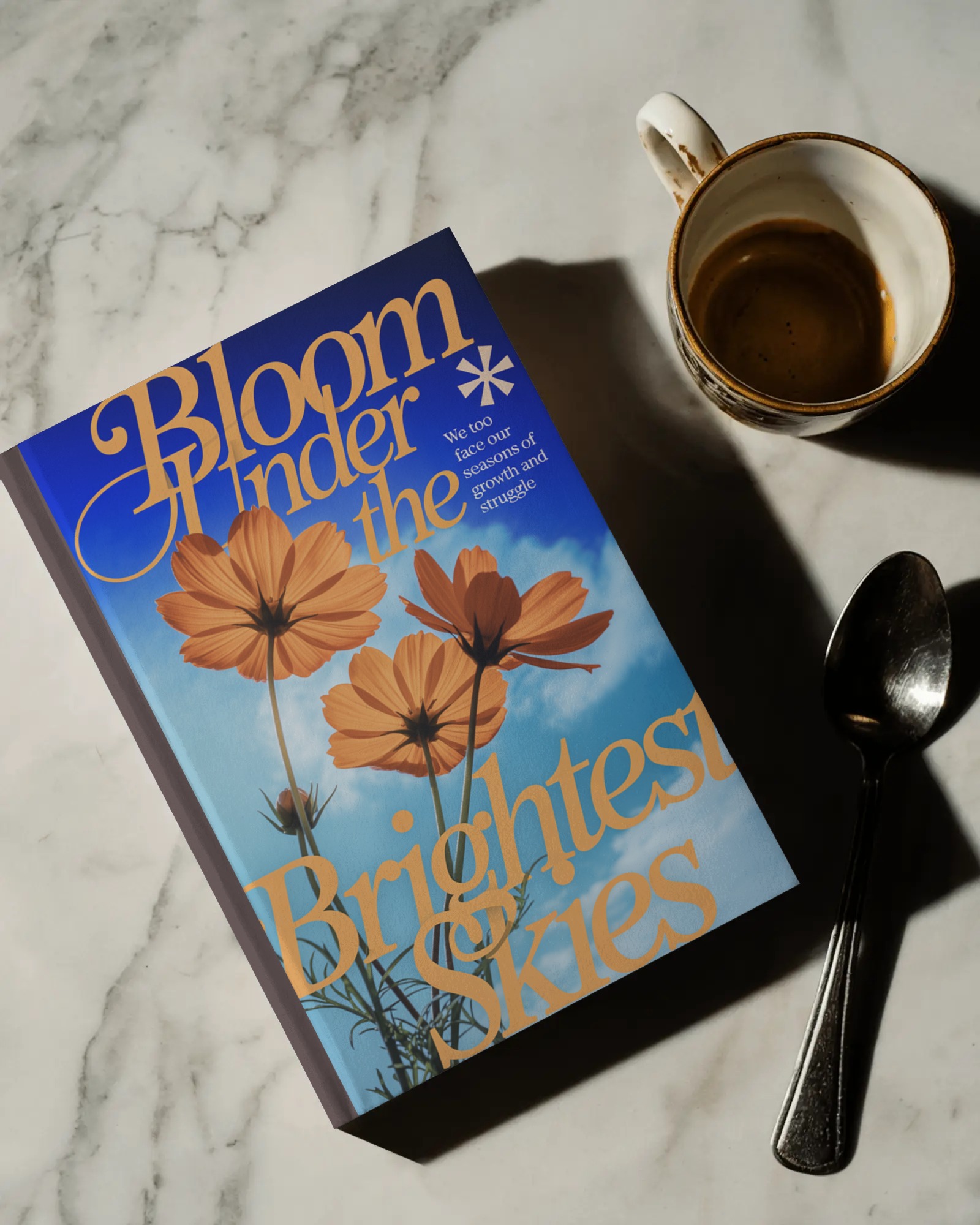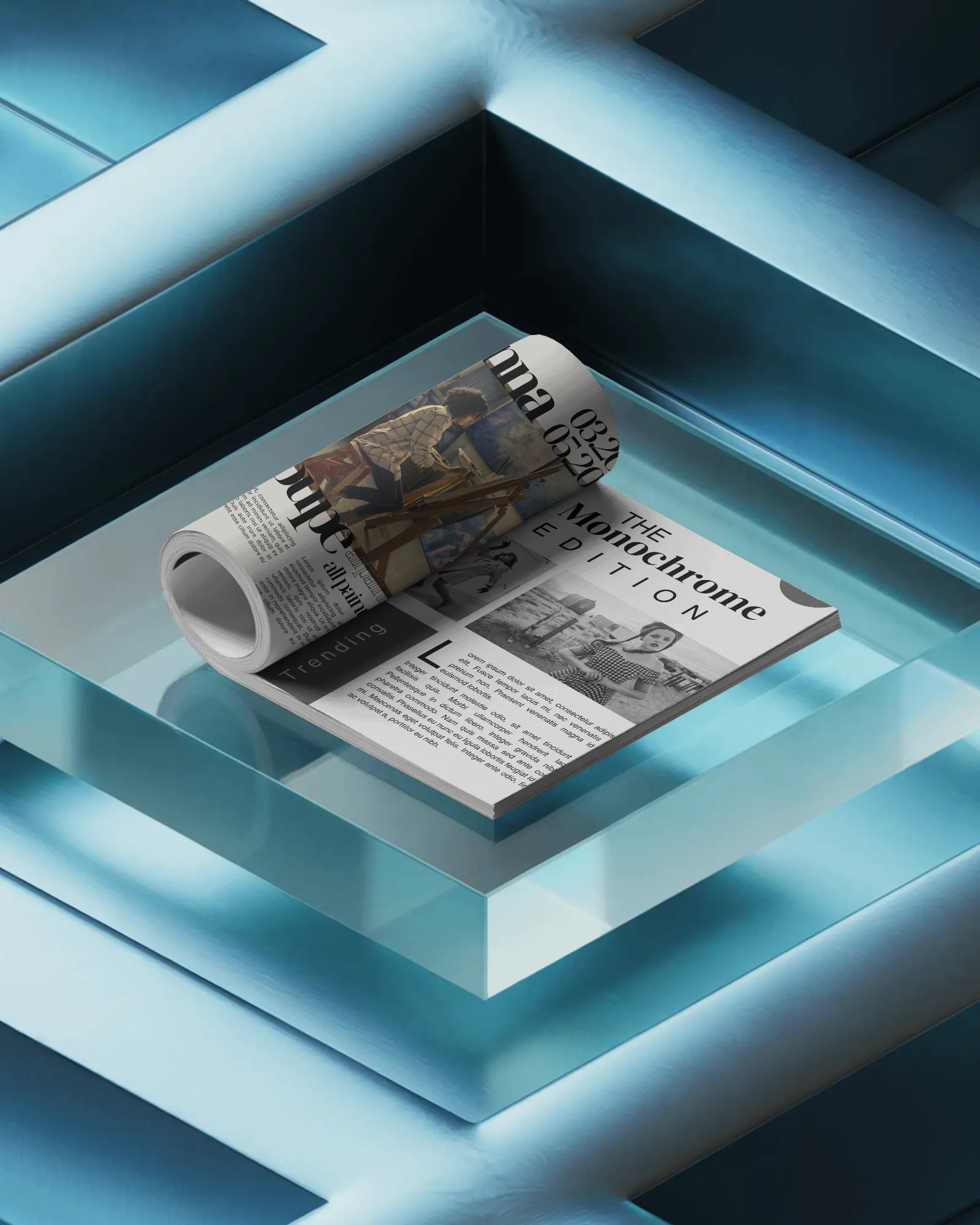Top 5 iPhone Mockup Generators: Tools Every Designer Should Know

Strong 8k brings an ultra-HD IPTV experience to your living room and your pocket.
Creating stunning visual presentations is key for any designer. Whether you're designing a mobile app, a website, or a branding project, showing your work on a realistic iPhone mockup can make your design stand out. Thankfully, with the rise of iPhone mockup generators, designers now have powerful, easy-to-use tools at their fingertips to create high-quality mockups without any hassle. In this blog, we’ll take a look at five iPhone mockup generators that every designer should consider adding to their toolkit.
1. Mockey – Your Go-To for Customizable Mockups
When it comes to simplicity and flexibility, Mockey stands out as an excellent iPhone mockup generator. Designed with both beginners and experienced designers in mind, Mockey allows you to create high-quality, customizable mockups in just a few clicks.
Why Use Mockey?
Wide Range of iPhone Models: Choose from the latest iPhone versions and even older models to best match your target audience.
Easy Customization: With just a few steps, you can upload your designs, tweak screen content, adjust lighting, and personalize backgrounds.
High-Quality Templates: Whether you need a front-facing view or a 3D perspective, Mockey’s mockups look realistic and professional.
Mockey is an ideal tool for designers who want quick and seamless mockups, with the ability to make simple adjustments to ensure that each design is perfectly tailored.
2. Placeit – The Designer’s All-in-One Solution
Placeit is a powerhouse in the world of mockup generators, and for good reason. It offers a massive library of templates, including numerous iPhone mockups for a wide range of scenarios. From app designs to social media graphics, Placeit has a mockup that fits your needs.
Why Use Placeit?
Massive Template Library: Choose from hundreds of iPhone mockups with various backgrounds and settings.
Real-World Contexts: Showcase your design in a natural environment, such as on a desk, in a hand, or in an outdoor setting.
No Software Installation: Everything is online-based, so you don’t need to worry about downloading or installing heavy software.
Placeit is perfect for designers who want to quickly create professional mockups without the need for complex design software.
3. Artboard Studio – Elevate Your Mockup Game
If you're looking for advanced customization options, Artboard Studio offers a robust platform for creating high-end iPhone mockups. With its creative features, Artboard Studio enables you to design entire scenes, making your mockups feel more dynamic and impactful.
Why Use Artboard Studio?
Interactive Editor: The mockup generator allows you to manipulate iPhone mockups in real-time, making adjustments as you go.
Scene Creation: Combine multiple elements like devices, backgrounds, and text to create professional, polished presentations.
Integrated Design Tools: Artboard Studio integrates with other design platforms, making it easier for professionals to manage projects.
For designers who want more control over the design process and prefer a comprehensive tool to create mockups in various environments, Artboard Studio is the way to go.
4. Mockup World – A One-Stop Resource for Free Mockups
Mockup World is a fantastic platform that collects the best free and premium mockup resources from around the web. The site curates high-quality iPhone mockups from different designers, ensuring that you have access to a variety of styles and models to suit any project.
Why Use Mockup World?
Diverse Collection: Browse hundreds of iPhone mockups featuring various models, angles, and settings.
Free Options Available: Mockup World offers many free mockups, making it an excellent resource for designers on a budget.
Photoshop Compatibility: Most mockups are downloadable as PSD files, providing the flexibility for deeper customization.
Mockup World is great for designers who want to explore different mockup styles without committing to a subscription or paid service.
5. Mockuuups Studio – For Fast and Simple Mockups
For those who prefer a straightforward, no-fuss approach, Mockuuups Studio offers a streamlined process for creating iPhone mockups. With a simple interface and easy-to-use features, this tool allows you to produce professional mockups quickly.
Why Use Mockuuups Studio?
Drag-and-Drop Functionality: Easily upload your designs and have them placed on a variety of iPhone mockups.
Variety of Templates: From simple flat designs to mockups in hands or on desks, Mockuuups Studio offers plenty of options.
Speed: It’s fast—designers can generate multiple mockups in just a few minutes, ideal for those working under tight deadlines.
Mockuuups Studio is perfect for designers who need to quickly generate mockups for client presentations or portfolio updates.
Conclusion: Choosing the Right Tool for Your Project
Each of these iPhone mockup generators offers something unique, so the best tool for you will depend on your specific needs. If you’re looking for something fast and easy, Mockuuups Studio or Placeit might be your go-to options. If customization is key, Artboard Studio and Mockey provide flexibility and advanced features. For those looking for a wide selection of free mockups, Mockup World is an indispensable resource.
No matter which tool you choose, using an iPhone mockup generator can help you showcase your designs in the best possible light, adding that extra touch of professionalism that will captivate your clients and audience. Ready to get started? Pick a generator, create your mockup, and bring your designs to life!
also read:
How to Showcase Your Artwork Online with Frame Mockups
How to Make a T-Shirt Mockup Easily
Note: IndiBlogHub features both user-submitted and editorial content. We do not verify third-party contributions. Read our Disclaimer and Privacy Policyfor details.