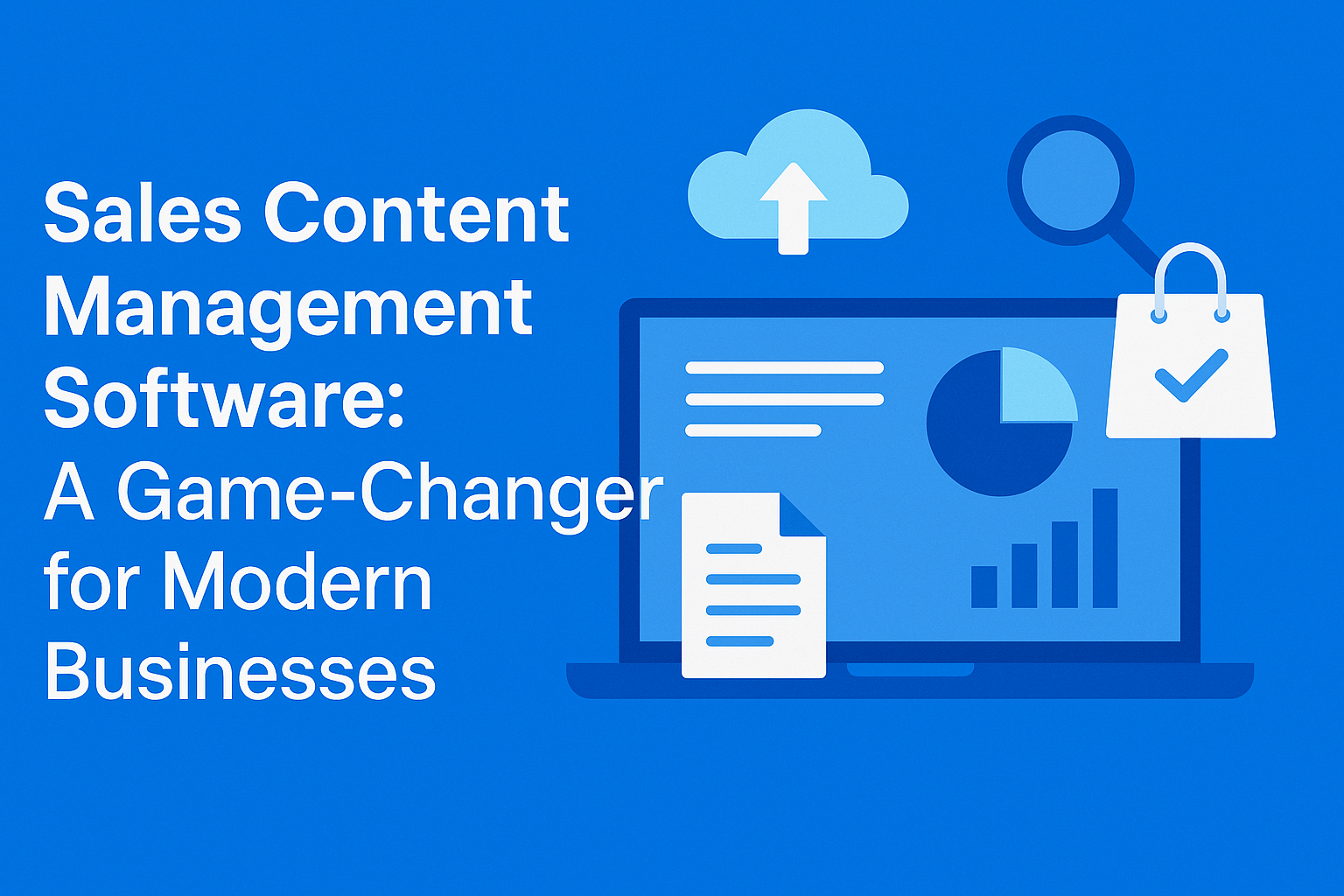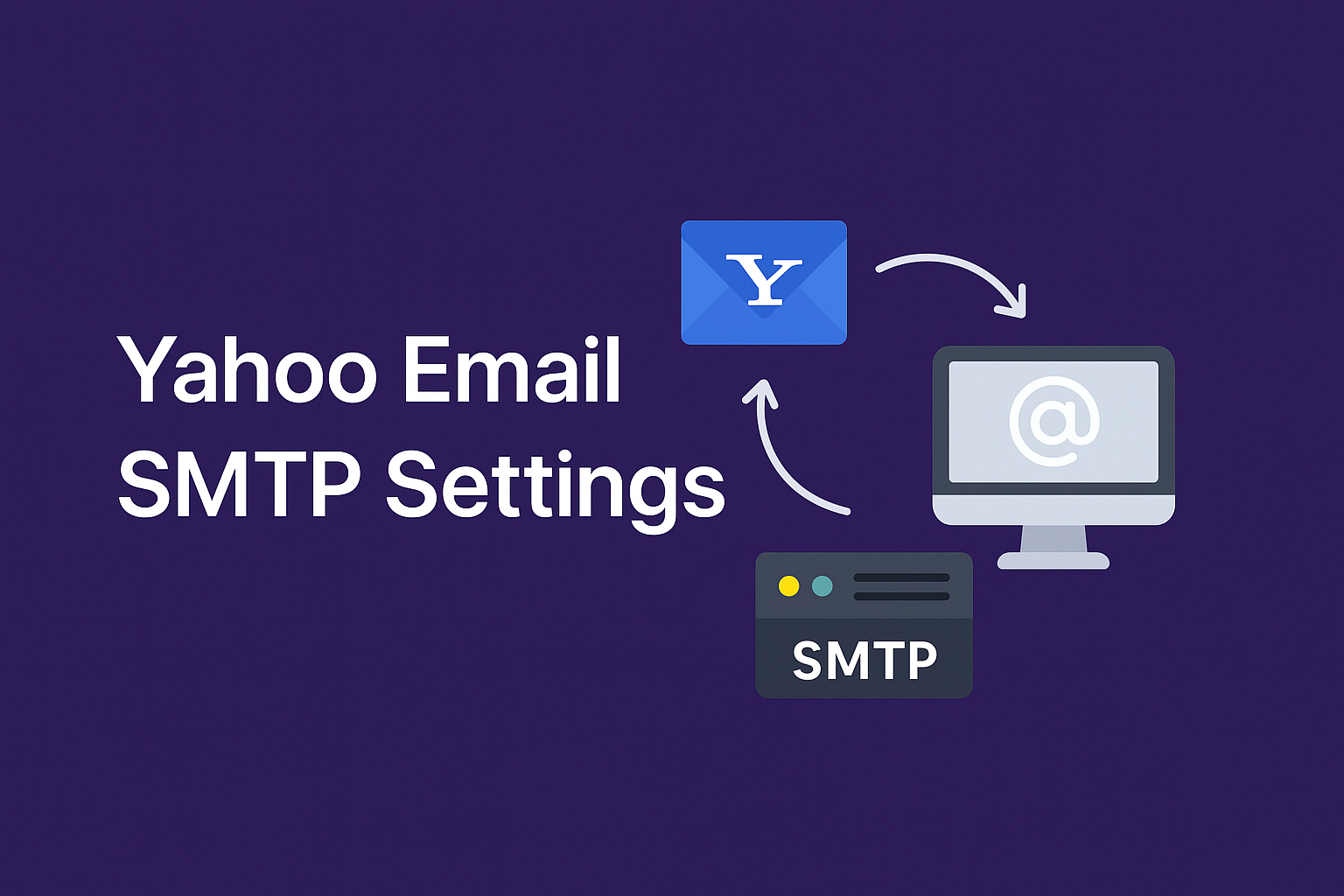Top Free Certificate Template Tools You Can Use Online

Strong 8k brings an ultra-HD IPTV experience to your living room and your pocket.
In today’s fast-paced world, certificates play a vital role in recognizing achievements, celebrating milestones, or validating skills. Whether you’re a teacher, employer, event organizer, or nonprofit volunteer, creating a professional-looking certificate doesn’t have to break the bank. Thanks to free online certificate template tools, designing eye-catching certificates is now easier than ever. This article highlights the top platforms where you can access customizable, high-quality certificate templates at zero cost—perfect for any occasion.
Why Use Online Certificate Templates?
Before diving into the tools, let’s explore why online certificate templates are a game-changer:
- Time-Saving: Skip the hassle of starting from scratch. Pre-designed templates let you focus on personalizing content.
- Professional Quality: Even with minimal design skills, these tools offer polished layouts that impress recipients.
- Customization: Adjust colors, fonts, and graphics to align with your brand or event theme.
- Accessibility: Most tools are cloud-based, allowing you to design certificates anytime, anywhere.
Now, let’s explore the best free tools to create stunning certificates!
1. Canva: The Drag-and-Drop Design Powerhouse
Canva is a favorite among beginners and professionals for its intuitive interface and vast library of certificate templates. With hundreds of free designs for academic, employee recognition, or event participation certificates, you can easily customize every element.
Features:
- 100+ free certificate templates.
- Drag-and-drop editor with stock photos, icons, and fonts.
- Collaboration tools for team projects.
- Export as PDF, PNG, or JPG.
Pros: User-friendly, no design experience needed, mobile app available.
Cons: Premium elements require a paid subscription.
Perfect For: Schools, small businesses, and nonprofits.
2. Adobe Express: Professional-Grade Templates
Adobe Express (formerly Adobe Spark) offers sleek, modern certificate templates backed by Adobe’s design expertise. Its free plan includes access to minimalist and creative layouts suitable for corporate or educational use.
Features:
- Professionally designed templates.
- Customizable branding kits (logos, colors).
- One-click resize for different formats.
- Pros: High-quality output, integrates with Adobe Creative Cloud.
Cons: Limited templates in the free version.
Perfect For: Businesses and institutions prioritizing brand consistency.
3. Google Docs: Simplicity Meets Functionality
If you prefer a no-frills approach, Google Docs has built-in certificate templates that work seamlessly with its word processor. Ideal for text-heavy certificates, you can edit and share designs in real-time via Google Drive.
Features:
- Basic, editable templates.
- Real-time collaboration.
- Free with a Google account.
Pros: Great for quick edits, cloud-based saving.
Cons: Limited design flexibility.
Perfect For: Educators or teams needing straightforward solutions.
4. Microsoft Word Templates: Classic and Reliable
Microsoft Word’s built-in certificate template library is a timeless option. While less flashy than graphic design tools, it’s reliable for creating formal certificates with ease.
Features:
- Traditional layouts (e.g., academic, employee of the month).
- Easy text customization.
- Offline access.
Pros: Familiar interface, no internet required.
Cons: Limited creative elements.
Perfect For: Users comfortable with Word seeking simplicity.
5. Certifier: Digital Certificates Made Easy
Certifier specializes in creating and managing digital certificates. Its free plan allows you to design, issue, and track certificates—ideal for online courses or workshops.
Features:
- Digital certificate templates with unique URLs.
- Tracking and analytics.
- GDPR-compliant issuance.
Pros: Secure sharing, automation tools.
Cons: Advanced features require a paid plan.
Perfect For: Online educators and certification programs.
6. DesignEvo: Focused on Graphic Appeal
DesignEvo combines certificate design with logo-making tools, offering vibrant templates with artistic elements. Its free version includes access to 100+ certificate templates.
Features:
- Bold, colorful designs.
- 10,000+ icons and fonts.
- Instant download.
Pros: Visually striking options, no sign-up required.
Cons: Free downloads include a watermark.
Perfect For: Creative projects or event souvenirs.
7. VistaCreate: Stock Media Integration
Formerly Crello, VistaCreate provides certificate templates enriched with stock photos and animations. Its free plan includes thousands of assets to elevate your design.
Features:
- Animated and static templates.
- Royalty-free stock images.
- Social media-friendly formats.
Pros: Engaging visuals, easy resizing.
Cons: Premium media requires credits.
Perfect For: Social media shoutouts or digital awards.
8. Template.net: A Treasure Trove of Options
Template.net hosts an extensive collection of certificate templates across industries. While some require payment, its free section offers ample choices for personal use.
Features:
- Categories like “Employee of the Month” or “Sports Awards.”
- Editable in Word, Photoshop, or PDF.
Pros: Variety, industry-specific designs.
Cons: Daily download limits for free users.
Perfect For: Niche events or specialized recognition.
9. MyCreativeShop: Print-Ready Designs
MyCreativeShop focuses on print-friendly certificates. Its editor ensures designs are optimized for physical copies, making it ideal for framed awards.
Features:
- Print resolution templates.
- Direct shipping options (paid).
- Business-oriented layouts.
Pros: Professional printing integration.
Cons: Paid plans needed for full features.
Perfect For: Companies hosting award ceremonies.
10. Lucidpress: Team Collaboration Tools
Lucidpress excels in collaborative design, allowing teams to co-edit certificate templates in real-time. Its brand toolkit ensures consistency across documents.
Features:
- Shared workspace.
- Brand asset integration.
- Cloud storage.
Pros: Scalable for organizations, template locking.
Cons: Steeper learning curve.
Perfect For: Large teams or enterprises.
Final Thoughts
From Canva’s versatility to Certifier’s digital prowess, these free certificate template tools cater to every need. Whether you’re recognizing a student’s achievement or honoring an employee’s dedication, these platforms empower you to create memorable certificates without spending a dime. Ready to get started? Pick a tool from this list and design your award-winning certificate today!
By leveraging these resources, you’ll not only save time but also deliver certificates that leave a lasting impression. Happy designing!
Note: IndiBlogHub features both user-submitted and editorial content. We do not verify third-party contributions. Read our Disclaimer and Privacy Policyfor details.