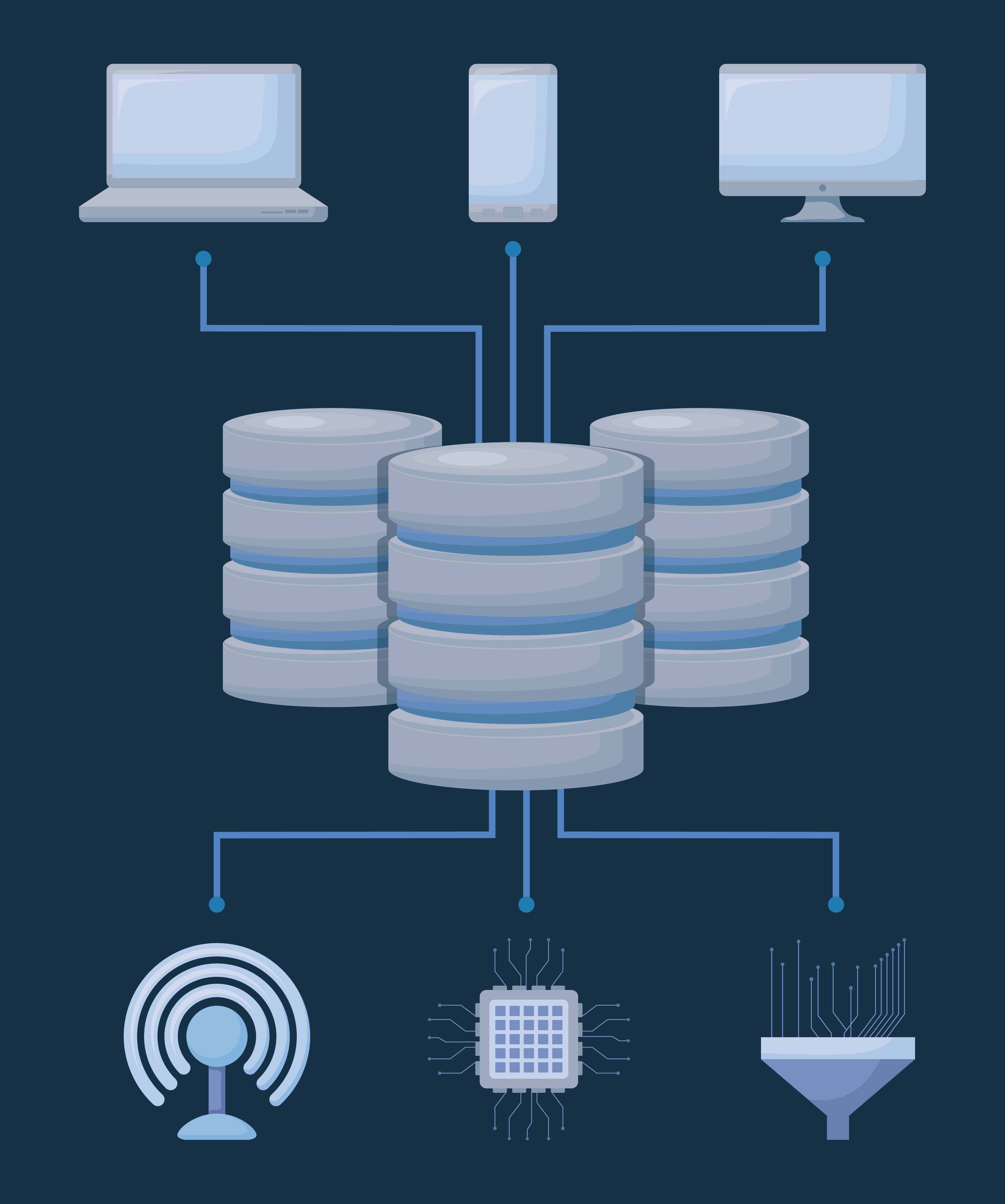Top SQL Server Performance Tuning Tips for DBAs

Strong8k brings an ultra-HD IPTV experience to your living room and your pocket.
As a Database Administrator (DBA), optimizing SQL Server performance is essential to ensure smooth operations and maximize efficiency. Poorly performing databases can impact application response times, user satisfaction, and overall business productivity. Here are some expert tips to help you tune SQL Server performance effectively.
1. Optimize SQL Server Configuration Settings
DBA SQL Server performance heavily depends on its configuration settings. Review and adjust these settings based on your workload and hardware specifications to achieve optimal performance.
Key Configuration Settings to Consider:
• Memory allocation (max server memory)
• Degree of parallelism (MAXDOP)
• TempDB configuration (file count, size, and growth settings)
• Locking and concurrency settings
2. Monitor and Manage Indexes
Indexes play a crucial role in query performance. Properly designed and maintained indexes can significantly improve query execution times. Monitor index usage and fragmentation regularly, and consider implementing index maintenance tasks.
Best Practices for Index Management:
• Identify and remove redundant or unused indexes.
• Regularly defragment indexes to reduce fragmentation.
• Use index optimization techniques like fill factor adjustment.
3. Efficient Query Design and Optimization
Well-written queries are fundamental to SQL Server performance. Optimize SQL queries to minimize resource consumption and improve execution times. Use query execution plans and tools to identify and troubleshoot performance bottlenecks.
Tips for Query Optimization:
• Avoid using SELECT * and retrieve only necessary columns.
• Use appropriate join types (INNER JOIN, LEFT JOIN) based on query requirements.
• Parameterize queries to promote plan reuse and avoid parameter sniffing issues.
4. Monitor and Tune Server Hardware
SQL Server performance is heavily influenced by underlying hardware capabilities. Monitor hardware resources such as CPU, memory, disk I/O, and network bandwidth to identify and address performance bottlenecks.
Hardware Tuning Recommendations:
• Ensure adequate memory allocation for SQL Server.
• Use fast storage devices for database files and transaction logs.
• Monitor disk latency and optimize storage configurations.
5. Implement Database Maintenance Tasks
Regular database maintenance tasks are essential for optimal SQL Server performance. Schedule and automate tasks such as index maintenance, statistics updates, and database backups to ensure database health and performance.
Critical Maintenance Tasks:
• Update statistics to help the query optimizer generate efficient execution plans.
• Rebuild or reorganize indexes to reduce fragmentation.
• Perform regular database backups to prevent data loss and maintain performance.
6. Monitor and Manage TempDB
TempDB is a critical system database used for storing temporary objects and intermediate query results. Improper configuration or high contention can impact overall SQL DBA performance.
Best Practices for TempDB Management:
• Configure multiple data files to reduce contention.
• Monitor and manage TempDB space usage and growth.
• Regularly monitor TempDB contention and address bottlenecks.
7. Use SQL Server Performance Monitoring Tools
SQL Server provides built-in tools and utilities for monitoring and analyzing database performance. Leverage tools such as SQL Server Management Studio (SSMS), Dynamic Management Views (DMVs), and Performance Monitor to gather performance metrics and diagnose issues.
Recommended Performance Monitoring Practices:
• Monitor key performance indicators (KPIs) such as CPU utilization, memory usage, and disk I/O latency.
• Use DMVs to track query execution statistics and identify top resource-consuming queries.
• Set up alerts and notifications for critical performance thresholds.
8. Regularly Update and Tune SQL Server
Keeping SQL Server up to date with the latest service packs and cumulative updates is crucial for performance and security improvements. Regularly apply patches and updates, and periodically review and tune SQL Server configurations and settings.
Tips for SQL Server Maintenance:
• Schedule regular maintenance windows for applying updates and patches.
• Review SQL Server configuration changes and their impact on performance.
• Test and validate performance improvements after tuning SQL Server settings.
Conclusion
Optimizing SQL Server performance requires a systematic approach, proactive monitoring, and continuous tuning efforts. By implementing these top performance tuning tips—optimizing configuration settings, managing indexes efficiently, optimizing query design, monitoring hardware resources, implementing database maintenance tasks, managing TempDB effectively, leveraging performance monitoring tools, and maintaining SQL Server updates—you can enhance Remote DBA Server performance, improve application responsiveness, and ensure optimal database operations.
Note: IndiBlogHub features both user-submitted and editorial content. We do not verify third-party contributions. Read our Disclaimer and Privacy Policyfor details.